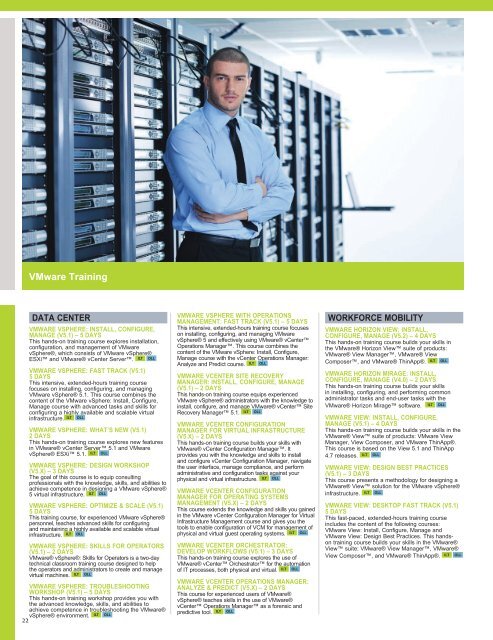tgWiB
tgWiB
tgWiB
Create successful ePaper yourself
Turn your PDF publications into a flip-book with our unique Google optimized e-Paper software.
VMware Training<br />
DATA CENTER<br />
VMWARE VSPHERE: INSTALL, CONFIGURE,<br />
MANAGE (V5.1) – 5 DAYS<br />
This hands-on training course explores installation,<br />
configuration, and management of VMware<br />
vSphere®, which consists of VMware vSphere®<br />
ESXi and VMware® vCenter Server. I L T O L L<br />
VMWARE VSPHERE: FAST TRACK (V5.1)<br />
5 DAYS<br />
This intensive, extended-hours training course<br />
focuses on installing, configuring, and managing<br />
VMware vSphere® 5.1. This course combines the<br />
content of the VMware vSphere: Install, Configure,<br />
Manage course with advanced tasks and skills for<br />
configuring a highly available and scalable virtual<br />
infrastructure. I L T O L L<br />
VMWARE VSPHERE: WHAT’S NEW (V5.1)<br />
2 DAYS<br />
This hands-on training course explores new features<br />
in VMware® vCenter Server 5.1 and VMware<br />
vSphere® ESXi 5.1. I L T O L L<br />
VMWARE VSPHERE: DESIGN WORKSHOP<br />
(V5.X) – 3 DAYS<br />
The goal of this course is to equip consulting<br />
professionals with the knowledge, skills, and abilities to<br />
achieve competence in designing a VMware vSphere®<br />
5 virtual infrastructure. I L T O L L<br />
VMWARE VSPHERE: OPTIMIZE & SCALE (V5.1)<br />
5 DAYS<br />
This training course, for experienced VMware vSphere®<br />
personnel, teaches advanced skills for configuring<br />
and maintaining a highly available and scalable virtual<br />
infrastructure. I L T O L L<br />
VMWARE VSPHERE: SKILLS FOR OPERATORS<br />
(V5.1) – 2 DAYS<br />
VMware® vSphere®: Skills for Operators is a two-day<br />
technical classroom training course designed to help<br />
the operators and administrators to create and manage<br />
virtual machines. I L T O L L<br />
VMWARE VSPHERE: TROUBLESHOOTING<br />
WORKSHOP (V5.1) – 5 DAYS<br />
This hands-on training workshop provides you with<br />
the advanced knowledge, skills, and abilities to<br />
achieve competence in troubleshooting the VMware®<br />
vSphere® environment.<br />
22<br />
I L T O L L<br />
VMWARE VSPHERE WITH OPERATIONS<br />
MANAGEMENT: FAST TRACK (V5.1) – 5 DAYS<br />
This intensive, extended-hours training course focuses<br />
on installing, configuring, and managing VMware<br />
vSphere® 5 and effectively using VMware® vCenter<br />
Operations Manager. This course combines the<br />
content of the VMware vSphere: Install, Configure,<br />
Manage course with the vCenter Operations Manager:<br />
Analyze and Predict course. I L T O L L<br />
VMWARE VCENTER SITE RECOVERY<br />
MANAGER: INSTALL, CONFIGURE, MANAGE<br />
(V5.1) – 2 DAYS<br />
This hands-on training course equips experienced<br />
VMware vSphere® administrators with the knowledge to<br />
install, configure, and manage VMware® vCenter Site<br />
Recovery Manager 5.1. I L T O L L<br />
VMWARE VCENTER CONFIGURATION<br />
MANAGER FOR VIRTUAL INFRASTRUCTURE<br />
(V5.X) – 2 DAYS<br />
This hands-on training course builds your skills with<br />
VMware® vCenter Configuration Manager. It<br />
provides you with the knowledge and skills to install<br />
and configure vCenter Configuration Manager, navigate<br />
the user interface, manage compliance, and perform<br />
administrative and configuration tasks against your<br />
physical and virtual infrastructure. I L T O L L<br />
VMWARE VCENTER CONFIGURATION<br />
MANAGER FOR OPERATING SYSTEMS<br />
MANAGEMENT (V5.X) – 2 DAYS<br />
This course extends the knowledge and skills you gained<br />
in the VMware vCenter Configuration Manager for Virtual<br />
Infrastructure Management course and gives you the<br />
tools to enable configuration of VCM for management of<br />
physical and virtual guest operating systems. I L T O L L<br />
VMWARE VCENTER ORCHESTRATOR:<br />
DEVELOP WORKFLOWS (V5.1) – 3 DAYS<br />
This hands-on training course explores the use of<br />
VMware® vCenter Orchestrator for the automation<br />
of IT processes, both physical and virtual. I L T O L L<br />
VMWARE VCENTER OPERATIONS MANAGER:<br />
ANALYZE & PREDICT (V5.X) – 2 DAYS<br />
This course for experienced users of VMware®<br />
vSphere® teaches skills in the use of VMware®<br />
vCenter Operations Manager as a forensic and<br />
predictive tool. I L T O L L<br />
WORKFORCE MOBILITY<br />
VMWARE HORIZON VIEW: INSTALL,<br />
CONFIGURE, MANAGE (V5.2) – 4 DAYS<br />
This hands-on training course builds your skills in<br />
the VMware® Horizon View suite of products:<br />
VMware® View Manager, VMware® View<br />
Composer, and VMware® ThinApp®. I L T O L L<br />
VMWARE HORIZON MIRAGE: INSTALL,<br />
CONFIGURE, MANAGE (V4.0) – 2 DAYS<br />
This hands-on training course builds your skills<br />
in installing, configuring, and performing common<br />
administrator tasks and end-user tasks with the<br />
VMware® Horizon Mirage software. I L T O L L<br />
VMWARE VIEW: INSTALL, CONFIGURE,<br />
MANAGE (V5.1) – 4 DAYS<br />
This hands-on training course builds your skills in the<br />
VMware® View suite of products: VMware View<br />
Manager, View Composer, and VMware ThinApp®.<br />
This course is based on the View 5.1 and ThinApp<br />
4.7 releases. I L T O L L<br />
VMWARE VIEW: DESIGN BEST PRACTICES<br />
(V5.1) – 3 DAYS<br />
This course presents a methodology for designing a<br />
VMware® View solution for the VMware vSphere®<br />
infrastructure. I L T O L L<br />
VMWARE VIEW: DESKTOP FAST TRACK (V5.1)<br />
5 DAYS<br />
This fast-paced, extended-hours training course<br />
includes the content of the following courses:<br />
VMware View: Install, Configure, Manage and<br />
VMware View: Design Best Practices. This handson<br />
training course builds your skills in the VMware®<br />
View suite: VMware® View Manager, VMware®<br />
View Composer, and VMware® ThinApp®. I L T O L L