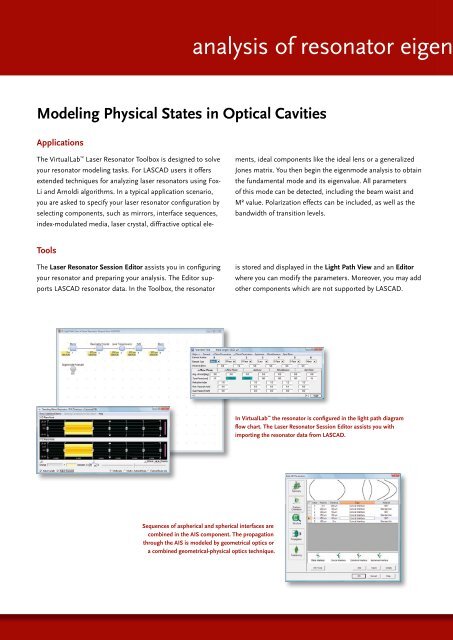Resonator components - LightTrans VirtualLab
Resonator components - LightTrans VirtualLab
Resonator components - LightTrans VirtualLab
You also want an ePaper? Increase the reach of your titles
YUMPU automatically turns print PDFs into web optimized ePapers that Google loves.
Modeling Physical States in Optical Cavities<br />
Applications<br />
The <strong>VirtualLab</strong> Laser <strong>Resonator</strong> Toolbox is designed to solve<br />
your resonator modeling tasks. For LASCAD users it offers<br />
extended techniques for analyzing laser resonators using Fox-<br />
Li and Arnoldi algorithms. In a typical application scenario,<br />
you are asked to specify your laser resonator configuration by<br />
selecting <strong>components</strong>, such as mirrors, interface sequences,<br />
index-modulated media, laser crystal, diffractive optical ele-<br />
Tools<br />
The Laser <strong>Resonator</strong> Session Editor assists you in configuring<br />
your resonator and preparing your analysis. The Editor supports<br />
LASCAD resonator data. In the Toolbox, the resonator<br />
analysis of resonator eigenm<br />
Sequences of aspherical and spherical interfaces are<br />
combined in the AIS component. The propagation<br />
through the AIS is modeled by geometrical optics or<br />
a combined geometrical-physical optics technique.<br />
ments, ideal <strong>components</strong> like the ideal lens or a generalized<br />
Jones matrix. You then begin the eigenmode analysis to obtain<br />
the fundamental mode and its eigenvalue. All parameters<br />
of this mode can be detected, including the beam waist and<br />
M² value. Polarization effects can be included, as well as the<br />
bandwidth of transition levels.<br />
is stored and displayed in the Light Path View and an Editor<br />
where you can modify the parameters. Moreover, you may add<br />
other <strong>components</strong> which are not supported by LASCAD.<br />
In <strong>VirtualLab</strong> the resonator is configured in the light path diagram<br />
flow chart. The Laser <strong>Resonator</strong> Session Editor assists you with<br />
importing the resonator data from LASCAD.