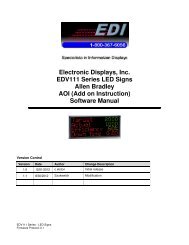EDI Catalog - Electronic Displays, Inc.
EDI Catalog - Electronic Displays, Inc.
EDI Catalog - Electronic Displays, Inc.
- No tags were found...
You also want an ePaper? Increase the reach of your titles
YUMPU automatically turns print PDFs into web optimized ePapers that Google loves.
COMMUNICATION OPTIONS<br />
Communication Options<br />
1) Ethernet IP<br />
Sample Add On Instructions Provided. At this time only Allen Bradley<br />
CompactLogix and ControlLogix PLC CPUs that use RS Logix 5000<br />
software are supported. Sample projects can be downloaded from the<br />
<strong>Electronic</strong> <strong>Displays</strong>, <strong>Inc</strong>. website. Allen Bradley Micrologix, SLC500 or PLC5<br />
PLC CPUs are NOT supported using RS Logix 500 software. Please refer<br />
to the ASCII protocol manual for examples. Typically, you will need to<br />
connect the serial port from the PLC directly to the LED sign using the DF1<br />
channel 0 port with these types of PLCs.<br />
Add-on instructions provided are used to make ladder logic based<br />
programming very easy. These set of AOIs can be imported into your project<br />
and reused in ladder flow.<br />
2) Ethernet Interface<br />
All <strong>EDI</strong> models are available with high speed Ethernet TCP/IP<br />
communication interface in addition to RS232 and RS422/485<br />
communication ports. This interface allows the marquee to reside on a<br />
10/100 Mbps TCP/IP network (10 Base/100 Base T Ethernet) via an RJ45<br />
port. Use Ethernet models for easy networking of the <strong>EDI</strong> marquees with<br />
100 meters being the maximum distance between two nodes. For distances<br />
greater than 100 meters repeaters can be used to extend the distance<br />
between any two nodes.<br />
COMMUNICATION VIA<br />
• Ethernet IP<br />
• Ethernet Interface<br />
• Serial RS232<br />
• Serial RS485<br />
• Wireless<br />
• ASCII Protocol To <strong>Inc</strong>orporate Into<br />
Existing Software<br />
21