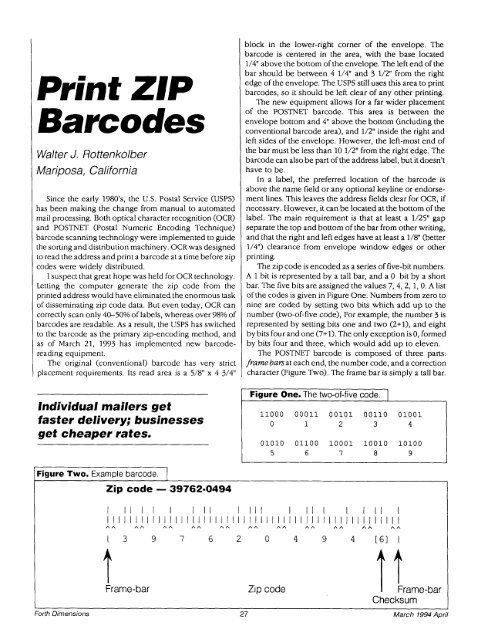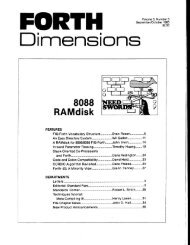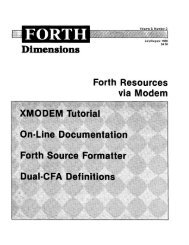FAST Forth Native-Language Embedded Computers
FAST Forth Native-Language Embedded Computers
FAST Forth Native-Language Embedded Computers
You also want an ePaper? Increase the reach of your titles
YUMPU automatically turns print PDFs into web optimized ePapers that Google loves.
Pvint ZIP<br />
Walter J. Rottenkolber<br />
Mariposa, California<br />
Since the early 1980's, the U.S. Postal Service (USPS)<br />
has been making the change from manual to automated<br />
mail processing. Both optical character recognition (OCR)<br />
and POSTNET (Postal Numeric Encoding Technique)<br />
barcode scanning technology were implemented to guide<br />
the sorting and distribution machinery. OCR was designed<br />
to read the address and print a barcode at a time before zip<br />
codes were widely distributed.<br />
I suspect that great hope was held for OCR technology.<br />
Letting the computer generate the zip code from the<br />
printed address would have eliminated the enormous task<br />
of disseminating zip code data. But even today, OCR can<br />
correctly scan only 4650% of labels, whereas over 98% of<br />
barcodes are readable. As a result, the USPS has switched<br />
to the barcode as the primary zip-encoding method, and<br />
as of March 21, 1993 has implemented new barcodereading<br />
equipment.<br />
The original (conventional) barcode has very strict<br />
placement requirements. Its read area is a 5/8" x 4 3/4"<br />
Individual mailers get<br />
faster delivery; businesses<br />
get cheaper rates.<br />
Figure Two. Example barcode. I<br />
Zip code - 39762-0494<br />
block in the lower-right corner of the envelope. The<br />
barcode is centered in the area, with the base located<br />
1/4" above the bottom of the envelope. The left end of the<br />
bar should be between 4 1/4" and 3 1/2" from the right<br />
edge of the envelope. The USPS still uses this area to print<br />
barcodes, so it should be left clear of any other printing.<br />
The new equipment allows for a far wider placement<br />
of the POSTNET barcode. This area is between the<br />
envelope bottom and 4" above the bottom (including the<br />
conventional barcode area), and 1/2" inside the right and<br />
left sides of the envelope. However, the left-most end of<br />
the bar must be less than 10 1/2" from the right edge. The<br />
barcode can also be part of the address label, but it doesn't<br />
have to be.<br />
In a label, the preferred location of the barcode is<br />
above the name field or any optional keyline or endorsement<br />
lines. This leaves the address fields clear for OCR, if<br />
necessary. However, it can be located at the bottom of the<br />
label. The main requirement is that at least a 1/25" gap<br />
separate the top and bottom of the bar from other writing,<br />
and that the right and left edges have at least a 1/8" (better<br />
1/49 clearance from envelope window edges or other<br />
printing.<br />
The zip code is encoded as a series of five-bit numbers.<br />
A 1 bit is represented by a tall bar, and a 0 bit by a short<br />
bar. The five bits are assigned the values 7, 4, 2, 1, 0. A list<br />
of the codes is given in Figure One. Numbers from zero to<br />
nine are coded by setting two bits which add up to the<br />
number (two-of-five code), For example, the number 3 is<br />
represented by setting bits one and two (2+1), and eight<br />
by bits four and one (7+ 1). The only exception is 0, formed<br />
by bits four and three, which would add up to eleven.<br />
The POSTNET barcode is composed of three parts:<br />
frame barsat each end, the number code, and a correction<br />
character (Figure Two). The frame bar is simply a tall bar.<br />
Figure One. The two-of-five code. 1<br />
11000 00011 00101 00110 01001<br />
0 1 2 3 4<br />
01010 01100 10001 10010 10100<br />
5 6 7 8 9<br />
Zip code<br />
Checksum 1<br />
<strong>Forth</strong> Dimensions 27 March 1994 April