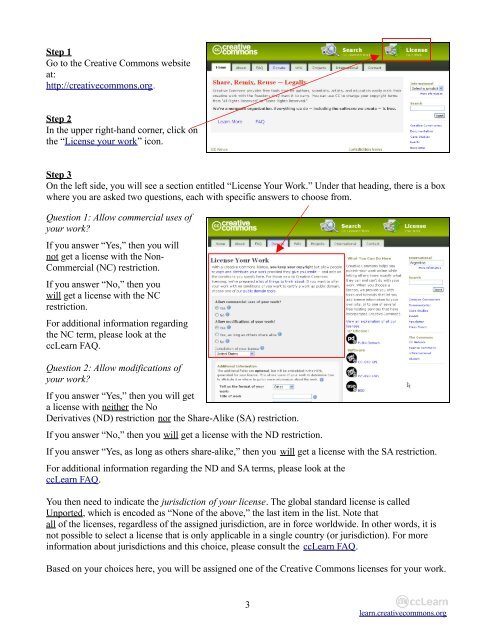Applying Creative Commons licenses to your educational resources
Applying Creative Commons licenses to your educational resources
Applying Creative Commons licenses to your educational resources
Create successful ePaper yourself
Turn your PDF publications into a flip-book with our unique Google optimized e-Paper software.
Step 1<br />
Go <strong>to</strong> the <strong>Creative</strong> <strong>Commons</strong> website<br />
at:<br />
http://creativecommons.org.<br />
Step 2<br />
In the upper right-hand corner, click on<br />
the “License <strong>your</strong> work” icon.<br />
Step 3<br />
On the left side, you will see a section entitled “License Your Work.” Under that heading, there is a box<br />
where you are asked two questions, each with specific answers <strong>to</strong> choose from.<br />
Question 1: Allow commercial uses of<br />
<strong>your</strong> work<br />
If you answer “Yes,” then you will<br />
not get a license with the Non-<br />
Commercial (NC) restriction.<br />
If you answer “No,” then you<br />
will get a license with the NC<br />
restriction.<br />
For additional information regarding<br />
the NC term, please look at the<br />
ccLearn FAQ.<br />
Question 2: Allow modifications of<br />
<strong>your</strong> work<br />
If you answer “Yes,” then you will get<br />
a license with neither the No<br />
Derivatives (ND) restriction nor the Share-Alike (SA) restriction.<br />
If you answer “No,” then you will get a license with the ND restriction.<br />
If you answer “Yes, as long as others share-alike,” then you will get a license with the SA restriction.<br />
For additional information regarding the ND and SA terms, please look at the<br />
ccLearn FAQ.<br />
You then need <strong>to</strong> indicate the jurisdiction of <strong>your</strong> license. The global standard license is called<br />
Unported, which is encoded as “None of the above,” the last item in the list. Note that<br />
all of the <strong>licenses</strong>, regardless of the assigned jurisdiction, are in force worldwide. In other words, it is<br />
not possible <strong>to</strong> select a license that is only applicable in a single country (or jurisdiction). For more<br />
information about jurisdictions and this choice, please consult the ccLearn FAQ.<br />
Based on <strong>your</strong> choices here, you will be assigned one of the <strong>Creative</strong> <strong>Commons</strong> <strong>licenses</strong> for <strong>your</strong> work.<br />
3<br />
learn.creativecommons.org