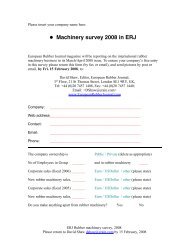ERJ 2008 Euro:Layout 1 - European Rubber Journal
ERJ 2008 Euro:Layout 1 - European Rubber Journal
ERJ 2008 Euro:Layout 1 - European Rubber Journal
Create successful ePaper yourself
Turn your PDF publications into a flip-book with our unique Google optimized e-Paper software.
W O R L W I D E R U B B E R I N D U S T R Y<br />
www.europeanrubberjournal.com<br />
● Web-site Opportunities<br />
Banner advertisement €1,680 for 6 months – "Hot-Link" €960 for 6 months. These are<br />
standard options, but we would be pleased to discuss your individual requirements.<br />
● Daily News Letter<br />
Advertisements are placed within the news stories and cost €5,200 for 6 months or<br />
€8,200 for 12 months continuous exposure. Agency discounts apply to these rates.<br />
● Classified Rates<br />
€56 per single column centimetre.<br />
€400 for 5 insertions.<br />
We offer many other opportunities in classified advertising. Call for a copy of our<br />
classified advertising brochure.<br />
● Mechanical Data<br />
Published area<br />
254 x 184 mm<br />
Bleed Page<br />
292 x 215 mm<br />
Trim size<br />
286 x 209 mm<br />
Two thirds Page 165 x 184 mm 254 x 120 mm<br />
Half Page 190 x 120 mm 124 x 184 mm 254 x 90 mm<br />
One third Page 124 x 124 mm 80 x 184 m 254 x 59 mm<br />
Quarter Page 90 x 124 mm 124 x 90 mm 57 x 184 mm<br />
● Material Required<br />
Please send files in print-ready PDF format, with ALL graphics and fonts embedded (do<br />
not use subsets). Crop marks should be included as appropriate. Please note: if<br />
material is not supplied as press-ready PDF files, Crain Communications can accept no<br />
responsibility for the quality of output.<br />
All material can be transmitted by email to , may be<br />
mailed conventionally on CD-ROM to Crain Communications, 21 St Thomas Street,<br />
London SE1 9RY, United Kingdom or uploaded to our ftp site: ftp://88.208.201.208.<br />
Please note, printing is carried out using an ordinary four colour process and output<br />
‘ ’<br />
Our editors strive to<br />
ensure that breaking news<br />
appear first on our website<br />
quality is subject to the normal fluctuations. If you have paid for extra colour(s), it is<br />
essential you provide a high quality hard-copy colour proof, such as a Cromalin.<br />
● Advertising and Design Service<br />
If you are unable to supply your advertising copy digitally then we can help you with this.<br />
The cost of providing this service will depend on your requirements and time spent on<br />
designing it. For a free quote please submit your text, company logo and any<br />
photographs to Nick Gorman, Production Manager. No design work will be undertaken<br />
until an advertising insertion contract has been supplied. Information will be required<br />
at least 4 weeks prior to normal copy date.<br />
● Offprints<br />
We offer a high-quality offprint service. If your company has been featured in the<br />
magazine, why not have the article reprinted for use at shows and other promotional<br />
opportunities The reprinted material remains under Crain's copyright, but it is usually<br />
possible to fit your own advertising into the pages. We will gladly provide a quotation at<br />
no obligation.<br />
● Copy and Cancellation Dates<br />
Notification at our London office<br />
Black and white – 4 weeks prior to publication date<br />
Four colour – 6 weeks prior to publication date.<br />
Ber<strong>Journal</strong><br />
ROPEAN<br />
JULY/AUGUST 2007<br />
www.europeanrubberjournal.com<br />
N . REPORTING ON THE GLOBAL RUBBER INDUSTRY SINCE 1882<br />
the industrial rubber sector, with<br />
products ranging from seals to antivibration<br />
mounts and corner<br />
mouldings. This article looks at the<br />
technology of injection moulding and<br />
how to maximise profit, and at the<br />
economics of the companies involved<br />
in this critical business.<br />
In addition, this is the issue in<br />
which we publish global tyre<br />
information in the annual<br />
supplement, the Global Tyre Report.<br />
Adding Files to the Crain FTP Site<br />
The easy way to<br />
deliver your<br />
advertisements<br />
Please confirm to Crain that you have sent the files,<br />
and if possible send a print quality proof of how your<br />
advert should look.<br />
Send files in print-ready PDF format, with ALL graphics and<br />
fonts embedded (do not use subsets). Crop marks and page<br />
bleed should be included as appropriate.<br />
PC<br />
Open Microsoft Internet Explorer<br />
In address bar type ftp://88.208.201.208<br />
Logon as Username: advertiser<br />
Password: advertiser<br />
Add file<br />
From desktop: right click then drag/drop your selected ftp space<br />
From file: Open Windows Explorer (Windows key + E)<br />
Go to "My Documents" or wherever file is<br />
Select file - right click and copy<br />
Go back to ftp space window<br />
Right click and paste<br />
MAC<br />
In a web browser type ftp://88.208.201.208<br />
or in an ftp program type 88.208.201.208<br />
Logon as Username: advertiser Password: advertiser<br />
Select the file to be transferred, then drag and drop it onto the<br />
ftp space.<br />
Übertragen von Dokumentenauf den Crain FTP-Server<br />
Bitte bestätigen Sie Crain, dass Sie die Dateien<br />
übertragen haben. Wenn möglich, senden Sie uns bitte<br />
einen Drucknachweis, wie Ihre Anzeige aussehen soll.<br />
Senden Sie die Dateien bitte im druckbereiten PDF-Format. Alle<br />
Grafiken und Schriftarten sollten eingebettet sein (keine<br />
Untermengen). Schnittzeichen sollten, soweit erforderlich,<br />
enthalten sein.<br />
PC<br />
Öffnen Sie den Internet Explorer<br />
Geben Sie ftp://88.208.201.208 in die Adresszeile ein<br />
Loggen Sie sich ein mit Benutzername: advertiser<br />
Passwort: advertiser<br />
Übertragen Sie die Datei:<br />
Vom Desktop aus: Klicken Sie die ausgewählte Datei mit der<br />
rechten Maustaste an und ziehen Sie sie per Drag & Drop auf<br />
den FTP-Server<br />
Von der Datei aus: Öffnen Sie den Windows Explorer<br />
(Windows-Taste + E)<br />
Gehen Sie auf "Eigene Dateien" bzw. in den Ordner, wo Sie<br />
die Datei gespeichert haben<br />
Klicken Sie mit der rechten Maustaste auf die Datei und<br />
wählen Sie Kopieren<br />
Gehen Sie zurück in das FTP-Server-Fenster<br />
Klicken Sie mit der rechten Taste in das Fenster und wählen<br />
Sie Einfügen<br />
MAC<br />
Geben Sie ftp://88.208.201.208 in die Adresszeile ein<br />
oder geben Sie in Ihrem FTP-Programm 88.208.201.208 ein<br />
Loggen Sie sich ein mit Benutzername: advertiser<br />
Passwort: advertiser<br />
Klicken Sie auf die Datei, die Sie übertragen möchten und<br />
ziehen Sie sie per Drag & Drop auf den FTP-Server.<br />
5