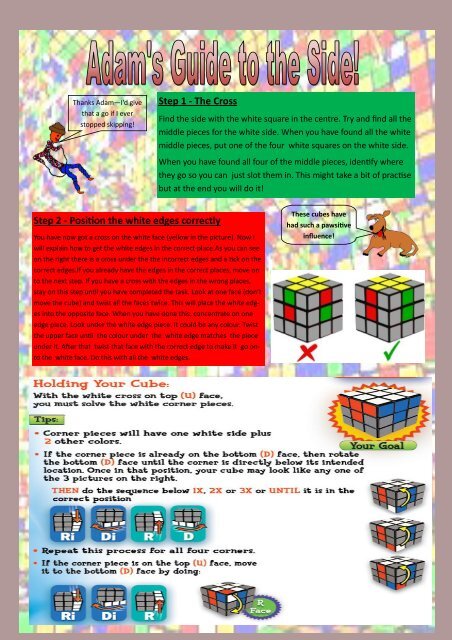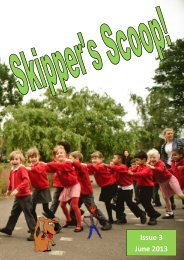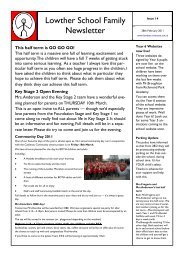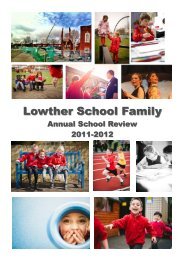Mr T - Lowther Primary School
Mr T - Lowther Primary School
Mr T - Lowther Primary School
Create successful ePaper yourself
Turn your PDF publications into a flip-book with our unique Google optimized e-Paper software.
Thanks Adam—I’d give<br />
that a go if I ever<br />
stopped skipping!<br />
Step 1 - The Cross<br />
Find the side with the white square in the centre. Try and find all the<br />
middle pieces for the white side. When you have found all the white<br />
middle pieces, put one of the four white squares on the white side.<br />
When you have found all four of the middle pieces, identify where<br />
they go so you can just slot them in. This might take a bit of practise<br />
but at the end you will do it!<br />
Step 2 - Position the white edges correctly<br />
You have now got a cross on the white face (yellow in the picture). Now I<br />
will explain how to get the white edges in the correct place.As you can see<br />
on the right there is a cross under the the incorrect edges and a tick on the<br />
correct edges.If you already have the edges in the correct places, move on<br />
to the next step. If you have a cross with the edges in the wrong places,<br />
stay on this step until you have completed the task. Look at one face (don’t<br />
move the cube) and twist all the faces twice. This will place the white edges<br />
into the opposite face. When you have done this, concentrate on one<br />
edge piece. Look under the white edge piece. It could be any colour. Twist<br />
the upper face until the colour under the white edge matches the piece<br />
under it. After that twist that face with the correct edge to make it go onto<br />
the white face. Do this with all the white edges.<br />
These cubes have<br />
had such a pawsitive<br />
influence!<br />
15