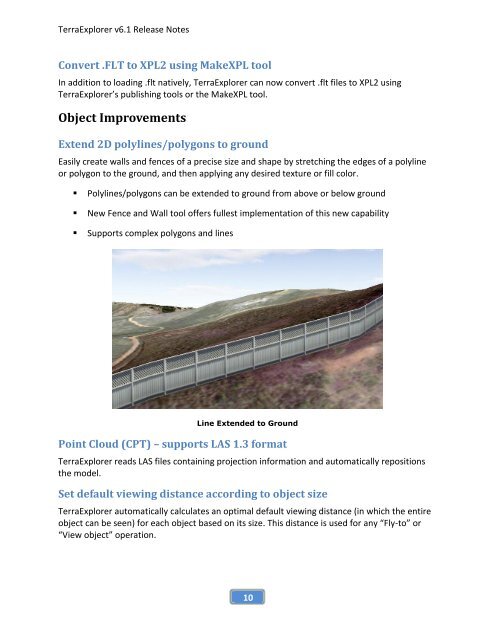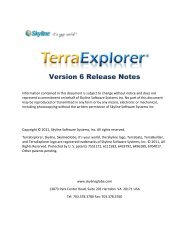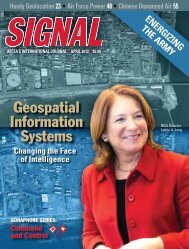Version 6.1 Release Notes
Version 6.1 Release Notes
Version 6.1 Release Notes
Create successful ePaper yourself
Turn your PDF publications into a flip-book with our unique Google optimized e-Paper software.
TerraExplorer v<strong>6.1</strong> <strong>Release</strong> <strong>Notes</strong><br />
Convert .FLT to XPL2 using MakeXPL tool<br />
In addition to loading .flt natively, TerraExplorer can now convert .flt files to XPL2 using<br />
TerraExplorer’s publishing tools or the MakeXPL tool.<br />
Object Improvements<br />
Extend 2D polylines/polygons to ground<br />
Easily create walls and fences of a precise size and shape by stretching the edges of a polyline<br />
or polygon to the ground, and then applying any desired texture or fill color.<br />
• Polylines/polygons can be extended to ground from above or below ground<br />
• New Fence and Wall tool offers fullest implementation of this new capability<br />
• Supports complex polygons and lines<br />
Line Extended to Ground<br />
Point Cloud (CPT) – supports LAS 1.3 format<br />
TerraExplorer reads LAS files containing projection information and automatically repositions<br />
the model.<br />
Set default viewing distance according to object size<br />
TerraExplorer automatically calculates an optimal default viewing distance (in which the entire<br />
object can be seen) for each object based on its size. This distance is used for any “Fly-to” or<br />
“View object” operation.<br />
10