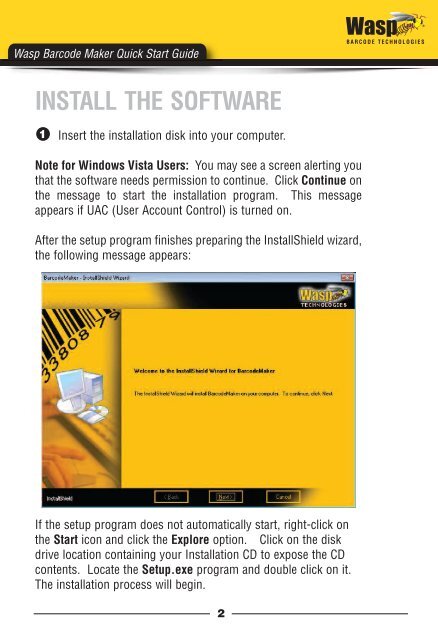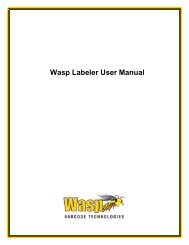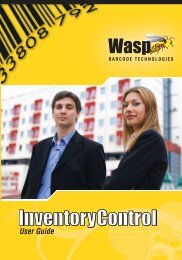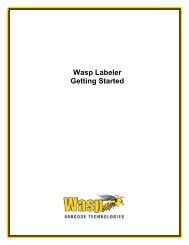Congratulations - Wasp Barcode Technologies
Congratulations - Wasp Barcode Technologies
Congratulations - Wasp Barcode Technologies
You also want an ePaper? Increase the reach of your titles
YUMPU automatically turns print PDFs into web optimized ePapers that Google loves.
<strong>Wasp</strong> <strong>Barcode</strong> Maker Quick Start Guide<br />
INSTALL THE SOFTWARE<br />
1<br />
Insert the installation disk into your computer.<br />
Note for Windows Vista Users: You may see a screen alerting you<br />
that the software needs permission to continue. Click Continue on<br />
the message to start the installation program. This message<br />
appears if UAC (User Account Control) is turned on.<br />
After the setup program finishes preparing the InstallShield wizard,<br />
the following message appears:<br />
If the setup program does not automatically start, right-click on<br />
the Start icon and click the Explore option. Click on the disk<br />
drive location containing your Installation CD to expose the CD<br />
contents. Locate the Setup.exe program and double click on it.<br />
The installation process will begin.<br />
2