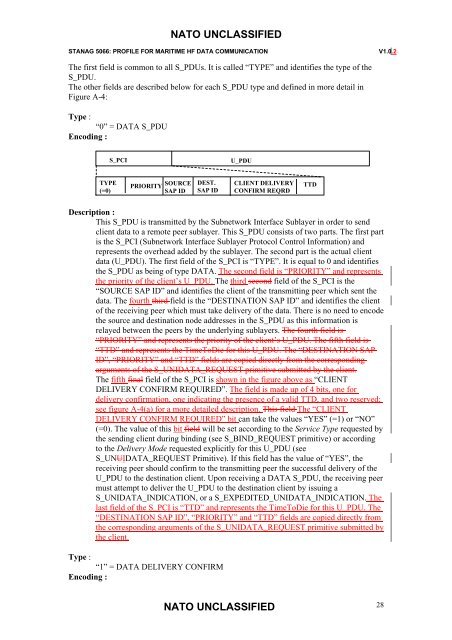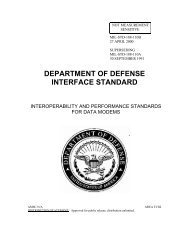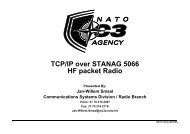nato unclassified - Ham-pages ... No indexes at this level
nato unclassified - Ham-pages ... No indexes at this level
nato unclassified - Ham-pages ... No indexes at this level
You also want an ePaper? Increase the reach of your titles
YUMPU automatically turns print PDFs into web optimized ePapers that Google loves.
NATO UNCLASSIFIED<br />
STANAG 5066: PROFILE FOR MARITIME HF DATA COMMUNICATION<br />
V1.0.2<br />
The first field is common to all S_PDUs. It is called “TYPE” and identifies the type of the<br />
S_PDU.<br />
The other fields are described below for each S_PDU type and defined in more detail in<br />
Figure A-4:<br />
Type :<br />
“0” = DATA S_PDU<br />
Encoding :<br />
S_PCI<br />
U_PDU<br />
TYPE<br />
(=0)<br />
PRIORITY<br />
SOURCE<br />
SAP ID<br />
DEST.<br />
SAP ID<br />
CLIENT DELIVERY<br />
CONFIRM REQRD<br />
TTD<br />
Description :<br />
This S_PDU is transmitted by the Subnetwork Interface Sublayer in order to send<br />
client d<strong>at</strong>a to a remote peer sublayer. This S_PDU consists of two parts. The first part<br />
is the S_PCI (Subnetwork Interface Sublayer Protocol Control Inform<strong>at</strong>ion) and<br />
represents the overhead added by the sublayer. The second part is the actual client<br />
d<strong>at</strong>a (U_PDU). The first field of the S_PCI is “TYPE”. It is equal to 0 and identifies<br />
the S_PDU as being of type DATA. The second field is “PRIORITY” and represents<br />
the priority of the client’s U_PDU. The third second field of the S_PCI is the<br />
“SOURCE SAP ID” and identifies the client of the transmitting peer which sent the<br />
d<strong>at</strong>a. The fourth third field is the “DESTINATION SAP ID” and identifies the client<br />
of the receiving peer which must take delivery of the d<strong>at</strong>a. There is no need to encode<br />
the source and destin<strong>at</strong>ion node addresses in the S_PDU as <strong>this</strong> inform<strong>at</strong>ion is<br />
relayed between the peers by the underlying sublayers. The fourth field is<br />
“PRIORITY” and represents the priority of the client’s U_PDU. The fifth field is<br />
“TTD” and represents the TimeToDie for <strong>this</strong> U_PDU. The “DESTINATION SAP<br />
ID”, “PRIORITY” and “TTD” fields are copied directly from the corresponding<br />
arguments of the S_UNIDATA_REQUEST primitive submitted by the client.<br />
The fifth final field of the S_PCI is shown in the figure above as “CLIENT<br />
DELIVERY CONFIRM REQUIRED”. The field is made up of 4 bits, one for<br />
delivery confirm<strong>at</strong>ion, one indic<strong>at</strong>ing the presence of a valid TTD, and two reserved;<br />
see figure A-4(a) for a more detailed description. This field The “CLIENT<br />
DELIVERY CONFIRM REQUIRED” bit can take the values “YES” (=1) or “NO”<br />
(=0). The value of <strong>this</strong> bit field will be set according to the Service Type requested by<br />
the sending client during binding (see S_BIND_REQUEST primitive) or according<br />
to the Delivery Mode requested explicitly for <strong>this</strong> U_PDU (see<br />
S_UNUIDATA_REQUEST Primitive). If <strong>this</strong> field has the value of “YES”, the<br />
receiving peer should confirm to the transmitting peer the successful delivery of the<br />
U_PDU to the destin<strong>at</strong>ion client. Upon receiving a DATA S_PDU, the receiving peer<br />
must <strong>at</strong>tempt to deliver the U_PDU to the destin<strong>at</strong>ion client by issuing a<br />
S_UNIDATA_INDICATION, or a S_EXPEDITED_UNIDATA_INDICATION. The<br />
last field of the S_PCI is “TTD” and represents the TimeToDie for <strong>this</strong> U_PDU. The<br />
“DESTINATION SAP ID”, “PRIORITY” and “TTD” fields are copied directly from<br />
the corresponding arguments of the S_UNIDATA_REQUEST primitive submitted by<br />
the client.<br />
Type :<br />
“1” = DATA DELIVERY CONFIRM<br />
Encoding :<br />
NATO UNCLASSIFIED<br />
28