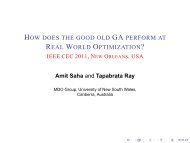MySQL: Introduction Features Benefits
MySQL: Introduction Features Benefits
MySQL: Introduction Features Benefits
Create successful ePaper yourself
Turn your PDF publications into a flip-book with our unique Google optimized e-Paper software.
Notes on running <strong>MySQL</strong><br />
By default, <strong>MySQL</strong> server runs on port 3306 and the<br />
socket file /tmp/master.sock<br />
Can be configured to use a different port and/or a<br />
different socket file<br />
On Linux/Solaris: mysqld --port 9090 –-socket=/tmp/<br />
my.sock, will start the <strong>MySQL</strong> server on port 9090<br />
and will use the socket file /tmp/my.sock<br />
By, default <strong>MySQL</strong> client connects the server running<br />
on 3306.<br />
To connect to a different port, use 'mysql --port XXX'