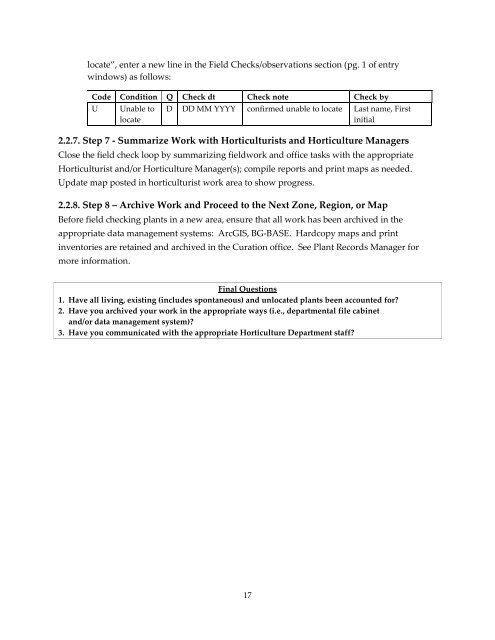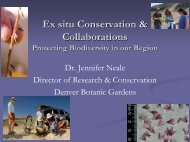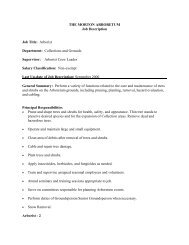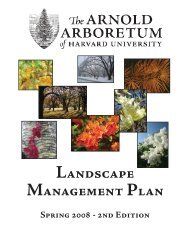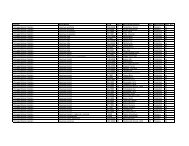Field Check Operations Manual, 2009 - American Public Gardens ...
Field Check Operations Manual, 2009 - American Public Gardens ...
Field Check Operations Manual, 2009 - American Public Gardens ...
You also want an ePaper? Increase the reach of your titles
YUMPU automatically turns print PDFs into web optimized ePapers that Google loves.
locate‛, enter a new line in the <strong>Field</strong> <strong>Check</strong>s/observations section (pg. 1 of entry<br />
windows) as follows:<br />
Code Condition Q <strong>Check</strong> dt <strong>Check</strong> note <strong>Check</strong> by<br />
U<br />
Unable to<br />
locate<br />
D DD MM YYYY confirmed unable to locate Last name, First<br />
initial<br />
2.2.7. Step 7 - Summarize Work with Horticulturists and Horticulture Managers<br />
Close the field check loop by summarizing fieldwork and office tasks with the appropriate<br />
Horticulturist and/or Horticulture Manager(s); compile reports and print maps as needed.<br />
Update map posted in horticulturist work area to show progress.<br />
2.2.8. Step 8 – Archive Work and Proceed to the Next Zone, Region, or Map<br />
Before field checking plants in a new area, ensure that all work has been archived in the<br />
appropriate data management systems: ArcGIS, BG-BASE. Hardcopy maps and print<br />
inventories are retained and archived in the Curation office. See Plant Records Manager for<br />
more information.<br />
Final Questions<br />
1. Have all living, existing (includes spontaneous) and unlocated plants been accounted for?<br />
2. Have you archived your work in the appropriate ways (i.e., departmental file cabinet<br />
and/or data management system)?<br />
3. Have you communicated with the appropriate Horticulture Department staff?<br />
17