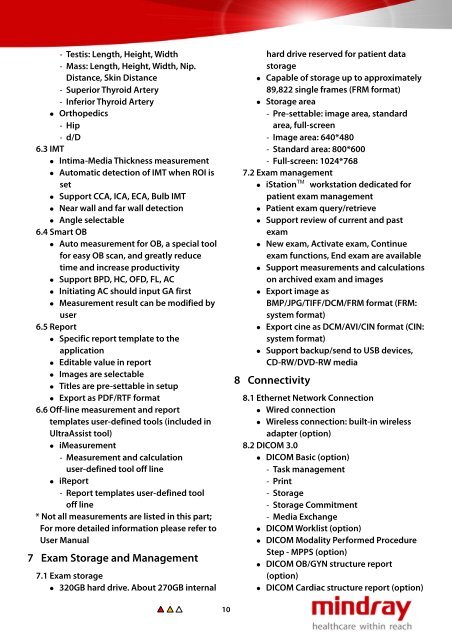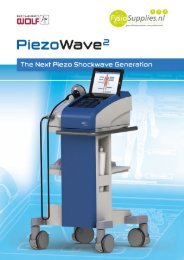Mindray DC-N3 Specifications.pdf - FysioSupplies
Mindray DC-N3 Specifications.pdf - FysioSupplies
Mindray DC-N3 Specifications.pdf - FysioSupplies
Create successful ePaper yourself
Turn your PDF publications into a flip-book with our unique Google optimized e-Paper software.
‐ Testis: Length, Height, Width<br />
‐ Mass: Length, Height, Width, Nip.<br />
Distance, Skin Distance<br />
‐ Superior Thyroid Artery<br />
‐ Inferior Thyroid Artery<br />
• Orthopedics<br />
‐ Hip<br />
‐ d/D<br />
6.3 IMT<br />
• Intima-Media Thickness measurement<br />
• Automatic detection of IMT when ROI is<br />
set<br />
• Support CCA, ICA, ECA, Bulb IMT<br />
• Near wall and far wall detection<br />
• Angle selectable<br />
6.4 Smart OB<br />
• Auto measurement for OB, a special tool<br />
for easy OB scan, and greatly reduce<br />
time and increase productivity<br />
• Support BPD, HC, OFD, FL, AC<br />
• Initiating AC should input GA first<br />
• Measurement result can be modified by<br />
user<br />
6.5 Report<br />
• Specific report template to the<br />
application<br />
• Editable value in report<br />
• Images are selectable<br />
• Titles are pre-settable in setup<br />
• Export as PDF/RTF format<br />
6.6 Off-line measurement and report<br />
templates user-defined tools (included in<br />
UltraAssist tool)<br />
• iMeasurement<br />
‐ Measurement and calculation<br />
user-defined tool off line<br />
• iReport<br />
‐ Report templates user-defined tool<br />
off line<br />
* Not all measurements are listed in this part;<br />
For more detailed information please refer to<br />
User Manual<br />
7 Exam Storage and Management<br />
7.1 Exam storage<br />
• 320GB hard drive. About 270GB internal<br />
hard drive reserved for patient data<br />
storage<br />
• Capable of storage up to approximately<br />
89,822 single frames (FRM format)<br />
• Storage area<br />
‐ Pre-settable: image area, standard<br />
area, full-screen<br />
‐ Image area: 640*480<br />
‐ Standard area: 800*600<br />
‐ Full-screen: 1024*768<br />
7.2 Exam management<br />
• iStation TM workstation dedicated for<br />
patient exam management<br />
• Patient exam query/retrieve<br />
• Support review of current and past<br />
exam<br />
• New exam, Activate exam, Continue<br />
exam functions, End exam are available<br />
• Support measurements and calculations<br />
on archived exam and images<br />
• Export image as<br />
BMP/JPG/TIFF/<strong>DC</strong>M/FRM format (FRM:<br />
system format)<br />
• Export cine as <strong>DC</strong>M/AVI/CIN format (CIN:<br />
system format)<br />
• Support backup/send to USB devices,<br />
CD-RW/DVD-RW media<br />
8 Connectivity<br />
8.1 Ethernet Network Connection<br />
• Wired connection<br />
• Wireless connection: built-in wireless<br />
adapter (option)<br />
8.2 DICOM 3.0<br />
• DICOM Basic (option)<br />
‐ Task management<br />
‐ Print<br />
‐ Storage<br />
‐ Storage Commitment<br />
‐ Media Exchange<br />
• DICOM Worklist (option)<br />
• DICOM Modality Performed Procedure<br />
Step - MPPS (option)<br />
• DICOM OB/GYN structure report<br />
(option)<br />
• DICOM Cardiac structure report (option)<br />
10