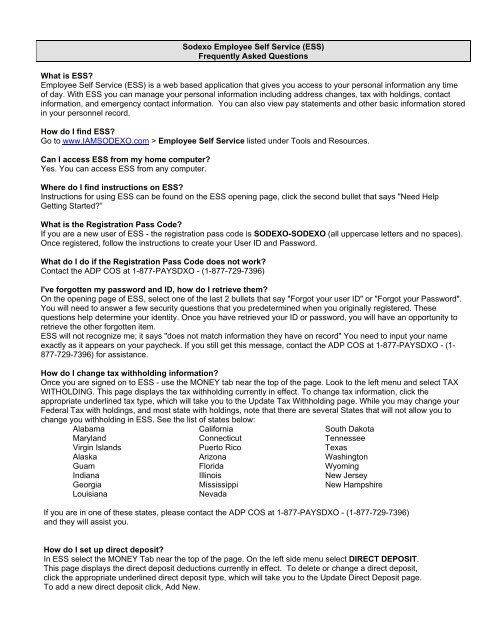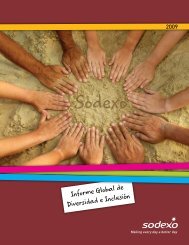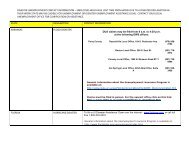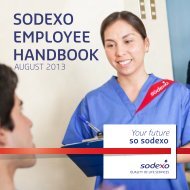Sodexo Employee Self Service (ESS) Frequently ... - I am Sodexo
Sodexo Employee Self Service (ESS) Frequently ... - I am Sodexo
Sodexo Employee Self Service (ESS) Frequently ... - I am Sodexo
You also want an ePaper? Increase the reach of your titles
YUMPU automatically turns print PDFs into web optimized ePapers that Google loves.
<strong>Sodexo</strong> <strong>Employee</strong> <strong>Self</strong> <strong>Service</strong> (<strong>ESS</strong>)<br />
<strong>Frequently</strong> Asked Questions<br />
What is <strong>ESS</strong>?<br />
<strong>Employee</strong> <strong>Self</strong> <strong>Service</strong> (<strong>ESS</strong>) is a web based application that gives you access to your personal information any time<br />
of day. With <strong>ESS</strong> you can manage your personal information including address changes, tax with holdings, contact<br />
information, and emergency contact information. You can also view pay statements and other basic information stored<br />
in your personnel record.<br />
How do I find <strong>ESS</strong>?<br />
Go to www.IAMSODEXO.com > <strong>Employee</strong> <strong>Self</strong> <strong>Service</strong> listed under Tools and Resources.<br />
Can I access <strong>ESS</strong> from my home computer?<br />
Yes. You can access <strong>ESS</strong> from any computer.<br />
Where do I find instructions on <strong>ESS</strong>?<br />
Instructions for using <strong>ESS</strong> can be found on the <strong>ESS</strong> opening page, click the second bullet that says "Need Help<br />
Getting Started?”<br />
What is the Registration Pass Code?<br />
If you are a new user of <strong>ESS</strong> - the registration pass code is SODEXO-SODEXO (all uppercase letters and no spaces).<br />
Once registered, follow the instructions to create your User ID and Password.<br />
What do I do if the Registration Pass Code does not work?<br />
Contact the ADP COS at 1-877-PAYSDXO - (1-877-729-7396)<br />
I've forgotten my password and ID, how do I retrieve them?<br />
On the opening page of <strong>ESS</strong>, select one of the last 2 bullets that say "Forgot your user ID" or "Forgot your Password".<br />
You will need to answer a few security questions that you predetermined when you originally registered. These<br />
questions help determine your identity. Once you have retrieved your ID or password, you will have an opportunity to<br />
retrieve the other forgotten item.<br />
<strong>ESS</strong> will not recognize me; it says "does not match information they have on record" You need to input your n<strong>am</strong>e<br />
exactly as it appears on your paycheck. If you still get this message, contact the ADP COS at 1-877-PAYSDXO - (1-<br />
877-729-7396) for assistance.<br />
How do I change tax withholding information?<br />
Once you are signed on to <strong>ESS</strong> - use the MONEY tab near the top of the page. Look to the left menu and select TAX<br />
WITHOLDING. This page displays the tax withholding currently in effect. To change tax information, click the<br />
appropriate underlined tax type, which will take you to the Update Tax Withholding page. While you may change your<br />
Federal Tax with holdings, and most state with holdings, note that there are several States that will not allow you to<br />
change you withholding in <strong>ESS</strong>. See the list of states below:<br />
Alab<strong>am</strong>a<br />
Maryland<br />
Virgin Islands<br />
Alaska<br />
Gu<strong>am</strong><br />
Indiana<br />
Georgia<br />
Louisiana<br />
California<br />
Connecticut<br />
Puerto Rico<br />
Arizona<br />
Florida<br />
Illinois<br />
Mississippi<br />
Nevada<br />
South Dakota<br />
Tennessee<br />
Texas<br />
Washington<br />
Wyoming<br />
New Jersey<br />
New H<strong>am</strong>pshire<br />
If you are in one of these states, please contact the ADP COS at 1-877-PAYSDXO - (1-877-729-7396)<br />
and they will assist you.<br />
How do I set up direct deposit?<br />
In <strong>ESS</strong> select the MONEY Tab near the top of the page. On the left side menu select DIRECT DEPOSIT.<br />
This page displays the direct deposit deductions currently in effect. To delete or change a direct deposit,<br />
click the appropriate underlined direct deposit type, which will take you to the Update Direct Deposit page.<br />
To add a new direct deposit click, Add New.
Can I download my 2009 W-2 from <strong>ESS</strong>?<br />
After February 1, 2010 you will be able to download your 2009 W-2. You also have the ability to<br />
download W-2 forms from 2008. If you need a W-2 from 2007 or earlier, please complete the W-2 Action<br />
form found on www.IAMSODEXO.com under Tax Assistance.<br />
How do I make change to my address to receive my W-2?<br />
To change your address to receive delivery of your W-2, go to www.IAMSODEXO.com, <strong>Employee</strong> <strong>Self</strong><br />
<strong>Service</strong> select the MYSELF tab near the top of the page. Select ADDR<strong>ESS</strong>ES from the left menu and<br />
click on the EDIT button.<br />
How do I select the paperless option?<br />
You must first be signed up for Direct Deposit to take advantage of this eco friendly option. To Go<br />
Paperless go to the Money tab, then select Pay Statements from the menu on the left, then click Go<br />
Paperless. To sign up for Direct Deposit in <strong>Employee</strong> <strong>Self</strong> <strong>Service</strong> select the Money tab, then choose<br />
Direct Deposit. At anytime you may opt to go back to receipt of a paper statement.<br />
How do I view pay stubs?<br />
In <strong>ESS</strong>, you will select MONEY tab near the top of the page. In the left menu select PAY STATEMENTS.<br />
I get messages "problems with add-ons"<br />
Please contact the ADP COS at 1-877-PAYSDXO - (1-877-729-7396) for assistance.<br />
When the screen says contact your administrator, who is that?<br />
Please contact the ADP COS at 1-877-PAYSDXO - (1-877-729-7396) for assistance.<br />
My last n<strong>am</strong>e is spelled wrong , how do I correct that?<br />
Please contact the ADP COS at 1-877-PAYSDXO - (1-877-729-7396) for assistance.<br />
No internet access?<br />
You have access to a service center to assist you with everything available in <strong>ESS</strong>.<br />
Contact 1-877-PAYSDXO (1-877-729-7396), Monday to Saturday, 8:00 a.m. to 8:00 p.m. ET, and<br />
Saturdays from 8:00 a.m. to 5:00 p.m. ET.