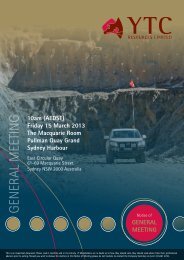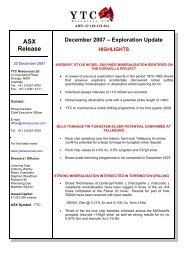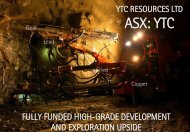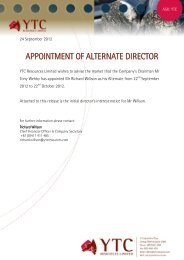Reminder Letter to Shareholders & Proxy Form - YTC Resources
Reminder Letter to Shareholders & Proxy Form - YTC Resources
Reminder Letter to Shareholders & Proxy Form - YTC Resources
You also want an ePaper? Increase the reach of your titles
YUMPU automatically turns print PDFs into web optimized ePapers that Google loves.
<strong>YTC</strong> <strong>Resources</strong> Limited<br />
<strong>Proxy</strong> Voting Guide<br />
You can now vote online!<br />
We encourage all <strong>Shareholders</strong> <strong>to</strong> vote online now<br />
by following the steps outlined below.<br />
Regardless of the size of your shareholding, your vote is important <strong>to</strong> <strong>YTC</strong>.<br />
The majority of the <strong>YTC</strong> Board of Direc<strong>to</strong>rs, including the Managing Direc<strong>to</strong>r, the<br />
Independent Chairman, and all of the Independent Non-Executive Direc<strong>to</strong>rs recommend<br />
that you vote FOR both the Resolutions.<br />
How <strong>to</strong> Vote Online<br />
Step 1: Visit www.securitytransfer.com.au<br />
Step 2: Click on “Inves<strong>to</strong>r Login” at the <strong>to</strong>p of the web page.<br />
Step 3: Select “<strong>YTC</strong> <strong>Resources</strong> Limited” from the drop down menu under the field titled “Investment Name”.<br />
Step 4: Select your Holder Type:<br />
• Issuer Sponsored: Your shares are Issuer Sponsored if there is a “C” in front of your Holder<br />
Number.<br />
or<br />
• CHESS Your shares are a CHESS holding if there is an “X” in front of your Holder Number.<br />
Type in your Holder Identification Number (HIN) or Security Reference Number (SRN), and remember <strong>to</strong><br />
ignore any letters (i.e. X or C) and any zeros that appear at the start of your Holder Number.<br />
Step 5: Click on “Submit”<br />
Step 6: Click on “Voting” in the options on the right hand side of the web page.<br />
Step 7: Enter your Online <strong>Proxy</strong> ID, which is printed on your <strong>Proxy</strong> <strong>Form</strong>.<br />
Step 8: Tick the “For” or “Against” boxes for each of the Resolutions <strong>to</strong> reflect your voting preference.<br />
Step 9: Click on “Submit” <strong>to</strong> lodge your vote.<br />
If you vote online, you do not need <strong>to</strong> complete and return the <strong>Proxy</strong> <strong>Form</strong>.<br />
Voting By <strong>Proxy</strong> <strong>Form</strong><br />
If you are unable <strong>to</strong> vote online, we urge you <strong>to</strong> vote by returning the personalised proxy form enclosed with this<br />
letter. A reply paid envelope is included for your convenience.<br />
Please refer <strong>to</strong> the <strong>Proxy</strong> <strong>Form</strong> for instructions on how <strong>to</strong> complete the <strong>Proxy</strong> <strong>Form</strong>.<br />
Enquiries<br />
Proxies must be received no later than 10am AEDST on Wednesday 13 March 2013.<br />
If you have any questions in relation <strong>to</strong> voting online or completing your <strong>Proxy</strong> <strong>Form</strong>, please contact <strong>YTC</strong>’s<br />
Company Secretary, Richard Willson, on +61 2 6361 4700, or by email on richard.willson@ytcresources.com.