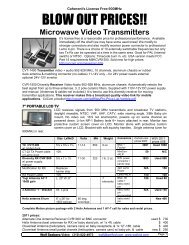Video Assist computers FAQ - Wolf Seeberg Video
Video Assist computers FAQ - Wolf Seeberg Video
Video Assist computers FAQ - Wolf Seeberg Video
Create successful ePaper yourself
Turn your PDF publications into a flip-book with our unique Google optimized e-Paper software.
Lynx <strong>Video</strong> System<br />
the Turkish system new in 2009<br />
http://www.oktotech.com/Lynx_video_assist.php<br />
Sinan SENSIVASUSA MOBILE: 323 244 3726<br />
Manufacturing Facility Tel : +90 262 678 72 32Orion Studios<br />
Tel : +90 212 360 37 60 - PBX (110)Mobile : +90 535 729<br />
89 28 Web : www.oktotech.com <br />
Mail : sinan(at)oktotech.com<br />
Skype : sinansensivasMSN :<br />
sinansensivas(at)hotmail.com<br />
Adress :<br />
GOSB Teknopark 2. Hibrid Bina 1. Kat A3 Gebze/Kocaeli/Türkiye<br />
March 2010 <strong>Wolf</strong> note: NTSC in this system works as of today. It’s in an early state of development. You can<br />
record 4 cameras but only play one at a time or play in a quad. Many things need development. The most<br />
promising part is that there are Turkish government funds behind this project so there may be enough resources to<br />
make it complete. Lot of flash on the screen but basics are not there yet. Sound is out of sync and woefully<br />
ignored so far. Runs on 12 V. No visible database. Touch screen has to be gotten rid of (gets dirty and eats<br />
resources). No outputs for single cameras, it’s a quad output when recording 4 cameras. Live pix is delayed 5<br />
frames… etc…<br />
From Britain: Posted by: "Bob Bridges" bob@bbvc.co.uk bbvcbob Sun Mar 8, 2009 From the<br />
Yahoo group http://movies.groups.yahoo.com/group/<strong>Video</strong><strong>Assist</strong>/message/3501<br />
Hi guys, I was very lucky to be invited for a one-to-one demo of the new Lynx <strong>Video</strong> <strong>Assist</strong> system on<br />
Wednesday with Sinan Sensivas and Alphan Belbek of Media Technologies [from Turkey] whilst they were in<br />
London to promote the device.<br />
I initially contacted them after their first posting on the Yahoo forum as I was on the lookout for a portable multicamera<br />
device for Action Unit work. Whilst I am a dedicated CinelogX user for my studio rigs, I was looking for<br />
something that could record four cameras, was reasonably light, easy to operate and came in a single box.<br />
Another requirement was that the video files would be of a type that were compatible with my CinelogX<br />
produced DV-PAL .mov files. I need to be able easily transfer files from one system to the other and be able to<br />
pass the files on to VFX and the Editors with minimum transfer time. There are other devices with 4 camera<br />
capabilities but often they record with proprietary file formats that can't be read by any other device - or they're<br />
coded as Mpeg2 or 4 files that suffer compression loss and can't be edited easily.<br />
My first step was to download an example video file from Media Technologies. The file is in .avi form which<br />
immediately opened up on my MacBook Pro as an "Apple openDML jpeg' I was able to export this from<br />
QuicktimePro in my preferred DV-PAL .mov format very quickly and dropping the .avi file into FinalCut Pro<br />
only needed a moment to render up to the FCP project's settings.<br />
So far, so good. The next thing was the operation of the device. From the website blurb, the Lynx can do<br />
everything - Record & Play up to 4 cameras, Mix&Overlay and Edit. I am always suspicious of such devices as<br />
often they can do it all but the compromises needed to offer all the options can mean over-complex interfaces or<br />
reduced functions in any one mode.<br />
So to the demo: This isn't a full review, just my impressions of the Lynx system.<br />
The first thing I noticed was that the device has changed since the website photo's were published. The joystick is<br />
no longer on the front panel and there have been changes to some of the interface screens. The guys told me that<br />
they are still consistently updating and modifying the system as new ideas and suggestions come in from users<br />
and the professional VA Op's they're meeting through the demo's.<br />
The interface has six main areas - Record, Playback, Mixer, Import/Export, Editor and Settings. The first five<br />
are serviced by the database which organizes the shots, as thumbnails, into Scenes, Shots (within each Scene) and<br />
Takes (within each shot) There is also a folder containing Edits. The database is navigated iPhone style by<br />
flicking through the thumbnails.<br />
The <strong>Video</strong> output mirrors what you see on the video overlay window on the interface - so if you are playing<br />
back one camera in full frame on the interface or all four as a quad-split, that's what you see on the output.<br />
When you are in single camera mode you can apply a matte around the image to match the groundglass lines<br />
which is adjustable for size and position and has variable opacity. This is applied to the output which means that<br />
the image is recorded clean so, if there's a question of just how close was the boom to the edge, you can dial out<br />
18