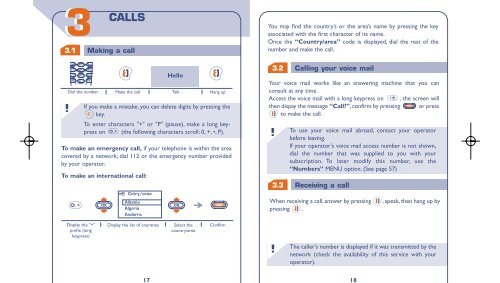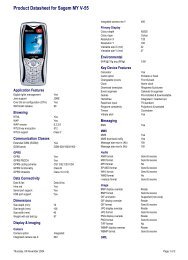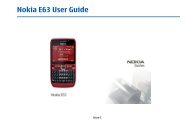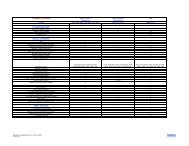Alcatel One Touch 511 & 525 user guide - Vodafone New Zealand
Alcatel One Touch 511 & 525 user guide - Vodafone New Zealand
Alcatel One Touch 511 & 525 user guide - Vodafone New Zealand
Create successful ePaper yourself
Turn your PDF publications into a flip-book with our unique Google optimized e-Paper software.
3 CALLS<br />
3.1 Making a call<br />
!<br />
If you make a mistake, you can delete digits by pressing the<br />
key.<br />
To enter characters "+" or "P" (pause), make a long keypress<br />
on (the following characters scroll: 0, +, •, P).<br />
17<br />
Hello<br />
Dial the number Make the call Talk<br />
Hang up<br />
To make an emergency call, if your telephone is within the area<br />
covered by a network, dial 112 or the emergency number provided<br />
by your operator.<br />
To make an international call:<br />
Display the "+"<br />
prefix (long<br />
keypress)<br />
Cntry/area<br />
OK<br />
Albania<br />
Algeria<br />
Andorra<br />
OK OK<br />
Display the list of countries Select the<br />
country/area<br />
Confirm<br />
You may find the country’s or the area’s name by pressing the key<br />
associated with the first character of its name.<br />
Once the “Country/area” code is displayed, dial the rest of the<br />
number and make the call.<br />
3.2 Calling your voice mail<br />
Your voice mail works like an answering machine that you can<br />
consult at any time.<br />
Access the voice mail with a long keypress on , the screen will<br />
then dispay the message “Call?”, confirm by pressing<br />
to make the call.<br />
OK or press<br />
!<br />
3.3 Receiving a call<br />
!<br />
To use your voice mail abroad, contact your operator<br />
before leaving.<br />
If your operator's voice mail access number is not shown,<br />
dial the number that was supplied to you with your<br />
subscription. To later modify this number, use the<br />
“Numbers” MENU option. (See page 57)<br />
When receiving a call, answer by pressing , speak, then hang up by<br />
pressing .<br />
The caller's number is displayed if it was transmitted by the<br />
network (check the availability of this service with your<br />
operator).<br />
18