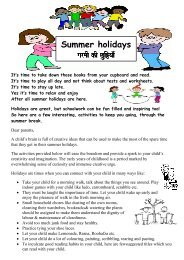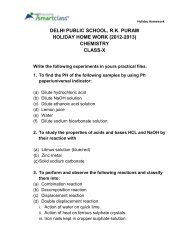About EduWiki - Educomp Online
About EduWiki - Educomp Online
About EduWiki - Educomp Online
Create successful ePaper yourself
Turn your PDF publications into a flip-book with our unique Google optimized e-Paper software.
How are we promoting the contest in schools? What all promotional material<br />
will I receive to be used in the school?<br />
• A4 sized posters targeting students for all EOL schools- There will be 2 posters<br />
per school to be put up on the student notice board/s<br />
• A3 sized posters targeting teachers for all EOL schools- There will be 2 posters<br />
per school to be put up in the staff room/s<br />
• A5 sized leaflets to be distributed to all teachers- Approx 50 leaflets per school<br />
which are two sided. One side announces about the <strong>EduWiki</strong> contest & the other<br />
side explains using a particular feature for the teacher(Tests, Messaging, MyWiki)<br />
• The event has also been updated/promoted on our website. i.e. through<br />
banners/pages etc. Please also refer to<br />
http://www.educomponline.com/<strong>EduWiki</strong>_Page_Login.aspx<br />
• SMS blasts to all the students & teachers whose mobile numbers are available in<br />
our database (done centrally)<br />
• E-mailer to all students & teachers whose e-mail ids are available with us (done<br />
centrally)<br />
What is the general contest flow?<br />
• This is a Teacher focused contest, wherein the teacher has to use <strong>EduWiki</strong> to<br />
upload his/hr knowledge content. The flow is as follows:<br />
- A teacher goes to his login page & goes to <strong>EduWiki</strong> (in case he/she wishes to<br />
view content uploaded by fellow teachers) or My School tab and MyWiki (in<br />
case he/she wants to upload some content)<br />
- For viewing content, the process is same as for the student (mentioned below)<br />
- For uploading content, teacher goes to MyWiki and clicks on upload content<br />
- Therein, he/she uploads content, inputs a description, keys in some tags,<br />
selects grade and chooses the sharing level for the content. The last step is to<br />
click on upload content<br />
• A student does not have to actually participate in this contest, as this is a ‘for<br />
teachers’ contest, but he/she can use the <strong>EduWiki</strong> feature for his use to go<br />
though the content that his/her teachers have posted, as follows:<br />
- A student goes to his login page & then on <strong>EduWiki</strong><br />
- He/she searches for a particular topic/class/subject<br />
- He/she views the available documents<br />
- He/she can also download the document (in case the teacher who uploaded it<br />
has enabled download feature)<br />
- The student also has the feature to follow the teacher who uploaded the<br />
content. Once he/she follows a teacher, he/she will be updated once that<br />
particular teacher uploads a new content