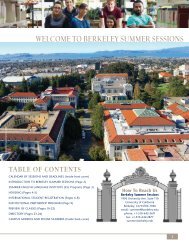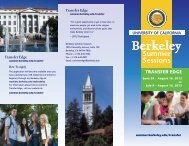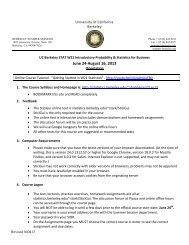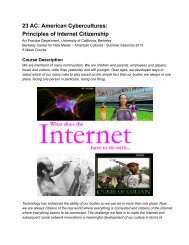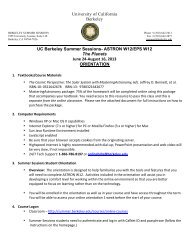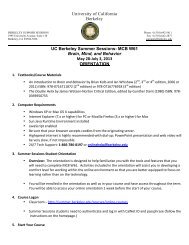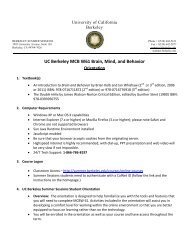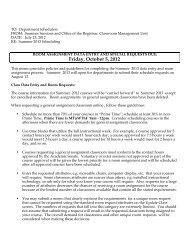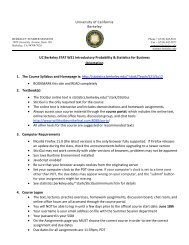UC BERKELEY EXTENSION - Berkeley Summer Sessions
UC BERKELEY EXTENSION - Berkeley Summer Sessions
UC BERKELEY EXTENSION - Berkeley Summer Sessions
Create successful ePaper yourself
Turn your PDF publications into a flip-book with our unique Google optimized e-Paper software.
Syllabus<br />
https://elearning.berkeley.edu/AngelUploads/Content/2013SUA...<br />
PowerPoint lecture, there is also a “PDF handout.” This supplement is available for printing and<br />
note taking.<br />
Discussions<br />
The purpose of the online discussion board is to create a group knowledge base. Please share your<br />
experiences, thoughts, outside references, and any insights you have gained from our assigned<br />
readings. Comments should provide insight and encourage meaningful discussion. Comments such<br />
as "I agree" are not appropriate unless accompanied by statements that qualify the comment<br />
through personal experience or references. Post a response that uses proper sentence structure,<br />
spelling and grammar; points will be deducted for misspelling and improper grammar.<br />
Acknowledge and show respect for the diversity of opinions presented by your classmates.<br />
Post your response to each discussion question as a reply to the topic message. This way the<br />
Message Board will be properly threaded and easy to read. If you mispost a message, simply copy<br />
the content of the message, then delete the message and repost it.<br />
Discussions are expected to be posted by the due date each week. If they are late, 5 points will be<br />
deducted from the final grade.<br />
Drop Box<br />
Submit your written assignments by attaching the document to its specified drop box. If attaching<br />
a Word-processed file, save it in rich text format (.rtf) or as a text file (.txt) before attaching. Keep<br />
copies of all your work.<br />
Book Review<br />
The Book Review will act as a measure of how well you can articulate your understanding of the<br />
material presented. It should be approximately 1500 to 2000 words in length. Adhere to the<br />
following guidelines to receive full credit for the review:<br />
1.<br />
2.<br />
3.<br />
4.<br />
5.<br />
6.<br />
7.<br />
8.<br />
Follow directions.<br />
Share thoughts, experiences, and insight on the chosen topic.<br />
You may need to use other resources besides the required texts to present your views.<br />
If applicable, display decision-making and problem-solving skills.<br />
Write in complete sentences, using proper punctuation, grammar, and spelling rules.<br />
Submit using the Drop Box in Angel by the due date.<br />
Submit documents in Microsoft Word.<br />
Cite all references using the APA format.<br />
Additional Guidelines can be found in Module Eight.<br />
Submitting Assignments<br />
It is important to start the course soon and begin submitting work regularly. Your assignments will<br />
be submitted through the Drop Box or Discussion Boards.<br />
Virtual Office Hours - Chats<br />
The Course Instructor/Facilitator will set virtual office hours when students can communicate real<br />
time (synchronously). While these chats are optional they can be valuable for case study<br />
discussion, answering questions, or reviewing for quizzes. Students can log into their Course<br />
Faculty/Facilitator’s chat room by clicking on Chat >Join (next to Course Faculty/Facilitator’s<br />
name). Faculty/Facilitator chats are optional; no points are awarded for participation. Days and<br />
3 of 11 11/29/12 9:53 AM