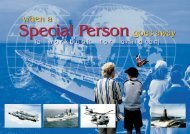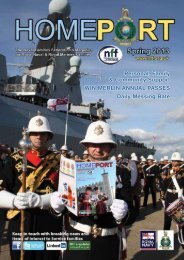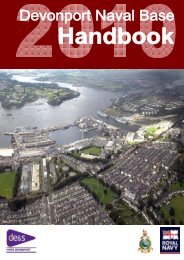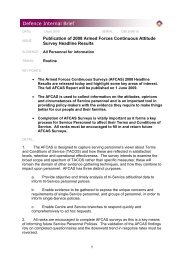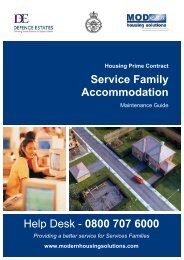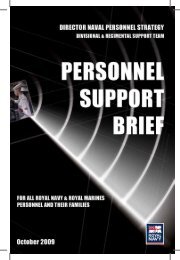PERSONNEL SUPPORT BRIEF - NFF
PERSONNEL SUPPORT BRIEF - NFF
PERSONNEL SUPPORT BRIEF - NFF
You also want an ePaper? Increase the reach of your titles
YUMPU automatically turns print PDFs into web optimized ePapers that Google loves.
<strong>BRIEF</strong> 1<br />
JPA UPDATE<br />
Key Points:<br />
• New Buttons have been added on the JPA portal web page – DII(F) or non<br />
DII(F)<br />
• A significant proportion of incorrect JPA payments are due to errors in the<br />
Arrivals Process. Individuals need to see their unit HR as soon as possible<br />
after arrival to ensure their data is correct.<br />
• There is a requirement for the JPAC EC to ask you questions relating to your<br />
Memorable Data on JPA before they can discuss any issues with you. All<br />
personnel need to check that their memorable data is completed.<br />
• The facility to automatically reset passwords will be introduced by the end of<br />
the year.<br />
• There are some new buttons at the JPA portal page which now require you to select<br />
DII(F) or non-DII(F) when you log on. DII(F) will continue to be rolled out across all sites<br />
(it provides additional technical security features) so should be used if available. If you<br />
accidentally select DII(F) when you do not have a DII(F) log on, the system will reject<br />
you back to the log on page. Advice should be sought from the Unit IT Section as to<br />
whether you are at a DII(F) unit or not in the first instance, this is not a JPAC Enquiry<br />
Cell (JPAC EC) function.<br />
• Analysis of the reasons for incorrect payments occurring on JPA highlighted that a<br />
significant proportion happen because of errors in the Arrivals process and is usually<br />
because the individual has not completed the arrivals paperwork or attended the UPO.<br />
The Arrivals process relies on information supplied by the individual or already on the<br />
JPA account. It is very important therefore that individuals see their Unit HR as soon as<br />
possible after joining to check that all current information on JPA is correct and to give<br />
dates of actual arrival/departure from previous unit (this is not always the same as the<br />
latest assignment order on the system) as this information has a fundamental bearing<br />
on the allowances entitlement and the stop/start dates of those allowances.<br />
• If you need to contact the JPAC EC you will be asked questions relating to your<br />
memorable data in order to verify your identity before the agent can discuss your<br />
problem with you. For security purposes the default setting of using your National<br />
Insurance number has been removed because this information is potentially open to<br />
compromise. All personnel should check that they have set their memorable data on<br />
JPA (there are currently in excess of 7000 regulars in the RN/RM who are shown as not<br />
having done this). JPAC EC agents will advise personnel in setting memorable data if<br />
none is present before answering queries.<br />
• For those who have difficulty in remembering JPA Passwords, JPAC are introducing<br />
a system of automatic password resets broadly similar to most internet sites. If you<br />
forget your password you will be able to select a reset password button, you will be<br />
asked for 3 characters from your memorable data. Once complete you will be able to<br />
4