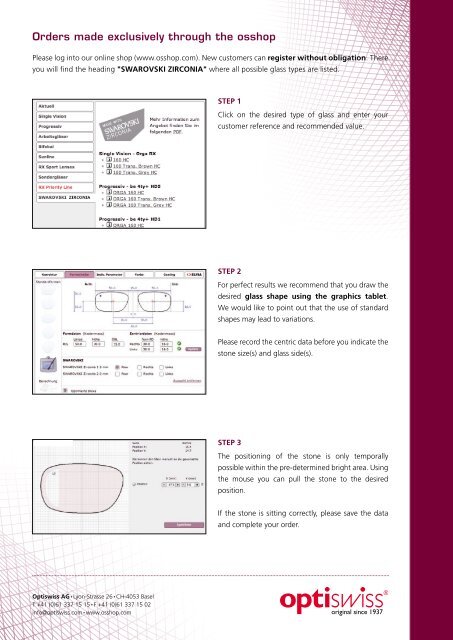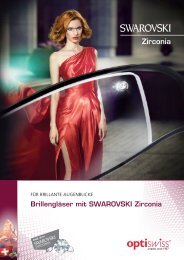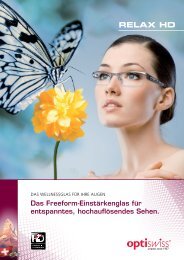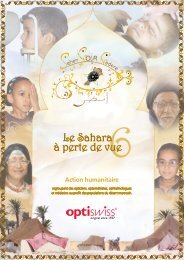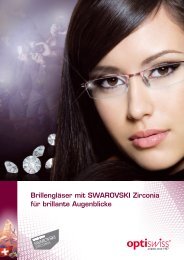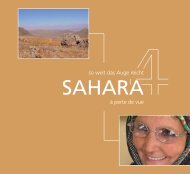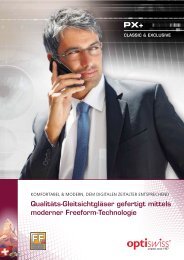Lenses with SWAROVSKI ZIRcOnIA for sparkling ... - Optiswiss AG
Lenses with SWAROVSKI ZIRcOnIA for sparkling ... - Optiswiss AG
Lenses with SWAROVSKI ZIRcOnIA for sparkling ... - Optiswiss AG
Create successful ePaper yourself
Turn your PDF publications into a flip-book with our unique Google optimized e-Paper software.
Orders made exclusively through the osshop<br />
Please log into our online shop (www.osshop.com). New customers can register <strong>with</strong>out obligation. There<br />
you will find the heading "Swarovski ZIRCONIA" where all possible glass types are listed.<br />
STEP 1<br />
Click on the desired type of glass and enter your<br />
customer reference and recommended value.<br />
STEP 2<br />
For perfect results we recommend that you draw the<br />
desired glass shape using the graphics tablet.<br />
We would like to point out that the use of standard<br />
shapes may lead to variations.<br />
Please record the centric data be<strong>for</strong>e you indicate the<br />
stone size(s) and glass side(s).<br />
STEP 3<br />
The positioning of the stone is only temporally<br />
possible <strong>with</strong>in the pre-determined bright area. Using<br />
the mouse you can pull the stone to the desired<br />
position.<br />
If the stone is sitting correctly, please save the data<br />
and complete your order.<br />
<strong>Optiswiss</strong> <strong>AG</strong> • Lyon-Strasse 26 • CH-4053 Basel<br />
T +41 (0)61 337 15 15 • F +41 (0)61 337 15 02<br />
info@optiswiss.com • www.osshop.com