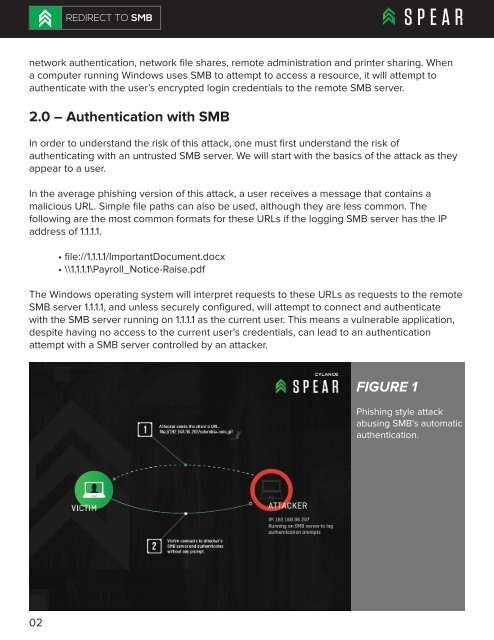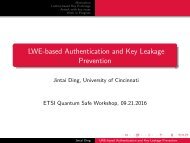RedirectToSMB_public_whitepaper
RedirectToSMB_public_whitepaper
RedirectToSMB_public_whitepaper
Create successful ePaper yourself
Turn your PDF publications into a flip-book with our unique Google optimized e-Paper software.
REDIRECT TO SMB<br />
network authentication, network file shares, remote administration and printer sharing. When<br />
a computer running Windows uses SMB to attempt to access a resource, it will attempt to<br />
authenticate with the user’s encrypted login credentials to the remote SMB server.<br />
2.0 – Authentication with SMB<br />
In order to understand the risk of this attack, one must first understand the risk of<br />
authenticating with an untrusted SMB server. We will start with the basics of the attack as they<br />
appear to a user.<br />
In the average phishing version of this attack, a user receives a message that contains a<br />
malicious URL. Simple file paths can also be used, although they are less common. The<br />
following are the most common formats for these URLs if the logging SMB server has the IP<br />
address of 1.1.1.1.<br />
• file://1.1.1.1/ImportantDocument.docx<br />
• \\1.1.1.1\Payroll_Notice-Raise.pdf<br />
The Windows operating system will interpret requests to these URLs as requests to the remote<br />
SMB server 1.1.1.1, and unless securely configured, will attempt to connect and authenticate<br />
with the SMB server running on 1.1.1.1 as the current user. This means a vulnerable application,<br />
despite having no access to the current user’s credentials, can lead to an authentication<br />
attempt with a SMB server controlled by an attacker.<br />
FIGURE 1<br />
Phishing style attack<br />
abusing SMB’s automatic<br />
authentication.<br />
02