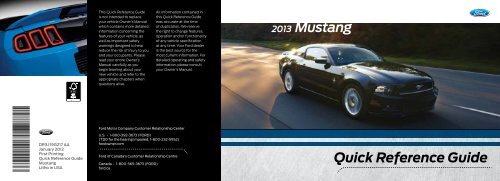Ford Mustang SVT 2013 - Quick Reference Guide Printing 1 (pdf)
Ford Mustang SVT 2013 - Quick Reference Guide Printing 1 (pdf)
Ford Mustang SVT 2013 - Quick Reference Guide Printing 1 (pdf)
You also want an ePaper? Increase the reach of your titles
YUMPU automatically turns print PDFs into web optimized ePapers that Google loves.
This <strong>Quick</strong> <strong>Reference</strong> <strong>Guide</strong><br />
is not intended to replace<br />
your vehicle Owner’s Manual<br />
which contains more detailed<br />
information concerning the<br />
features of your vehicle, as<br />
well as important safety<br />
warnings designed to help<br />
reduce the risk of injury to you<br />
and your occupants. Please<br />
read your entire Owner’s<br />
Manual carefully as you<br />
begin learning about your<br />
new vehicle and refer to the<br />
appropriate chapters when<br />
questions arise.<br />
All information contained in<br />
this <strong>Quick</strong> <strong>Reference</strong> <strong>Guide</strong><br />
was accurate at the time<br />
of duplication. We reserve<br />
the right to change features,<br />
operation and/or functionality<br />
of any vehicle specification<br />
at any time. Your <strong>Ford</strong> dealer<br />
is the best source for the<br />
most current information. For<br />
detailed operating and safety<br />
information, please consult<br />
your Owner’s Manual.<br />
<strong>2013</strong> <strong>Mustang</strong><br />
DR3J 19G217 AA<br />
January 2012<br />
First <strong>Printing</strong><br />
<strong>Quick</strong> <strong>Reference</strong> <strong>Guide</strong><br />
<strong>Mustang</strong><br />
Litho in USA<br />
<strong>Ford</strong> Motor Company Customer Relationship Center<br />
U.S. • 1-800-392-3673 (FORD)<br />
(TDD for the hearing impaired: 1-800-232-5952)<br />
fordowner.com<br />
<strong>Ford</strong> of Canada’s Customer Relationship Centre<br />
Canada • 1-800-565-3673 (FORD)<br />
ford.ca<br />
<strong>Quick</strong> <strong>Reference</strong> <strong>Guide</strong>
2/<strong>2013</strong> <strong>Mustang</strong>/ <strong>Quick</strong> <strong>Reference</strong> <strong>Guide</strong><br />
<strong>2013</strong> mustang/ <strong>Quick</strong> <strong>Reference</strong> <strong>Guide</strong> /3<br />
fordowner.com<br />
Learn how to<br />
SYNC ® your ride<br />
SYNC is a voice-activated<br />
technology personalized by you. It<br />
is a hands-free, voice recognition<br />
system used for entertainment,<br />
information and communication.<br />
syncmyride.com<br />
Warning<br />
Driving while distracted can result in<br />
loss of vehicle control, accident and<br />
injury. <strong>Ford</strong> Motor Company strongly<br />
recommends that drivers use extreme<br />
caution when using any device or<br />
feature that may take their focus off<br />
the road. Your primary responsibility is<br />
the safe operation of the vehicle. We<br />
recommend against the use of any hand<br />
held device while driving, encourage the<br />
use of voice-operated systems when<br />
possible and that you become aware<br />
of applicable state and local laws that<br />
may affect use of electronic devices<br />
while driving.<br />
Table of Contents<br />
Instrument Panel 4-5<br />
Getting started with<br />
your Sync ® system 6-7<br />
Convertible top 8-9<br />
Convenience 10-11<br />
Essential information 12-13<br />
Function 14<br />
Comfort 15
4/<strong>2013</strong> Mustan g / <strong>Quick</strong> <strong>Reference</strong> <strong>Guide</strong><br />
<strong>2013</strong> mustang/ <strong>Quick</strong> <strong>Reference</strong> <strong>Guide</strong> /5<br />
3<br />
5<br />
4<br />
2<br />
1<br />
Instrument Panel<br />
6<br />
7<br />
1 Headlamp Controls:<br />
:Turns the headlamps off.<br />
:Turns on parking, instrument panel, license plate and<br />
tail lamps.<br />
:Turns on headlamps.<br />
:Autolamps *<br />
Automatically turns the exterior lamps on/off based on<br />
available daylight.<br />
: Pull toward you to turn on the fog lamps * .<br />
Note: Your <strong>Mustang</strong> has special signature lighting that will normally<br />
be illuminated to give your vehicle its unique character. This feature<br />
is disabled when the vehicle is in P (Park) or when the parking brake<br />
is engaged.<br />
2 Cruise Control:<br />
To set your cruise control speed:<br />
1. Press the ON control up and release.<br />
2. Accelerate to the desired speed.<br />
3. Press the SET control up and release, then take your foot<br />
off the accelerator. After your speed has been set you can<br />
press SET +/- to adjust the cruise speed. To disable, press<br />
the OFF control down.<br />
3 Information Display Controls:<br />
Provides information about various systems on your vehicle.<br />
Use the left-hand, 5-way controls located on the steering<br />
wheel to choose and confirm settings and messages. Refer to<br />
the Information Displays chapter in your Owner’s Manual for<br />
more information.<br />
4 Service Engine Soon Light:<br />
Illuminates briefly when the ignition is turned on. If it<br />
remains on or is blinking after the engine is started, the<br />
on-board diagnostics system (OBD-II) has detected a<br />
malfunction. Drive in a moderate fashion and contact your<br />
authorized dealer as soon as possible.<br />
5 Throttle Control/Transmission Light:<br />
Illuminates when a powertrain fault is detected. If the<br />
light remains on or continues to come on, contact your<br />
authorized dealer as soon as possible.<br />
6 Steering Wheel Audio Controls:<br />
VOL +/- : Press to increase/decrease volume levels.<br />
: Press to access the previous/next radio station, CD<br />
track or preset satellite radio channel.<br />
: Press repeatedly to access all possible media sources.<br />
: Press to access SYNC ® voice recognition * .<br />
: Press to access SYNC ® phone features * .<br />
7 Heated Exterior Mirrors * :<br />
If your vehicle is equipped with heated exterior mirrors they<br />
will be activated once the rear windshield defrost has been<br />
turned on.<br />
*<br />
if equipped
6/<strong>2013</strong> Mustan g / <strong>Quick</strong> <strong>Reference</strong> <strong>Guide</strong><br />
Getting Started with your SYNC ® System<br />
SYNC is a hands-free, voice recognition system used for entertainment, information and communication.<br />
SYNC…Say the word.<br />
Before you get started:<br />
1. Set up your owner account at syncmyride.com. Register<br />
by following the on-screen instructions. After registering<br />
you can see what complimentary services you are<br />
eligible for.<br />
2. SYNC uses a wireless connection called Bluetooth ® to<br />
communicate with your phone. Turn Bluetooth mode<br />
on in your phone’s menu options. This lets your phone<br />
find SYNC. If you need more details on setting up your<br />
phone to work with SYNC, visit syncmyride.com, or your<br />
phone manufacturer’s website.<br />
Pairing your phone with SYNC:<br />
In order to use many of the features of SYNC ® such<br />
as making a phone call, receiving a text or using SYNC<br />
services, you must first connect or pair your phone<br />
with SYNC.<br />
To pair your phone for the first time:<br />
1. Make sure that your vehicle is in (P) park and turn your<br />
ignition and radio on.<br />
2. Press the phone button , when the display indicates<br />
No Phone Found, press OK.<br />
3. When Add Bluetooth<br />
Device? appears in the<br />
display press OK.<br />
4. When Find SYNC appears<br />
in the display press OK.<br />
When prompted on your<br />
phone’s display, enter the<br />
PIN provided by SYNC into<br />
your phone.<br />
5. The display will<br />
indicate when the pairing<br />
is successful.<br />
Note: The system may prompt<br />
you to:<br />
• Set your phone as primary/<br />
favorite (the primary phone<br />
will receive messages and<br />
voice mails)<br />
• Download your phone book<br />
(this is recommended to use<br />
voice commands)<br />
• Turn on 911 Assist <br />
Tips:<br />
• To pair subsequent<br />
phones, please refer to<br />
Pairing Subsequent Phones<br />
in the SYNC chapter of<br />
your Owner’s Manual.<br />
• If you are experiencing<br />
pairing problems, try<br />
performing a clean<br />
pairing by deleting your<br />
services from SYNC<br />
and deleting the SYNC<br />
connection from your<br />
phone, and then repeat<br />
the process<br />
• Make sure that there<br />
are no security features<br />
active on your phone<br />
preventing you from<br />
connecting to SYNC.<br />
Commonly used voice commands –<br />
SYNC say the word:<br />
Every time you want to give SYNC a voice command you<br />
must first press the voice button and when prompted,<br />
speak your voice command. For a list of voice commands<br />
say “What can I say?”<br />
Making a phone call:<br />
Use SYNC to make a phone call to anyone in your<br />
phonebook by pressing voice button and when<br />
prompted, say any of the following voice commands:<br />
Call <br />
Call on mobile or cell<br />
Call at work<br />
Call at home<br />
For example, you could say “Call Mom at home”. SYNC<br />
repeats the command back to you and dials the number.<br />
Note: You can also make phone calls by pressing the voice button<br />
and when prompted, say the voice command “Dial”, then<br />
verbally say the phone number.<br />
Answering incoming calls:<br />
Whenever you have an incoming call, you will be able<br />
to see the name and number of the person calling in<br />
your display. Press the phone button to answer an<br />
incoming call. You can hang up at any time by pressing<br />
and holding the phone button .<br />
Do not disturb mode:<br />
This feature blocks incoming calls and text messages and<br />
sends them to your voice mail and saves text messages<br />
for later. You still have access to outgoing calls when this<br />
feature is active. Say the voice command, “Do not disturb<br />
on” to enable and “Do not disturb off” to disable.<br />
Using SYNC to access digital media:<br />
SYNC has a media hub with multiple inputs allowing you to<br />
access personal media from your digital devices.<br />
Using voice commands to play music:<br />
1. Plug your media player into your USB port.<br />
2. Press the voice button . When prompted say<br />
“USB”, then follow-up saying one of the following<br />
voice commands.<br />
“Play all”<br />
“Play song ”<br />
<strong>2013</strong> mustang/ <strong>Quick</strong> <strong>Reference</strong> <strong>Guide</strong> /7<br />
“Play next song”<br />
“Play album ”<br />
3. You will hear the command repeated back to you and the<br />
selected item will play.<br />
Do more:<br />
After creating your account at SYNCMYRIDE.com<br />
use SYNC Services to get the most out of your SYNC<br />
experience. This includes; voice activated turn-by-turn<br />
directions, the latest traffic reports, business searches,<br />
sports scores and more. Say the voice command<br />
“Services”, and SYNC will guide you through to your<br />
available services.
8/<strong>2013</strong> Mustan g / <strong>Quick</strong> <strong>Reference</strong> <strong>Guide</strong><br />
<strong>2013</strong> mustang/ <strong>Quick</strong> <strong>Reference</strong> <strong>Guide</strong> /9<br />
Convertible Top *<br />
Using your convertible top:<br />
Do not store articles behind the rear seat. Articles<br />
stored in the convertible top stowage compartment<br />
may break the rear glass window when the top is<br />
lowered. The windows automatically lower when<br />
lowering or raising the top. Do not lower the top when<br />
the top material is wet. Remove any leaves or debris<br />
on the outer surface of the top. The convertible top<br />
will not operate unless the vehicle is stationary or<br />
traveling under 3 mph (5 km/h).<br />
Opening the convertible top:<br />
Note: Your ignition must be on to open the top. It is<br />
recommend that your engine is running to prevent draining<br />
the battery.<br />
To open the top:<br />
1. Bring the vehicle to a complete stop.<br />
2. Unclamp the latches located where the top meets<br />
the windshield header. To do this; pull down the<br />
latch handles and rotate them rearward until the<br />
latches clear the windshield header.<br />
3. Press and hold the convertible top control<br />
on the overhead console until the windows come<br />
all the way down and the top is completely stored.<br />
Using the convertible top boot * :<br />
Make sure the boot is always fully secured before<br />
driving. Improper installation of the boot can result<br />
in the loss or damage of the boot. For information<br />
on installing the boot, removing the boot, and<br />
storing the boot, see the Using the Boot section of<br />
your Owner’s Manual.<br />
Closing the convertible top:<br />
Note: The ignition must be on to close the top. It is<br />
recommend that your engine is running to prevent<br />
draining the battery.<br />
To close the top:<br />
1. Bring the vehicle to a complete stop.<br />
2. Press and hold the convertible top control. The<br />
windows will lower completely. The top will<br />
unfold and move forward until it is completely<br />
flush with the windshield header.<br />
Note: Make sure that the latch handles are pulled<br />
down and are in the fully opened position before<br />
the top makes contact with the windshield header.<br />
This allows for hand clearance and proper closure<br />
of the top.<br />
3. Pull down on the driver’s latch handle and<br />
rotate it all the way forward into the<br />
windshield header.<br />
4. Press the handle up to the original<br />
stowed position.<br />
5. Pull down on the passenger’s side latch<br />
handle and rotate it all the way forward into<br />
the windshield header.<br />
6. Press the handle up to the original<br />
stowed position.<br />
7. Close the rear windows before closing the<br />
front windows.<br />
Note: If the top has been open for an extended period<br />
of time or if the temperature is low, the top material<br />
may shrink slightly. If this happens, pull on the latch<br />
handles or the center grip to fasten to the top.<br />
For more complete information, refer to the<br />
Convertible Top chapter in your Owner’s Manual.<br />
*<br />
if equipped<br />
*<br />
if equipped
10/<strong>2013</strong> Mustan g / <strong>Quick</strong> <strong>Reference</strong> <strong>Guide</strong><br />
<strong>2013</strong> mustang/ <strong>Quick</strong> <strong>Reference</strong> <strong>Guide</strong> /11<br />
Convenience<br />
Universal Garage Door Opener * :<br />
Car2U ® is a universal transmitter located on the<br />
driver’s visor. This system has two primary features<br />
– a garage door opener and a platform for remote<br />
activation of devices in your home. This system’s<br />
garage door opener function replaces the common<br />
hand held garage door opener with a three button<br />
transmitter. For more information, refer to Car2U ®<br />
in the Universal Garage Door Opener chapter of your<br />
Owner’s Manual.<br />
Adjustable Steering Feel:<br />
Choose between standard, sport, and comfort<br />
steering feel option modes. Select the desired<br />
mode from the informaton displays screen using<br />
the 5-way steering wheel controls. Sport steering<br />
feel offers a slight manual rack and resistence feel,<br />
comfort steering feel requires less effort to steer the<br />
vehicle. Standard mode is used for normal driving.<br />
Navigation * :<br />
The mobile media navigation system allows you to<br />
record CDs, listen to your saved music, play DVDs and<br />
access climate control options in addition to navigating<br />
the vehicle. Refer to the Navigation chapter of your<br />
Owner’s Manual for more information.<br />
Pony Projection Lights * :<br />
When you open the doors or press the unlock icon on the<br />
keyfob, the <strong>Mustang</strong> logo will be projected on the ground<br />
from the bottom of the outside mirror. Clean the bottom<br />
of the mirrors regularly with a soft cloth to remove any<br />
mud/dirt/ice so the image displays clearly.<br />
Integrated Keyhead Transmitter:<br />
> Press once to lock all doors. Press<br />
again within three seconds to confirm all<br />
doors are locked.<br />
> Press once to unlock the driver’s door.<br />
Press again within three seconds to<br />
unlock all doors.<br />
> Press to activate the panic alarm.<br />
Press again or turn on the ignition to<br />
deactivate.<br />
> Car finder: Press twice within three<br />
seconds to locate your vehicle. The horn<br />
will chirp and the lamps will flash.<br />
> Press twice within three seconds to<br />
open the trunk.<br />
Rear Seats/Head Restraints:<br />
Your vehicle is equipped with<br />
second row outboard nonadjustable<br />
head restraints.<br />
The head restraints can be<br />
rotated forward to improve<br />
rear vision when there are no<br />
rear occupants.<br />
2nd row seat/split-folding rear seats * :<br />
One or both rear seatbacks (coupe only) can<br />
be folded down to provide additional cargo<br />
space. To lower the seatback(s) from inside the<br />
vehicle, be sure the head restraint is in the upright<br />
position, pull the strap to release the seatback and<br />
then fold the seatback down. When raising the<br />
seatback(s), make sure you hear the seat latch<br />
into place. Pull down on the seatback to ensure<br />
that it has latched.<br />
*<br />
if equipped
12/<strong>2013</strong> Mustan g / <strong>Quick</strong> <strong>Reference</strong> <strong>Guide</strong><br />
<strong>2013</strong> mustang/ <strong>Quick</strong> <strong>Reference</strong> <strong>Guide</strong> /13<br />
Improved fuel economy while coasting<br />
or decelerating:<br />
Automatic transmission vehicles have been designed<br />
to improve fuel economy by reducing fuel usage while<br />
coasting or decelerating. This may be perceived as a light<br />
to medium braking sensation when removing your foot<br />
from the accelerator pedal.<br />
Fuel tank capacity/fuel info:<br />
Your vehicle has a 16 gallon (60.6L) fuel tank capacity.<br />
Use only “Regular” unleaded gasoline with an octane<br />
rating of 87 or higher. Do not use E85 fuels because your<br />
vehicle was not designed to run on fuels with more than<br />
15% ethanol.<br />
Note: For all V8 engines including BOSS 302 vehicles,<br />
premium fuel is recommended. Shelby <strong>Mustang</strong> vehicles<br />
require premium fuel. See the respective supplements<br />
for more fuel information on these vehicles.<br />
SOS Post-Crash Alert System :<br />
Provides audible and visual alarms when a crash causes<br />
the deployment of airbags or the activation of the safety<br />
belt pretensioners. The turn signals will flash and the horn<br />
will sound. To deactivate, press the hazard flasher control,<br />
or the panic button on your remote transmitter.<br />
Essential Information<br />
Easy Fuel ® System:<br />
With this system, you simply open the fuel door, insert the<br />
nozzle and begin fueling. It is self-sealing and therefore<br />
protected against dust, dirt, water, snow and ice. Wait<br />
five seconds from the time the refueling nozzle is shut-off<br />
until you remove the nozzle from the vehicle to allow<br />
residual fuel in the nozzle to drain into the tank. When<br />
using a portable fuel container, slowly insert the fuel<br />
funnel (located in the spare tire compartment), and pour<br />
the fuel into the funnel.<br />
Note: Do not use aftermarket funnels as they will not<br />
work with the Easy Fuel system and may cause damage.<br />
Properly clean the funnel after each use.<br />
Location of spare tire and tools:<br />
Your vehicle is either equipped with a temporary spare<br />
tire or a temporary mobility kit, both of which are located<br />
in the trunk. The mobility kit contains an air compressor<br />
to re-inflate the tire and a sealing compound that will<br />
seal most punctures caused by nails or similar objects.<br />
Do not attempt to repair large punctures or damage to<br />
the tire’s sidewall. The mobility kit provides a temporary<br />
seal allowing you to drive up to 120 miles at a maximum<br />
speed of 50 mph. After sealant use, the TPMS sensor<br />
and valve stem on the wheel must be replaced by an<br />
authorized <strong>Ford</strong> dealer. For vehicles with a spare tire,<br />
refer to Changing a Road Wheel in the Wheels and Tires<br />
chapter of your Owner’s Manual.<br />
Roadside assistance:<br />
Your new <strong>Ford</strong> vehicle comes<br />
with the assurance and support<br />
of 24-hour emergency roadside<br />
assistance. To receive roadside<br />
assistance in the United States,<br />
call 1-800-241-3673. In Canada,<br />
call 1 -800-665-2006.<br />
Tire pressure monitoring system:<br />
Your vehicle illuminates a low tire pressure warning light<br />
in your instrument cluster when one or more of your<br />
tires is significantly underinflated. If this happens, stop and<br />
check your tires as soon as possible. Inflate them to the<br />
proper pressure. Refer to the Inflating Your Tires section in<br />
the Wheels and Tires chapter of your Owner’s Manual for<br />
more information.<br />
Cleaning:<br />
When washing your vehicle, do not use a commercial<br />
or high pressure wand to wash striped surfaces. For the<br />
best results use Motorcraft ® cleaning products. Wash<br />
your vehicle regularly with cool or lukewarm water and a<br />
neutral pH shampoo such as Motorcraft Detail Wash. For<br />
cleaning chrome wheels use Custom Bright Metal Cleaner.<br />
Apply the product as you would a wax to clean bumpers<br />
and other chrome parts; allow the cleaner to dry for a few<br />
minutes, then wipe off the haze with a clean, dry rag.
14/<strong>2013</strong> Mustan g / <strong>Quick</strong> <strong>Reference</strong> <strong>Guide</strong><br />
MyKey ® :<br />
MyKey allows you to program certain<br />
driving restrictions in order to promote<br />
good driving habits. You can program<br />
things like: speed restrictions,<br />
limited volume levels and safety belt<br />
reminders. For complete information,<br />
refer to the MyKey chapter in your<br />
Owner’s Manual.<br />
Rearview camera * :<br />
This system provides a visual display of the area behind the vehicle. The<br />
display automatically appears in the navigation screen (if equipped) when<br />
the vehicle is in R (Reverse) and uses green, yellow and red guides to alert<br />
you of your proximity to objects. For non-navigation vehicles, the image will<br />
appear in the rearview mirror.<br />
Reverse sensing system * :<br />
This system sounds a warning tone if there is an obstacle near the vehicle’s<br />
rear bumper when the vehicle is in R (Reverse) and is traveling less than 3<br />
mph (5 km/h). The warning tone will increase in frequency as the object<br />
gets closer.<br />
Note: Visibility aids do not replace the need to watch where the vehicle is moving.<br />
Refer to your Owner’s Manual for safety information, more detail and limitations.<br />
SelectShift Automatic transmission: *<br />
Note: Manual transmission vehicles are not SelectShift capable.<br />
To enable, move the SelectShift gearshift lever from D (Drive) to S (Sport).<br />
In (S) Sport Mode, a unique downshift schedule is utilized to keep the<br />
transmission in lower gears for enhanced performance and more aggressive<br />
engine braking. When the vehicle is in (S) Sport mode, manual gear<br />
selection is enabled by using the thumb toggle on the side of the gearshift<br />
lever. Press (+) to upshift, press (–) to downshift. Return the gearshift lever<br />
to (D) Drive when manual control is no longer desired.<br />
Function<br />
Comfort<br />
Heated front seats * :<br />
The heated seat controls are located on the<br />
instrument panel. Press to enable and disable<br />
heated front seats.<br />
Tilting head restraints * :<br />
Your vehicle’s front row<br />
head restraints can be<br />
adjusted. Pull up to raise<br />
the head restraint. To lower,<br />
press the head restraint<br />
down while pressing and<br />
holding the guide sleeve<br />
adjust/release button. Tilt<br />
the head restraint forward for additional comfort by<br />
gently pulling the top of the head restraint. Once it is<br />
in the forward-most position, tilting it forward once<br />
more will release it to the upright position.<br />
Note: Do not attempt to force the<br />
head restraint backward after it is<br />
tilted. Instead, continue tilting it<br />
forward until the headrest releases<br />
to the upright position.<br />
<strong>2013</strong> mustang/ <strong>Quick</strong> <strong>Reference</strong> <strong>Guide</strong> /15<br />
Accessing and adjusting gauge color,<br />
ambient color, halo color and MyColor ® :<br />
The information display screen allows you to select<br />
specific colors to backlight your gauges (Gauge<br />
color) the area around your gauges (Halo color) as<br />
well as selecting ambient lighting options to appear<br />
in the footwell areas, cupholders and console bin<br />
(Ambient color). To access. Press SETUP repeatedly<br />
until the desired feature (GAUGE COLOR, AMBIENT<br />
COLOR or HALO COLOR) appears in the display.<br />
Press RESET repeatedly to scroll through all possible<br />
color options as well as MyColor ® . MyColor ® allows<br />
you to create your own color preference by adjusting<br />
the levels of the three primary colors (blue, red and<br />
green). Vehicles equipped with the 5-way control<br />
(located on the steering wheel), use the arrows to<br />
scroll through a menu and press the OK button to<br />
select your lighting preferences. See the Information<br />
Displays chapter of your Owner’s Manual for<br />
information on how to customize the colors of<br />
your vehicle.<br />
Glass roof and roller blind sunshade * :<br />
Use the center mounted handle to slide the shade<br />
open or closed.<br />
*<br />
if equipped<br />
*<br />
if equipped