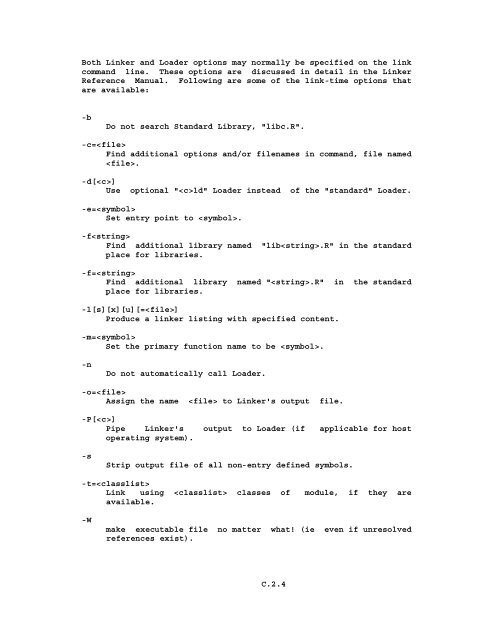INTROL-C COMPILER REFERENCE MANUAL
INTROL-C COMPILER REFERENCE MANUAL
INTROL-C COMPILER REFERENCE MANUAL
You also want an ePaper? Increase the reach of your titles
YUMPU automatically turns print PDFs into web optimized ePapers that Google loves.
Both Linker and Loader options may normally be specified on the link<br />
command line. These options are discussed in detail in the Linker<br />
Reference Manual. Following are some of the link-time options that<br />
are available:<br />
-b<br />
Do not search Standard Library, "libc.R".<br />
-c=<br />
Find additional options and/or filenames in command, file named<br />
.<br />
-d[]<br />
Use optional "ld" Loader instead of the "standard" Loader.<br />
-e=<br />
Set entry point to .<br />
-f<br />
Find additional library named "lib.R" in the standard<br />
place for libraries.<br />
-f=<br />
Find additional library named ".R" in the standard<br />
place for libraries.<br />
-l[s][x][u][=]<br />
Produce a linker listing with specified content.<br />
-m=<br />
Set the primary function name to be .<br />
-n<br />
Do not automatically call Loader.<br />
-o=<br />
Assign the name to Linker's output file.<br />
-P[]<br />
Pipe Linker's output to Loader (if applicable for host<br />
operating system).<br />
-s<br />
Strip output file of all non-entry defined symbols.<br />
-t=<br />
Link using classes of module, if they are<br />
available.<br />
-W<br />
make executable file no matter what! (ie even if unresolved<br />
references exist).<br />
C.2.4