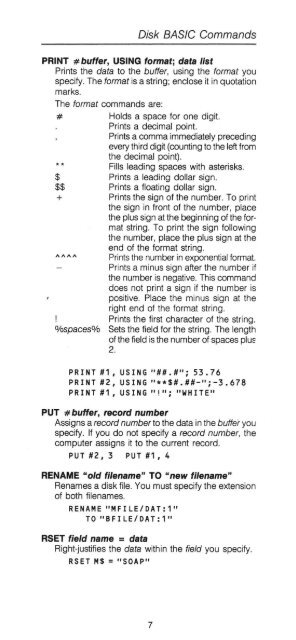Color Computer Disk System - Quick Reference Guide (Tandy).pdf
Color Computer Disk System - Quick Reference Guide (Tandy).pdf
Color Computer Disk System - Quick Reference Guide (Tandy).pdf
Create successful ePaper yourself
Turn your PDF publications into a flip-book with our unique Google optimized e-Paper software.
<strong>Disk</strong> BASIC Commands<br />
PRINT # buffer, USING format; data list<br />
Prints the data to the buffer, using the format you<br />
specify. The format is a string; enclose it in quotation<br />
marks.<br />
The format commands are:<br />
# Holds a space for one digit.<br />
Prints a decimal point.<br />
Prints a comma immediately preceding<br />
every third digit (counting to the left from<br />
the decimal point).<br />
Fills leading spaces with asterisks.<br />
$ Prints a leading dollar sign.<br />
$$ Prints a floating dollar sign.<br />
+ Prints the sign of the number. To print<br />
the sign in front of the number, place<br />
the plus sign at the beginning of the format<br />
string. To print the sign following<br />
the number, place the plus sign at the<br />
end of the format string.<br />
Prints the number in exponential format.<br />
Prints a minus sign after the number if<br />
the number is negative. This command<br />
does not print a sign if the number is<br />
positive. Place the minus sign at the<br />
right end of the format string.<br />
! Prints the first character of the string.<br />
%spaces% Sets the field for the string. The length<br />
of the field is the number of spaces pluo<br />
2.<br />
PRINT #1, USING "##.#"i 53.76<br />
PRINT #2, USING "**$#.##-"i-3.678<br />
PRINT #1, USING "!"i "WHITE"<br />
PUT #buffer, record number<br />
Assigns a record number to the data in the buffer you<br />
specify. If you do not specify a record number, the<br />
computer assigns it to the current record.<br />
PUT #2. 3 PUT #1. 4<br />
RENAME "old filename" TO "new filename"<br />
Renames a disk file. You must specify the extension<br />
of both filenames.<br />
RENAME "MFILE/DAT:1"<br />
TO "BFILE/DAT:1"<br />
RSET field name = data<br />
Right-justifies the data within the field you specify.<br />
RSET M$ = "SOAP"<br />
7