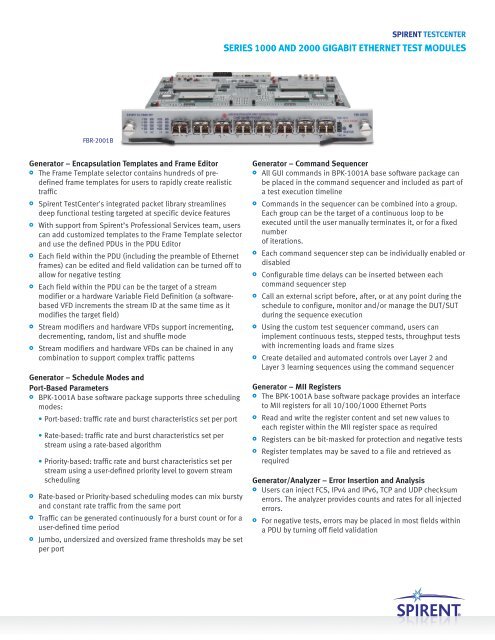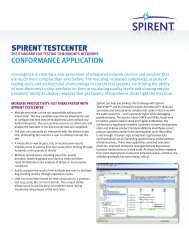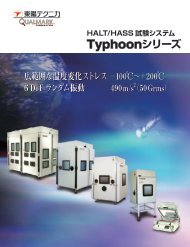EDM-1000 - Spirent Communications
EDM-1000 - Spirent Communications
EDM-1000 - Spirent Communications
You also want an ePaper? Increase the reach of your titles
YUMPU automatically turns print PDFs into web optimized ePapers that Google loves.
SPIRENT TESTCENTER<br />
SERIES <strong>1000</strong> AND 2000 GIGABIT ETHERNET TEST MODULES<br />
FBR-2001B<br />
Generator – Encapsulation Templates and Frame Editor<br />
• The Frame Template selector contains hundreds of predefined<br />
frame templates for users to rapidly create realistic<br />
traffic<br />
• <strong>Spirent</strong> TestCenter's integrated packet library streamlines<br />
deep functional testing targeted at specific device features<br />
• With support from <strong>Spirent</strong>’s Professional Services team, users<br />
can add customized templates to the Frame Template selector<br />
and use the defined PDUs in the PDU Editor<br />
• Each field within the PDU (including the preamble of Ethernet<br />
frames) can be edited and field validation can be turned off to<br />
allow for negative testing<br />
• Each field within the PDU can be the target of a stream<br />
modifier or a hardware Variable Field Definition (a softwarebased<br />
VFD increments the stream ID at the same time as it<br />
modifies the target field)<br />
• Stream modifiers and hardware VFDs support incrementing,<br />
decrementing, random, list and shuffle mode<br />
• Stream modifiers and hardware VFDs can be chained in any<br />
combination to support complex traffic patterns<br />
Generator – Schedule Modes and<br />
Port-Based Parameters<br />
• BPK-1001A base software package supports three scheduling<br />
modes:<br />
••<br />
Port-based: traffic rate and burst characteristics set per port<br />
••<br />
Rate-based: traffic rate and burst characteristics set per<br />
stream using a rate-based algorithm<br />
••<br />
Priority-based: traffic rate and burst characteristics set per<br />
stream using a user-defined priority level to govern stream<br />
scheduling<br />
• Rate-based or Priority-based scheduling modes can mix bursty<br />
and constant rate traffic from the same port<br />
• Traffic can be generated continuously for a burst count or for a<br />
user-defined time period<br />
• Jumbo, undersized and oversized frame thresholds may be set<br />
per port<br />
Generator – Command Sequencer<br />
• All GUI commands in BPK-1001A base software package can<br />
be placed in the command sequencer and included as part of<br />
a test execution timeline<br />
• Commands in the sequencer can be combined into a group.<br />
Each group can be the target of a continuous loop to be<br />
executed until the user manually terminates it, or for a fixed<br />
number<br />
of iterations.<br />
• Each command sequencer step can be individually enabled or<br />
disabled<br />
• Configurable time delays can be inserted between each<br />
command sequencer step<br />
• Call an external script before, after, or at any point during the<br />
schedule to configure, monitor and/or manage the DUT/SUT<br />
during the sequence execution<br />
• Using the custom test sequencer command, users can<br />
implement continuous tests, stepped tests, throughput tests<br />
with incrementing loads and frame sizes<br />
• Create detailed and automated controls over Layer 2 and<br />
Layer 3 learning sequences using the command sequencer<br />
Generator – MII Registers<br />
• The BPK-1001A base software package provides an interface<br />
to MII registers for all 10/100/<strong>1000</strong> Ethernet Ports<br />
• Read and write the register content and set new values to<br />
each register within the MII register space as required<br />
• Registers can be bit-masked for protection and negative tests<br />
• Register templates may be saved to a file and retrieved as<br />
required<br />
Generator/Analyzer – Error Insertion and Analysis<br />
• Users can inject FCS, IPv4 and IPv6, TCP and UDP checksum<br />
errors. The analyzer provides counts and rates for all injected<br />
errors.<br />
• For negative tests, errors may be placed in most fields within<br />
a PDU by turning off field validation