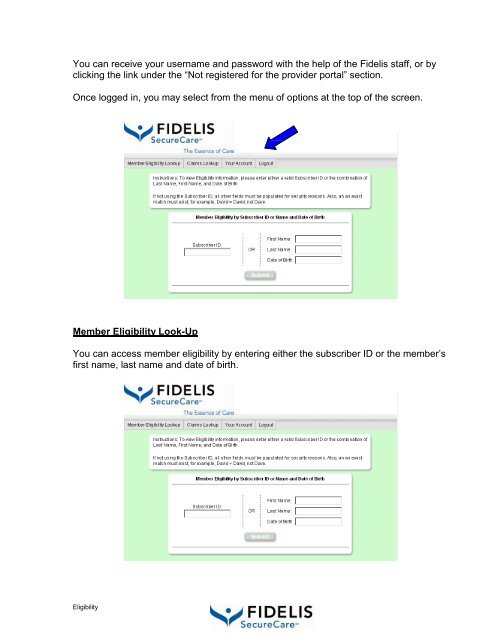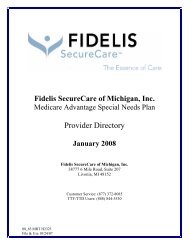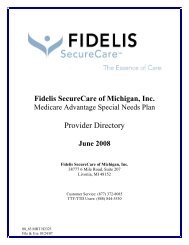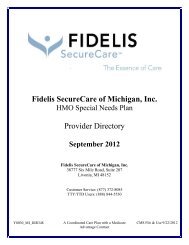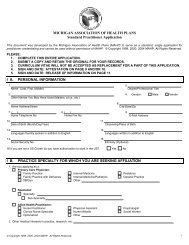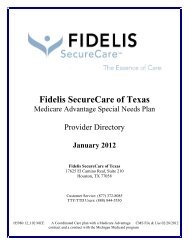Fidelis SecureCare of North Carolina Provider Manual
Fidelis SecureCare of North Carolina Provider Manual
Fidelis SecureCare of North Carolina Provider Manual
Create successful ePaper yourself
Turn your PDF publications into a flip-book with our unique Google optimized e-Paper software.
You can receive your username and password with the help <strong>of</strong> the <strong>Fidelis</strong> staff, or by<br />
clicking the link under the “Not registered for the provider portal” section.<br />
Once logged in, you may select from the menu <strong>of</strong> options at the top <strong>of</strong> the screen.<br />
Member Eligibility Look-Up<br />
You can access member eligibility by entering either the subscriber ID or the member’s<br />
first name, last name and date <strong>of</strong> birth.<br />
Eligibility