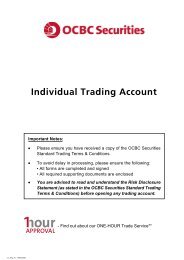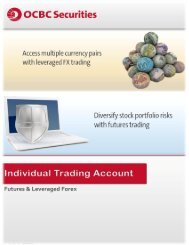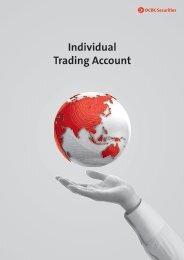Download the Share Financing Account ... - OCBC Securities
Download the Share Financing Account ... - OCBC Securities
Download the Share Financing Account ... - OCBC Securities
Create successful ePaper yourself
Turn your PDF publications into a flip-book with our unique Google optimized e-Paper software.
<strong>Share</strong> <strong>Financing</strong> <strong>Account</strong> Factsheet<br />
sub-account. For securities listed in o<strong>the</strong>r foreign stock exchanges, it will be held in custody with an<br />
established global custody service provider.<br />
Single-Counter Limit (SCL)<br />
We set a limit on <strong>the</strong> number of shares we accept for financing purposes. This is known as <strong>the</strong> Single<br />
Counter Limit (SCL) and will be reviewed from time to time. For example, if <strong>the</strong> SCL for ABC shares is<br />
100,000 and you bought or deposited 200,000 shares, only 100,000 shares will be taken into account<br />
when computing <strong>the</strong> total marginable value of shares in your margin portfolio. This will affect both <strong>the</strong><br />
financing available to you as well as margin call requirements.<br />
Price Cap Factor (PCF)<br />
Price Cap Factor (PCF) refers to <strong>the</strong> factor that we apply to ascertain <strong>the</strong> value of a Marginable Security.<br />
For example, a PCF of 0.7 means that if <strong>the</strong> last done price of that security is S$1.00, we will value this<br />
stock at only S$0.70 when we compute <strong>the</strong> marginable value of that particular Marginable Security.<br />
Contra Trades<br />
Contra trades are not allowed in <strong>Share</strong> <strong>Financing</strong>. You will have to settle your outstanding buy and sell<br />
contracts by <strong>the</strong>ir respective settlement dates.<br />
Utilization of CPF or SRS funds<br />
<strong>Share</strong> <strong>Financing</strong> account cannot be used to buy and sell any securities under <strong>the</strong> CPFIS and SRS<br />
schemes.<br />
Payment Modes<br />
Cash<br />
Only SGD cash payment can be made at our customer service counter. We are located at 18 Church<br />
Street #01-00 <strong>OCBC</strong> Centre South Singapore (049479).<br />
Cheque<br />
Cheques should be crossed and made payable to “<strong>OCBC</strong> <strong>Securities</strong> Private Limited”. Your <strong>Share</strong><br />
<strong>Financing</strong> account number and contact details should be indicated at <strong>the</strong> back of <strong>the</strong> cheque. The cheque<br />
may be mailed to us, or, presented at our customer service counter. Only SGD and USD cheques which<br />
are drawn from Singapore-based banks are acceptable.<br />
Telegraphic Transfer<br />
Payment may be made by TT. Please contact your Trading Representative or our hotline at 1800 338<br />
8688 for <strong>the</strong> bank accounts details.<br />
EPS (Electronic Payment for shares)<br />
Alternatively, you may prefer to link your designated bank account to <strong>the</strong> <strong>Share</strong> <strong>Financing</strong> account. EPS<br />
facilitates <strong>the</strong> direct crediting of payment (in SGD) from your bank account. You may also choose to make<br />
payment for your transactions via <strong>the</strong> ATMs or internet banking facility of your designated bank.<br />
Un-utilized Funds<br />
Interest (if any) will be computed on a daily rest basis and credited at <strong>the</strong> end of <strong>the</strong> month. The credit<br />
interest rate is reviewed periodically and subject to changes.<br />
Statements<br />
You will receive a monthly statement of account detailing your securities transactions, your balance and<br />
interest earned (if any) or due from you in <strong>the</strong> respective Multi Currencies. In addition, you will receive a<br />
margin valuation report setting out <strong>the</strong> number of securities held under your <strong>Share</strong> <strong>Financing</strong> <strong>Account</strong> and<br />
your margin position for that day.<br />
Version dated 1 Jan 2013 Page 2 of 5