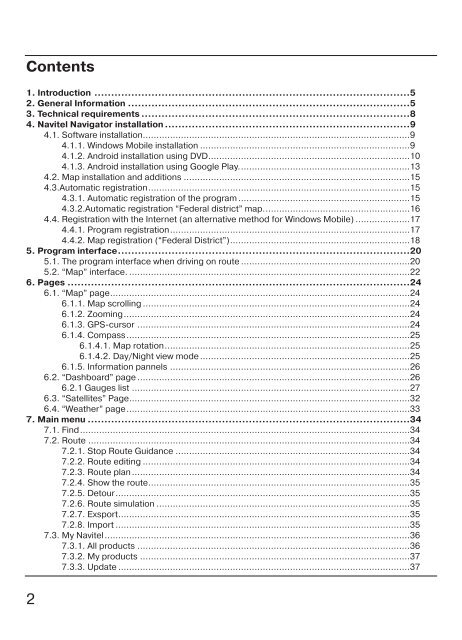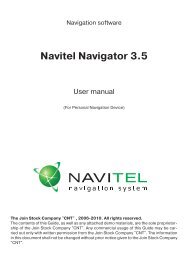User Manual for Navitel Navigator 5.5
User Manual for Navitel Navigator 5.5
User Manual for Navitel Navigator 5.5
Create successful ePaper yourself
Turn your PDF publications into a flip-book with our unique Google optimized e-Paper software.
Contents<br />
1. Introduction ..............................................................................................5<br />
2. General In<strong>for</strong>mation ....................................................................................5<br />
3. Technical requirements ................................................................................8<br />
4. <strong>Navitel</strong> <strong>Navigator</strong> installation .........................................................................9<br />
4.1. Software installation..................................................................................................9<br />
4.1.1. Windows Mobile installation .............................................................................9<br />
4.1.2. Android installation using DVD..........................................................................10<br />
4.1.3. Android installation using Google Play...............................................................13<br />
4.2. Map installation and additions ...................................................................................15<br />
4.3.Automatic registration................................................................................................15<br />
4.3.1. Automatic registration of the program ...............................................................15<br />
4.3.2.Automatic registration “Federal district” map......................................................16<br />
4.4. Registration with the Internet (an alternative method <strong>for</strong> Windows Mobile)....................17<br />
4.4.1. Program registration........................................................................................17<br />
4.4.2. Map registration (“Federal District”)..................................................................18<br />
5. Program interface.......................................................................................20<br />
5.1. The program interface when driving on route ..............................................................20<br />
5.2. “Map” interface........................................................................................................22<br />
6. Pages ......................................................................................................24<br />
6.1. “Map” page..............................................................................................................24<br />
6.1.1. Map scrolling ..................................................................................................24<br />
6.1.2. Zooming.........................................................................................................24<br />
6.1.3. GPS-cursor ....................................................................................................24<br />
6.1.4. Compass........................................................................................................25<br />
6.1.4.1. Map rotation..........................................................................................25<br />
6.1.4.2. Day/Night view mode .............................................................................25<br />
6.1.5. In<strong>for</strong>mation pannels ........................................................................................26<br />
6.2. “Dashboard” page ....................................................................................................26<br />
6.2.1 Gauges list ......................................................................................................27<br />
6.3. “Satellites” Page.......................................................................................................32<br />
6.4. “Weather” page........................................................................................................33<br />
7. Main menu ................................................................................................34<br />
7.1. Find.........................................................................................................................34<br />
7.2. Route ......................................................................................................................34<br />
7.2.1. Stop Route Guidance ......................................................................................34<br />
7.2.2. Route editing ..................................................................................................34<br />
7.2.3. Route plan......................................................................................................34<br />
7.2.4. Show the route................................................................................................35<br />
7.2.5. Detour............................................................................................................35<br />
7.2.6. Route simulation .............................................................................................35<br />
7.2.7. Exsport...........................................................................................................35<br />
7.2.8. Import ............................................................................................................35<br />
7.3. My <strong>Navitel</strong>................................................................................................................36<br />
7.3.1. All products ....................................................................................................36<br />
7.3.2. My products ...................................................................................................37<br />
7.3.3. Update ...........................................................................................................37<br />
2