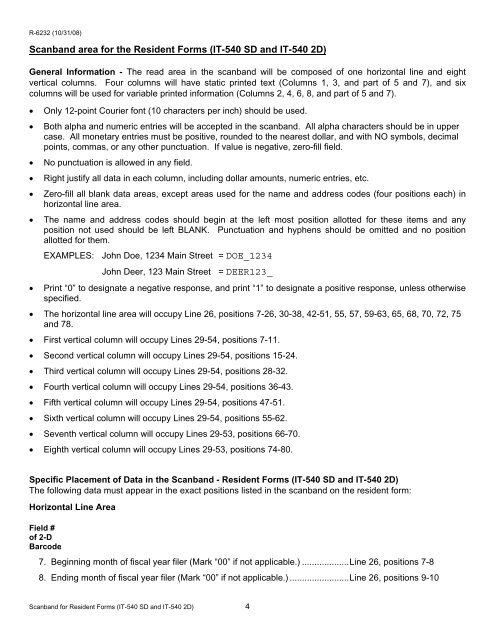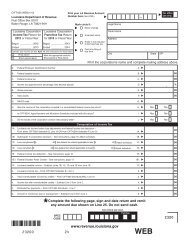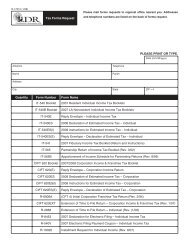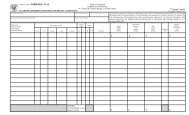Specifications for Substitute Forms of Louisiana Resident Individual ...
Specifications for Substitute Forms of Louisiana Resident Individual ...
Specifications for Substitute Forms of Louisiana Resident Individual ...
You also want an ePaper? Increase the reach of your titles
YUMPU automatically turns print PDFs into web optimized ePapers that Google loves.
R-6232 (10/31/08)<br />
Scanband area <strong>for</strong> the <strong>Resident</strong> <strong>Forms</strong> (IT-540 SD and IT-540 2D)<br />
General In<strong>for</strong>mation - The read area in the scanband will be composed <strong>of</strong> one horizontal line and eight<br />
vertical columns. Four columns will have static printed text (Columns 1, 3, and part <strong>of</strong> 5 and 7), and six<br />
columns will be used <strong>for</strong> variable printed in<strong>for</strong>mation (Columns 2, 4, 6, 8, and part <strong>of</strong> 5 and 7).<br />
• Only 12-point Courier font (10 characters per inch) should be used.<br />
• Both alpha and numeric entries will be accepted in the scanband. All alpha characters should be in upper<br />
case. All monetary entries must be positive, rounded to the nearest dollar, and with NO symbols, decimal<br />
points, commas, or any other punctuation. If value is negative, zero-fill field.<br />
• No punctuation is allowed in any field.<br />
• Right justify all data in each column, including dollar amounts, numeric entries, etc.<br />
• Zero-fill all blank data areas, except areas used <strong>for</strong> the name and address codes (four positions each) in<br />
horizontal line area.<br />
• The name and address codes should begin at the left most position allotted <strong>for</strong> these items and any<br />
position not used should be left BLANK. Punctuation and hyphens should be omitted and no position<br />
allotted <strong>for</strong> them.<br />
EXAMPLES: John Doe, 1234 Main Street = DOE_1234<br />
John Deer, 123 Main Street = DEER123_<br />
• Print “0” to designate a negative response, and print “1” to designate a positive response, unless otherwise<br />
specified.<br />
• The horizontal line area will occupy Line 26, positions 7-26, 30-38, 42-51, 55, 57, 59-63, 65, 68, 70, 72, 75<br />
and 78.<br />
• First vertical column will occupy Lines 29-54, positions 7-11.<br />
• Second vertical column will occupy Lines 29-54, positions 15-24.<br />
• Third vertical column will occupy Lines 29-54, positions 28-32.<br />
• Fourth vertical column will occupy Lines 29-54, positions 36-43.<br />
• Fifth vertical column will occupy Lines 29-54, positions 47-51.<br />
• Sixth vertical column will occupy Lines 29-54, positions 55-62.<br />
• Seventh vertical column will occupy Lines 29-53, positions 66-70.<br />
• Eighth vertical column will occupy Lines 29-53, positions 74-80.<br />
Specific Placement <strong>of</strong> Data in the Scanband - <strong>Resident</strong> <strong>Forms</strong> (IT-540 SD and IT-540 2D)<br />
The following data must appear in the exact positions listed in the scanband on the resident <strong>for</strong>m:<br />
Horizontal Line Area<br />
Field #<br />
<strong>of</strong> 2-D<br />
Barcode<br />
7. Beginning month <strong>of</strong> fiscal year filer (Mark “00” if not applicable.) ................... Line 26, positions 7-8<br />
8. Ending month <strong>of</strong> fiscal year filer (Mark “00” if not applicable.) ........................ Line 26, positions 9-10<br />
Scanband <strong>for</strong> <strong>Resident</strong> <strong>Forms</strong> (IT-540 SD and IT-540 2D) 4