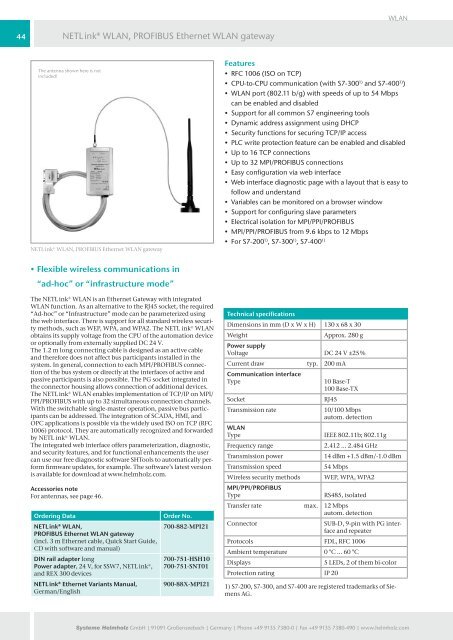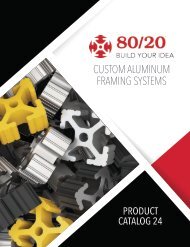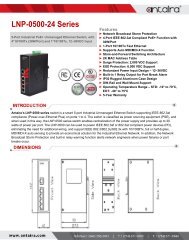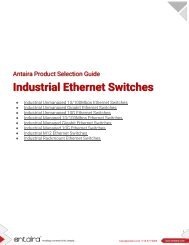TB20-TOOLBOX Smart design and configuration TB20 ToolBox makes it easy to methodically design TB20 systems. From selecting and positioning components and configuring their parameters to printing label strips and documentation for projects, every single step is combined into one single intuitive software package. Integrated terminal mapping, system width calculations, and current-carrying capacity monitoring all make it possible to quickly design systems without making any mistakes. Real-time diagnostics TB20 ToolBox is a practical setup and servicing tool used to import configurations, display a system’s current status, and analyze configuration and setup errors. An I/O map, the current parameter configuration, and diagnostic messages can all be displayed in real-time. Simulation operation (I/O check) The option of setting up the TB20 I/O system without a higher-level controller by directly reading and writing to inputs and outputs and configuring parameters for functionality testing purposes makes it easier to check the system’s wiring and entire design. This way, you can rest assured knowing that your TB20 I/O system is ideally configured and ready for use before your machine is delivered. Import/Export ensures seamless cooperation With the TB20-ToolBox, the labeling, a symbol description, and the PLC address is defined, exported, and imported for each channel. In combination with the TB20 CANopen coupler, the relevant SDOs can be seamlessly exported as an EDS file into the engineering tool of the CANopen master. Even the concrete configuration of a TB20 CANopen slave can be issued as a DCF file including node ID and Baud rate. With PDO mapping in combination with the TB20 CANopen coupler you also have the possibility to flexibly adapt the configuration for any application. TB20 ToolBox training Learn about and how to use our ToolBox in only a few minutes. https://www.youtube.com/watch?v=1IAyW1TtHLM
MODULE RANGE Bus Coupler Order no. Analog Input Modules Order no. TB20-C, Bus Coupler PROFINET IO TB20-C, Bus Coupler PROFIBUS-DP Slave TB20-C, Bus Coupler CANopen® Slave TB20-C, Bus Coupler DeviceNet Slave TB20-C, Bus Coupler ModbusTCP TB20-C, Bus Coupler EtherNet/IP TB20-C, Bus Coupler EtherCAT Digital Input Modules DI 2x DC 24 V DI 4 x DC 24 V DI 8 x DC 24 V DI <strong>16</strong> x DC 24 V DI 8 x DC 24 V, GND reading DI <strong>16</strong> x DC 24 V, GND reading DI 3 x DC 24 V, 3-wire DI 6 x DC 24 V, 3-wire DI 2 x AC 230 V, per channel N, type 1 DI 4 x AC 230 V, per channel N, type 1 DI 8 x AC 230 V, per channel N, type 1 Digital Output Modules DO 2 x DC 24 V, 500 mA DO 4 x DC 24 V, 500 mA DO 8 x DC 24 V, 500 mA DO <strong>16</strong> x DC 24 V, 500 mA DO 8 x DC 24 V, 300 mA, sink DO <strong>16</strong> x DC 24 V, 300 mA, sink DO 4 x DC 24 V, 700 mA, High Feature DO 8 x DC 24 V, 700 mA, High Feature DO <strong>16</strong> x DC 24 V, 700 mA, High Feature DO 2 x DC 24 V, 2 A DO 4 x DC 24 V, 2 A DO 2 x relays, 5 A, AC 230 V, change-over DO 4 x relays, 5 A, AC 230 V, change-over Digital Mix Modules 600-180-1AA11 600-151-1AA11 600-<strong>16</strong>0-1AA11 600-<strong>16</strong>5-1AA11 600-170-1AA11 600-175-1AA11 600-185-1AA11 Order no. 600-210-0AB01 600-210-0AD01 600-210-0AH01 600-210-0AP21 600-210-0DH01 600-210-0DP21 600-210-0CC01 600-210-0CF21 600-211-0BB01 600-211-0BD01 600-211-0BH21 Order no. 600-220-0AB01 600-220-0AD01 600-220-0AH01 600-220-0AP21 600-220-0DH01 600-220-0DP21 600-220-7AD01 600-220-7AH01 600-220-7AP21 600-220-0BB01 600-220-0BD01 600-222-0AB01 600-222-0AD21 Order no. AI 2 x I, 0/4–20 mA, ±20 mA, 12 Bit AI 4 x I, 0/4–20 mA, ±20 mA, 12 Bit AI 2 x I, 0/4–20 mA, ±20 mA, Iso., <strong>16</strong> Bit AI 4 x I, 0/4–20 mA, ±20 mA, Iso., <strong>16</strong> Bit AI 8 x I, 0/4–20 mA, ±20 mA, Iso., <strong>16</strong> Bit AI 2 x U, ±10 V, 0–10 V, 1–5 V, 12 Bit AI 4 x U, ±10 V, 0–10 V, 1–5 V, 12 Bit AI 2 x U, ±10 V, 0–10 V, 1–5 V, Iso., <strong>16</strong> Bit AI 4 x U, ±10 V, 0–10 V, 1–5 V, Iso., <strong>16</strong> Bit AI 8 x U, ±10 V, 0–10 V, 1–5 V, Iso., <strong>16</strong> Bit AI 2 x U, ±24 V, 0–24 V, 12 Bit AI 4 x U, ±24 V, 0–24 V, 12 Bit AI 4 x U, ±100V, 0–100 V, Iso., <strong>16</strong> Bit AI 8 x U, ±100V, 0–100 V, Iso., <strong>16</strong> Bit AI 1/2 x R, RTD, <strong>16</strong> Bit, 2/3/4-Draht AI 2/4 x R, RTD, <strong>16</strong> Bit, 2/3/4-Draht AI 2 x TC, <strong>16</strong> Bit AI 4 x TC, <strong>16</strong> Bit AI 2 x TC, Iso., <strong>16</strong> Bit AI 4 x TC, Iso., <strong>16</strong> Bit AI 8 x TC, Iso., <strong>16</strong> Bit Analog Output Modules AO 2 x I, 0/4–20 mA, 12 Bit AO 4 x I, 0/4–20 mA, 12 Bit AO 2 x U, ±10 V, 0–10 V, 1–5 V, 12 Bit AO 4 x U, ±10 V, 0–10 V, 1–5 V, 12 Bit Function Modules 1 x counter 24 V, 500 kHz, 32 Bit 1 x counter 5 V (RS422), 4 MHz, 32 Bit 1 x SSI encoder interface 2 x Counter Economy 24 V, 1 KHz, 32 Bit 4 x Counter Economy 24 V, 1 KHz, 32 Bit Energy meter, 1 A Energy meter, 5 A Strain gauge weighing module 600-250-4AB01 600-250-4AD01 600-250-7BB01 600-250-7BD01 600-250-7BH21 600-252-4AB01 600-252-4AD01 600-252-7BB01 600-252-7BD01 600-252-7BH21 600-252-4CB01 600-252-4CD01 600-252-7DD01 600-252-7DH21 600-253-4AB01 600-253-4AD01 600-254-4AB01 600-254-4AD01 600-254-4AB02 600-254-4AD02 600-254-4AH22 Order no. 600-260-4AB01 600-260-4AD01 600-261-4AB01 600-261-4AD01 Order no. 600-300-7AA01 600-310-7AA01 600-320-7AA01 600-300-1AB01 600-300-1AD01 600-255-7AA21 600-255-7BA21 600-256-7AA01 DIO 2 x In/2 x Out DC 24 V, 500 mA DIO 4 x In/4 x Out DC 24 V, 500 mA DIO 8 x Out/8 x In DC 24 V, 500 mA 600-230-0AD01 600-230-0AH01 600-230-0AP21 Communication Modules 1SI serial port Order no. 600-400-7BA31 System Modules Order no. FOLLOW US ON Power and isolation Module DC 24 V, 8 A Potential Distributor 4 x DC 24 V, High Feature Potential Distributor 9 x DC 24 V Potential Distributor 9 x GND Potential Distributor 10 x AUX Potential Distributor 4 x DC 24 V + 4 x GND Potential Distributor 9 x free Pot. Power Module DC 24 V 600-710-0AA01 600-730-4AD01 600-720-0AH01 600-720-0BH01 600-720-0CH01 600-720-0DH01 600-720-0XH01 600-700-0AA01 <strong>Helmholz</strong> GmbH & Co. KG | Hannberger Weg 2 | 91091 Großenseebach | Germany Phone +49 9135 7380-0 | Fax +49 9135 7380-110 | info@helmholz.de | www.helmholz.com We reserve the right to make changes without notice. Errors and omissions excepted. 11-2017