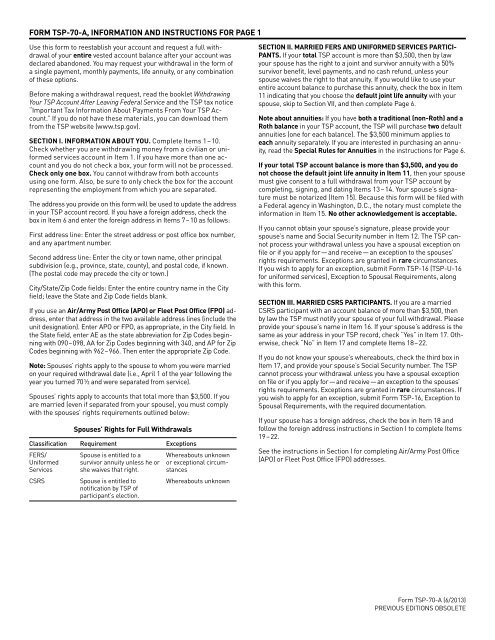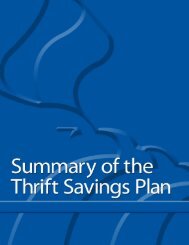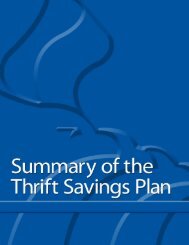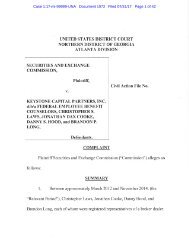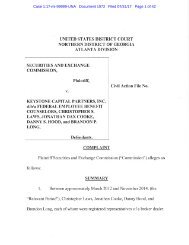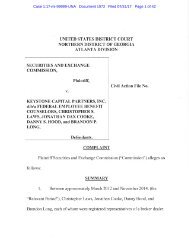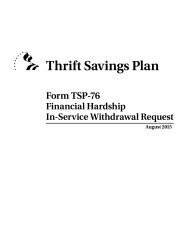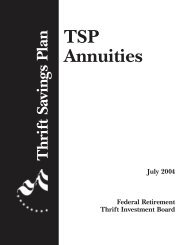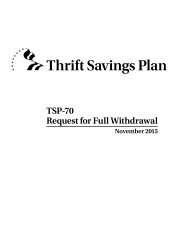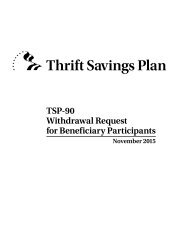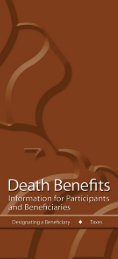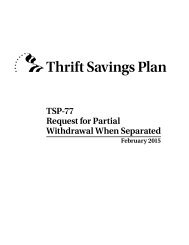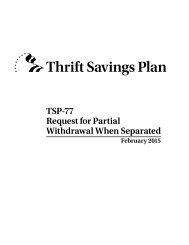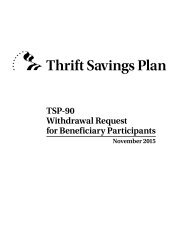TSP 70a
You also want an ePaper? Increase the reach of your titles
YUMPU automatically turns print PDFs into web optimized ePapers that Google loves.
FORM <strong>TSP</strong>-70-A, INFORMATION AND INSTRUCTIONS FOR PAGE 1<br />
Use this form to reestablish your account and request a full withdrawal<br />
of your entire vested account balance after your account was<br />
declared abandoned. You may request your withdrawal in the form of<br />
a single payment, monthly payments, life annuity, or any combination<br />
of these options.<br />
Before making a withdrawal request, read the booklet Withdrawing<br />
Your <strong>TSP</strong> Account After Leaving Federal Service and the <strong>TSP</strong> tax notice<br />
“Important Tax Information About Payments From Your <strong>TSP</strong> Account.”<br />
If you do not have these materials, you can download them<br />
from the <strong>TSP</strong> website (www.tsp.gov).<br />
SECTION I. INFORMATION ABOUT YOU. Complete Items 1 – 10.<br />
Check whether you are withdrawing money from a civilian or uniformed<br />
services account in Item 1. If you have more than one account<br />
and you do not check a box, your form will not be processed.<br />
Check only one box. You cannot withdraw from both accounts<br />
using one form. Also, be sure to only check the box for the account<br />
representing the employment from which you are separated.<br />
The address you provide on this form will be used to update the address<br />
in your <strong>TSP</strong> account record. If you have a foreign address, check the<br />
box in Item 6 and enter the foreign address in Items 7 – 10 as follows:<br />
First address line: Enter the street address or post office box number,<br />
and any apartment number.<br />
Second address line: Enter the city or town name, other principal<br />
subdivision (e.g., province, state, county), and postal code, if known.<br />
(The postal code may precede the city or town.)<br />
City/State/Zip Code fields: Enter the entire country name in the City<br />
field; leave the State and Zip Code fields blank.<br />
If you use an Air/Army Post Office (APO) or Fleet Post Office (FPO) address,<br />
enter that address in the two available address lines (include the<br />
unit designation). Enter APO or FPO, as appropriate, in the City field. In<br />
the State field, enter AE as the state abbreviation for Zip Codes beginning<br />
with 090 – 098, AA for Zip Codes beginning with 340, and AP for Zip<br />
Codes beginning with 962 – 966. Then enter the appropriate Zip Code.<br />
Note: Spouses’ rights apply to the spouse to whom you were married<br />
on your required withdrawal date (i.e., April 1 of the year following the<br />
year you turned 70 ½ and were separated from service).<br />
Spouses’ rights apply to accounts that total more than $3,500. If you<br />
are married (even if separated from your spouse), you must comply<br />
with the spouses’ rights requirements outlined below:<br />
Spouses’ Rights for Full Withdrawals<br />
Classification Requirement Exceptions<br />
FERS/<br />
Uniformed<br />
Services<br />
CSRS<br />
Spouse is entitled to a<br />
survivor annuity unless he or<br />
she waives that right.<br />
Spouse is entitled to<br />
notification by <strong>TSP</strong> of<br />
participant’s election.<br />
Whereabouts unknown<br />
or exceptional circumstances<br />
Whereabouts unknown<br />
SECTION II. MARRIED FERS AND UNIFORMED SERVICES PARTICI-<br />
PANTS. If your total <strong>TSP</strong> account is more than $3,500, then by law<br />
your spouse has the right to a joint and survivor annuity with a 50%<br />
survivor benefit, level payments, and no cash refund, unless your<br />
spouse waives the right to that annuity. If you would like to use your<br />
entire account balance to purchase this annuity, check the box in Item<br />
11 indicating that you choose the default joint life annuity with your<br />
spouse, skip to Section VII, and then complete Page 6.<br />
Note about annuities: If you have both a traditional (non-Roth) and a<br />
Roth balance in your <strong>TSP</strong> account, the <strong>TSP</strong> will purchase two default<br />
annuities (one for each balance). The $3,500 minimum applies to<br />
each annuity separately. If you are interested in purchasing an annuity,<br />
read the Special Rules for Annuities in the instructions for Page 6.<br />
If your total <strong>TSP</strong> account balance is more than $3,500, and you do<br />
not choose the default joint life annuity in Item 11, then your spouse<br />
must give consent to a full withdrawal from your <strong>TSP</strong> account by<br />
completing, signing, and dating Items 13 – 14. Your spouse’s signature<br />
must be notarized (Item 15). Because this form will be filed with<br />
a Federal agency in Washington, D.C., the notary must complete the<br />
information in Item 15. No other acknowledgement is acceptable.<br />
If you cannot obtain your spouse’s signature, please provide your<br />
spouse’s name and Social Security number in Item 12. The <strong>TSP</strong> cannot<br />
process your withdrawal unless you have a spousal exception on<br />
file or if you apply for — and receive — an exception to the spouses’<br />
rights requirements. Exceptions are granted in rare circumstances.<br />
If you wish to apply for an exception, submit Form <strong>TSP</strong>-16 (<strong>TSP</strong>-U-16<br />
for uniformed services), Exception to Spousal Requirements, along<br />
with this form.<br />
SECTION III. MARRIED CSRS PARTICIPANTS. If you are a married<br />
CSRS participant with an account balance of more than $3,500, then<br />
by law the <strong>TSP</strong> must notify your spouse of your full withdrawal. Please<br />
provide your spouse’s name in Item 16. If your spouse’s address is the<br />
same as your address in your <strong>TSP</strong> record, check “Yes” in Item 17. Otherwise,<br />
check “No” in Item 17 and complete Items 18 – 22.<br />
If you do not know your spouse’s whereabouts, check the third box in<br />
Item 17, and provide your spouse’s Social Security number. The <strong>TSP</strong><br />
cannot process your withdrawal unless you have a spousal exception<br />
on file or if you apply for — and receive — an exception to the spouses’<br />
rights requirements. Exceptions are granted in rare circumstances. If<br />
you wish to apply for an exception, submit Form <strong>TSP</strong>-16, Exception to<br />
Spousal Requirements, with the required documentation.<br />
If your spouse has a foreign address, check the box in Item 18 and<br />
follow the foreign address instructions in Section I to complete Items<br />
19 – 22.<br />
See the instructions in Section I for completing Air/Army Post Office<br />
(APO) or Fleet Post Office (FPO) addresses.<br />
Form <strong>TSP</strong>-70-A (6/2013)<br />
PREVIOUS EDITIONS OBSOLETE