iNetVu™ 5000 Controller User Manual 1-877-iNetVu6 www.c ...
iNetVu™ 5000 Controller User Manual 1-877-iNetVu6 www.c ...
iNetVu™ 5000 Controller User Manual 1-877-iNetVu6 www.c ...
You also want an ePaper? Increase the reach of your titles
YUMPU automatically turns print PDFs into web optimized ePapers that Google loves.
iNetVu <strong>5000</strong> <strong>Controller</strong> <strong>User</strong> <strong>Manual</strong> Page 6 of 77<br />
Table of Contents<br />
1. Introduction ................................................................................................................9<br />
2. Specifications...........................................................................................................10<br />
3. Physical....................................................................................................................11<br />
4. System Power..........................................................................................................12<br />
5. Typical Connection Configuration............................................................................13<br />
6. Installation................................................................................................................16<br />
6.1. Setup ................................................................................................................16<br />
7. LED Definition..........................................................................................................17<br />
8. Automatic Controls Button Operation ......................................................................18<br />
9. DVB Receiver Operation..........................................................................................19<br />
9.1. Stand-alone Receiver .......................................................................................20<br />
9.2. Existing Modem Integration ..............................................................................20<br />
9.3. Setting Target Satellite .....................................................................................20<br />
9.4. Disabling DVB Receiver ...................................................................................21<br />
9.5. How to Set Network Configurations on your PC...............................................23<br />
10. Operation..............................................................................................................24<br />
10.1. Operating Environment .................................................................................24<br />
10.2. Transport Conditions.....................................................................................24<br />
10.3. Starting iNetVu Mobile...............................................................................25<br />
10.4. iNetVu <strong>5000</strong>C <strong>Controller</strong> Basic Operations ...............................................25<br />
10.4.1. How to Find Satellite ..............................................................................25<br />
10.4.2. How to Stow the Antenna ......................................................................26<br />
10.4.3. How to Stop ...........................................................................................26<br />
10.4.4. How to Reset .........................................................................................26<br />
10.5. Software Basic Operations............................................................................26<br />
10.5.1. Finding Satellite .....................................................................................26<br />
10.5.2. Stowing the Antenna..............................................................................27<br />
10.6. Shortcut Keys................................................................................................27<br />
10.7. Transmitter Enabled Movement ....................................................................27<br />
11. iNetVu Mobile Software ....................................................................................29<br />
11.1. Introduction ...................................................................................................29<br />
11.2. Initial System Configuration ..........................................................................30<br />
11.3. Operation Modes...........................................................................................31<br />
11.4. Navigating Menus .........................................................................................32<br />
11.5. Switching Operation Modes ..........................................................................32<br />
11.6. iNetVu TM Menus (USER Mode).....................................................................33<br />
11.6.1. Basic Controls........................................................................................33<br />
11.6.2. Advanced Controls.................................................................................36<br />
11.6.3. Configuration..........................................................................................47<br />
11.6.4. Maintenance ..........................................................................................51<br />
11.6.5. About......................................................................................................57<br />
11.7. iNetVu Menus (CONFIG Mode).................................................................60<br />
11.7.1. Configuration..........................................................................................60<br />
11.7.2. Advanced Configuration Menu...............................................................61<br />
11.8. Maintenance..................................................................................................64<br />
11.9. System Demo and Test.................................................................................71<br />
11.10. Advanced Maintenance Menu.......................................................................73<br />
Appendix 1: Windows Vista <strong>User</strong>s ..................................................................................77


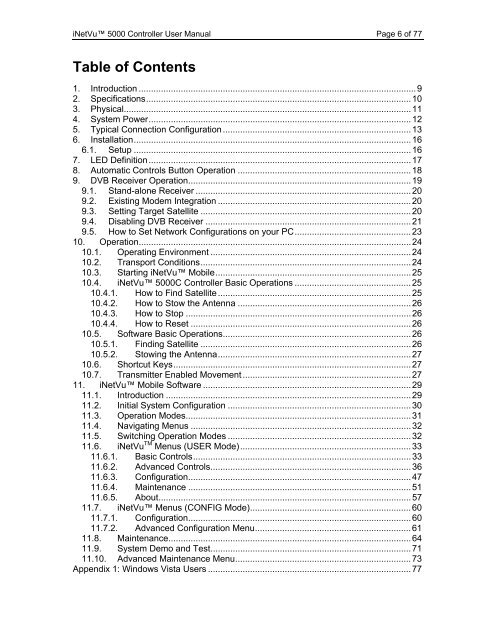


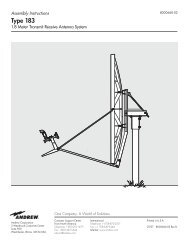
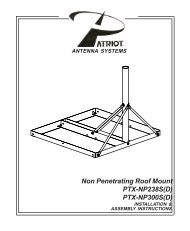


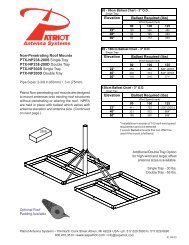


![Ku-band 4W BUC [ Block Upconverter ] Model No ... - Viking SatCom](https://img.yumpu.com/39387168/1/184x260/ku-band-4w-buc-block-upconverter-model-no-viking-satcom.jpg?quality=85)

