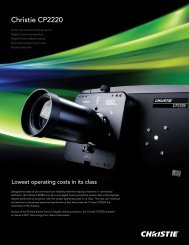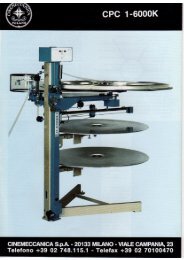Create successful ePaper yourself
Turn your PDF publications into a flip-book with our unique Google optimized e-Paper software.
Maintenance and Security Features<br />
Easy Maintenance of Luminance<br />
Level<br />
During long periods of usage, users commonly have to<br />
adjust the luminance level of their projector, as Xenon<br />
lamps typically get darker over time. The <strong>SRX</strong>-<strong>R320</strong> has a<br />
convenient function to help users know when to make such<br />
adjustments. It allows users to set a standard luminance<br />
level, and displays an alert message on the LCD screen of<br />
the projector when the value changes from the standard<br />
level. With this feature, proper and timely maintenance of<br />
the luminance level can be performed.<br />
Key Lock System<br />
The <strong>SRX</strong>-<strong>R320</strong> is designed to be highly secure. It does not<br />
have screw holes, and requires physical keys to open the<br />
enclosure. This body structure meets the SPB-2 anti-tamper<br />
requirement of the DCI. Even if the enclosure is opened<br />
with the physical keys, anti-tamper sensors will trigger the<br />
<strong>LMT</strong>-<strong>300</strong> Media Block to immediately start recording logs for<br />
further safety. In this case, the projector also deletes Key<br />
Delivery Messages (KDM) automatically, so that DCP files<br />
cannot be played back.<br />
Automatic Lamp Power Calibration<br />
Function<br />
When switching the aspect ratio of projection from<br />
CinemaScope to VistaVision and vice versa, the luminance<br />
levels happen to change. To maintain a constant<br />
luminance level even after making these changes, the<br />
<strong>SRX</strong>-<strong>R320</strong> can automatically calibrate the luminance level<br />
by controlling the lamp output power.<br />
Air-flow Sensor for Reliable Cooling<br />
The <strong>SRX</strong>-<strong>R320</strong> has a chimney on top of the unit that expels<br />
warm air, thereby keeping the projector unit cool. The<br />
chimney has an air-flow sensor that measures the amount<br />
of discharged air. When the projector is powered on from<br />
Standby mode, the air-flow sensor operates automatically.<br />
If the value does not reach a normal level, an alert<br />
message is displayed on the projector’s LCD screen.<br />
Thanks to this function, the operator can immediately<br />
take proactive maintenance action, allowing for reliable<br />
projector cooling.<br />
Power Supply and Control of<br />
External Ventilation Fan<br />
To efficiently discharge warm air from the unit, the chimney<br />
of the <strong>SRX</strong>-<strong>R320</strong> projector must be connected to an exhaust<br />
duct with a ventilation fan. For optimum reliability and<br />
effectiveness, the projector supports an Interlock interface,<br />
which enables the <strong>SRX</strong>-<strong>R320</strong> to operate this external<br />
ventilation fan. The projector can supply power to the fan<br />
and control its operation – the fan works when the projector<br />
is in Lamp ON mode or Standby ON mode.<br />
<strong>SRX</strong> Controller Software<br />
The <strong>SRX</strong> Controller software* is a convenient tool for system<br />
integrators to set up and maintain the <strong>SRX</strong>-<strong>R320</strong>. This runs<br />
on a PC** connected to the projector via the RS-232C<br />
interface, and features intuitive GUIs that enable easy<br />
setup and adjustment of the projector. A comprehensive<br />
range of setup parameters including input configurations,<br />
colorimetry controls, installation adjustments, and<br />
maintenance settings can be controlled via this software.<br />
For example, it allows operators to easily verify a lamp’s<br />
operating time. Plus, the versatile projector functions<br />
such as Squeeze Mode, Color Space Conversion (CSC),<br />
and Zoom/Focus Memory can also be controlled via this<br />
software.<br />
* For detailed information on availability of the <strong>SRX</strong> Controller software, please<br />
contact your nearest Sony office.<br />
** System requirements for the <strong>SRX</strong> Controller software: Microsoft ® Windows ® XP<br />
Professional. Supported OS languages are English and Japanese only.<br />
8