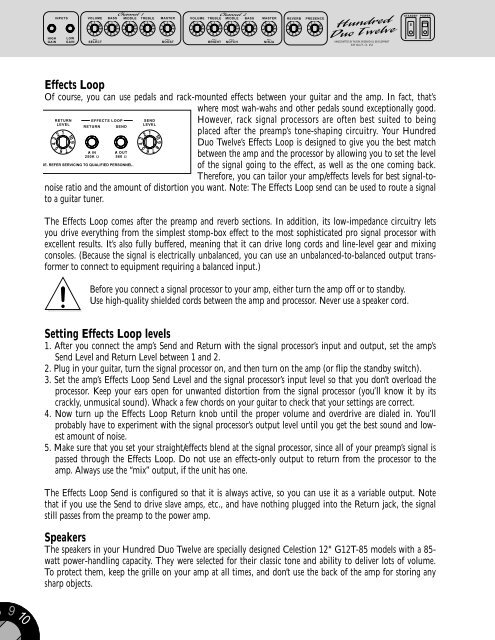Create successful ePaper yourself
Turn your PDF publications into a flip-book with our unique Google optimized e-Paper software.
4<br />
4<br />
4<br />
4<br />
4<br />
4<br />
4<br />
4<br />
4<br />
4<br />
4<br />
4<br />
INPUTS<br />
HIGH LOW<br />
GAIN GAIN<br />
PULL<br />
SELECT<br />
Channel 1<br />
PULL<br />
BOOST<br />
Channel 2<br />
VOLUME BASS MIDDLE TREBLE MASTER VOLUME TREBLE MIDDLE BASS MASTER REVERB PRESENCE<br />
5<br />
2<br />
3<br />
6<br />
1<br />
7<br />
10 9<br />
8<br />
5<br />
2<br />
3<br />
6<br />
1<br />
7<br />
10 9<br />
8<br />
5<br />
2<br />
3<br />
6<br />
1<br />
7<br />
10 9<br />
8<br />
5<br />
2<br />
3<br />
6<br />
1<br />
7<br />
10 9<br />
8<br />
5<br />
2<br />
3<br />
6<br />
1<br />
7<br />
10 9<br />
8<br />
5<br />
2<br />
3<br />
6<br />
1<br />
7<br />
10 9<br />
8<br />
5<br />
2<br />
3<br />
6<br />
1<br />
7<br />
10 9<br />
8<br />
PULL<br />
BRIGHT<br />
5<br />
2<br />
3<br />
6<br />
1<br />
7<br />
PULL<br />
NOTCH<br />
10 9<br />
8<br />
5<br />
2<br />
3<br />
6<br />
1<br />
7<br />
10 9<br />
8<br />
5<br />
2<br />
3<br />
6<br />
1<br />
7<br />
PULL<br />
NINJA<br />
10 9<br />
8<br />
5<br />
2<br />
3<br />
6<br />
1<br />
7<br />
10 9<br />
8<br />
5<br />
2<br />
3<br />
6<br />
1<br />
7<br />
10 9<br />
8<br />
Hundred<br />
Duo Twelve<br />
HANDCRAFTED BY RIVERA RESEARCH & DEVELOPMENT<br />
SUN VALLEY, CA USA<br />
STANDBY<br />
POWER<br />
Effects Loop<br />
Of course, you can use pedals and rack-mounted effects between your guitar and the amp. In fact, that’s<br />
where most wah-wahs and other pedals sound exceptionally good.<br />
4<br />
5<br />
RETURN<br />
LEVEL<br />
2<br />
3<br />
6<br />
1<br />
7<br />
10 9<br />
8<br />
EFFECTS LOOP<br />
RETURN<br />
Z IN<br />
250K Ω<br />
SEND<br />
Z OUT<br />
560 Ω<br />
DE. REFER SERVICING TO QUALIFIED PERSONNEL.<br />
4<br />
5<br />
SEND<br />
LEVEL<br />
2<br />
3<br />
6<br />
1<br />
7<br />
10 9<br />
8<br />
However, rack signal processors are often best suited to being<br />
placed after the preamp’s tone-shaping circuitry. Your Hundred<br />
Duo Twelve’s Effects Loop is designed to give you the best match<br />
between the amp and the processor by allowing you to set the level<br />
of the signal going to the effect, as well as the one coming back.<br />
Therefore, you can tailor your amp/effects levels for best signal-tonoise<br />
ratio and the amount of distortion you want. Note: The Effects Loop send can be used to route a signal<br />
to a guitar tuner.<br />
The Effects Loop comes after the preamp and reverb sections. In addition, its low-impedance circuitry lets<br />
you drive everything from the simplest stomp-box effect to the most sophisticated pro signal processor with<br />
excellent results. It’s also fully buffered, meaning that it can drive long cords and line-level gear and mixing<br />
consoles. (Because the signal is electrically unbalanced, you can use an unbalanced-to-balanced output transformer<br />
to connect to equipment requiring a balanced input.)<br />
Before you connect a signal processor to your amp, either turn the amp off or to standby.<br />
Use high-quality shielded cords between the amp and processor. Never use a speaker cord.<br />
Setting Effects Loop levels<br />
1. After you connect the amp’s Send and Return with the signal processor’s input and output, set the amp’s<br />
Send Level and Return Level between 1 and 2.<br />
2. Plug in your guitar, turn the signal processor on, and then turn on the amp (or flip the standby switch).<br />
3. Set the amp’s Effects Loop Send Level and the signal processor’s input level so that you don’t overload the<br />
processor. Keep your ears open for unwanted distortion from the signal processor (you’ll know it by its<br />
crackly, unmusical sound). Whack a few chords on your guitar to check that your settings are correct.<br />
4. Now turn up the Effects Loop Return knob until the proper volume and overdrive are dialed in. You’ll<br />
probably have to experiment with the signal processor’s output level until you get the best sound and lowest<br />
amount of noise.<br />
5. Make sure that you set your straight/effects blend at the signal processor, since all of your preamp’s signal is<br />
passed through the Effects Loop. Do not use an effects-only output to return from the processor to the<br />
amp. Always use the “mix” output, if the unit has one.<br />
The Effects Loop Send is configured so that it is always active, so you can use it as a variable output. Note<br />
that if you use the Send to drive slave amps, etc., and have nothing plugged into the Return jack, the signal<br />
still passes from the preamp to the power amp.<br />
Speakers<br />
The speakers in your Hundred Duo Twelve are specially designed Celestion 12" G12T-85 models with a 85-<br />
watt power-handling capacity. They were selected for their classic tone and ability to deliver lots of volume.<br />
To protect them, keep the grille on your amp at all times, and don’t use the back of the amp for storing any<br />
sharp objects.<br />
9 10