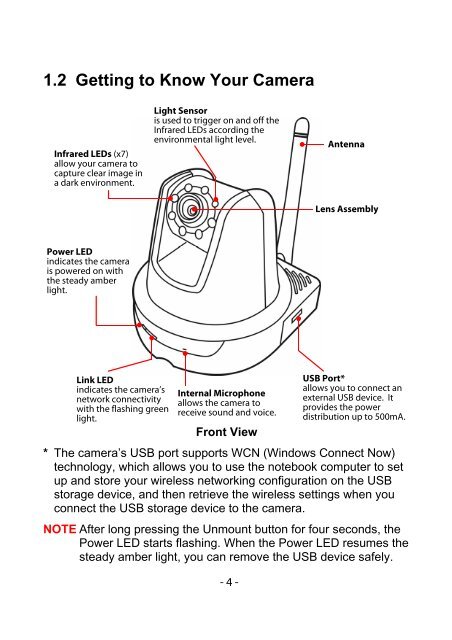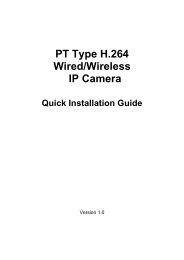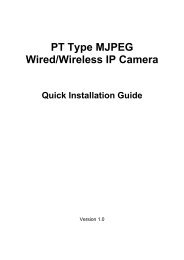Wireless Pan-Tilt MPEG4/MJPEG Network Camera - iPUX
Wireless Pan-Tilt MPEG4/MJPEG Network Camera - iPUX
Wireless Pan-Tilt MPEG4/MJPEG Network Camera - iPUX
- No tags were found...
You also want an ePaper? Increase the reach of your titles
YUMPU automatically turns print PDFs into web optimized ePapers that Google loves.
1.2 Getting to Know Your <strong>Camera</strong>Infrared LEDs (x7)allow your camera tocapture clear image ina dark environment.Light Sensoris used to trigger on and off theInfrared LEDs according theenvironmental light level.AntennaLens AssemblyPower LEDindicates the camerais powered on withthe steady amberlight.Link LEDindicates the camera’snetwork connectivitywith the flashing greenlight.Internal Microphoneallows the camera toreceive sound and voice.Front View* The camera’s USB port supports WCN (Windows Connect Now)technology, which allows you to use the notebook computer to setup and store your wireless networking configuration on the USBstorage device, and then retrieve the wireless settings when youconnect the USB storage device to the camera.NOTE After long pressing the Unmount button for four seconds, thePower LED starts flashing. When the Power LED resumes thesteady amber light, you can remove the USB device safely.-4-USB Port*allows you to connect anexternal USB device. Itprovides the powerdistribution up to 500mA.