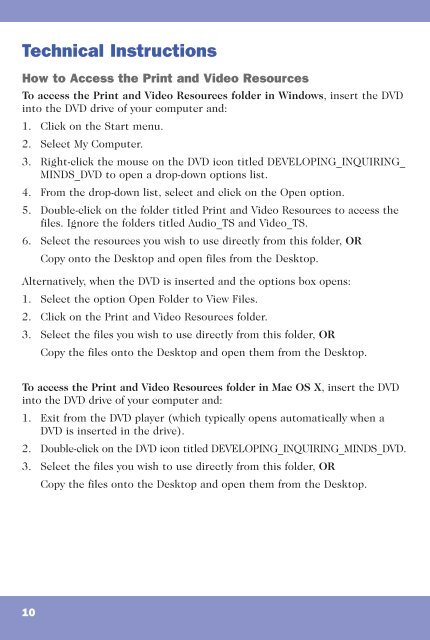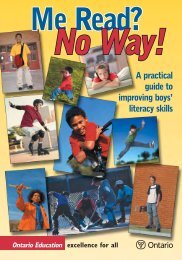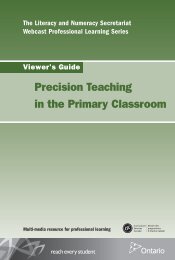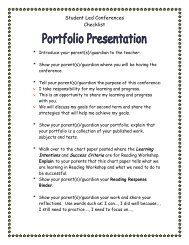Developing Inquiring Minds Viewer's Guide - Curriculum Services ...
Developing Inquiring Minds Viewer's Guide - Curriculum Services ...
Developing Inquiring Minds Viewer's Guide - Curriculum Services ...
Create successful ePaper yourself
Turn your PDF publications into a flip-book with our unique Google optimized e-Paper software.
Technical InstructionsHow to Access the Print and Video ResourcesTo access the Print and Video Resources folder in Windows, insert the DVDinto the DVD drive of your computer and:1. Click on the Start menu.2. Select My Computer.3. Right-click the mouse on the DVD icon titled DEVELOPING_INQUIRING_MINDS_DVD to open a drop-down options list.4. From the drop-down list, select and click on the Open option.5. Double-click on the folder titled Print and Video Resources to access thefiles. Ignore the folders titled Audio_TS and Video_TS.6. Select the resources you wish to use directly from this folder, ORCopy onto the Desktop and open files from the Desktop.Alternatively, when the DVD is inserted and the options box opens:1. Select the option Open Folder to View Files.2. Click on the Print and Video Resources folder.3. Select the files you wish to use directly from this folder, ORCopy the files onto the Desktop and open them from the Desktop.To access the Print and Video Resources folder in Mac OS X, insert the DVDinto the DVD drive of your computer and:1. Exit from the DVD player (which typically opens automatically when aDVD is inserted in the drive).2. Double-click on the DVD icon titled DEVELOPING_INQUIRING_MINDS_DVD.3. Select the files you wish to use directly from this folder, ORCopy the files onto the Desktop and open them from the Desktop.10