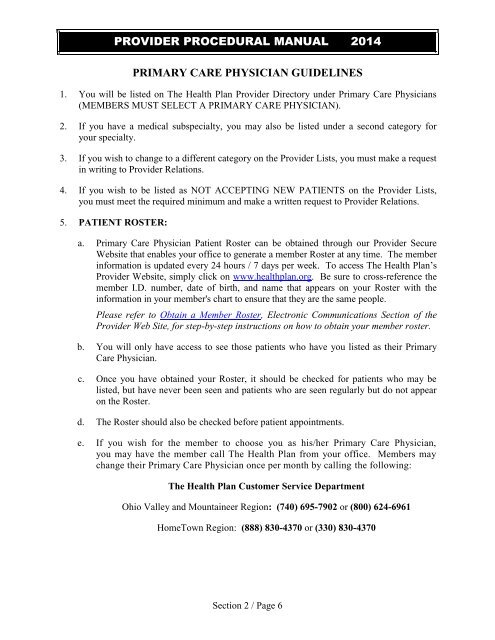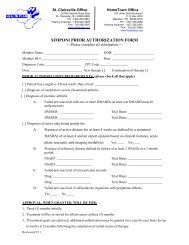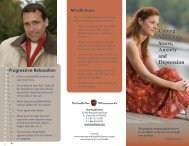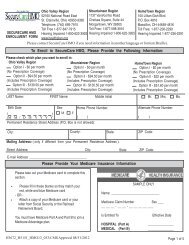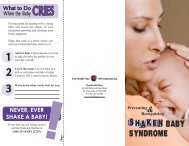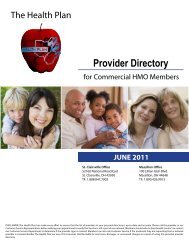- Page 1 and 2: Volume2010 2014THE HEALTH PLANProvi
- Page 3 and 4: Table of ContentsS E C T I O N 1INT
- Page 5 and 6: S E C T I O N 7 C O N T I N U E DAP
- Page 7 and 8: S E C T I O N 1 4PAYMENT VOUCHER ..
- Page 9 and 10: PROVIDER PROCEDURAL MANUAL 2014INTR
- Page 11 and 12: PROVIDER PROCEDURAL MANUAL 2013Sect
- Page 13 and 14: Section 2 / Page 3
- Page 15: Section 2 / Page 5
- Page 19 and 20: PROVIDER PROCEDURAL MANUAL 2014f. I
- Page 21 and 22: PROVIDER PROCEDURAL MANUAL 2014Sect
- Page 23 and 24: HEALTH PLAN PRODUCT MATRIXSt. Clair
- Page 25 and 26: PROVIDER PROCEDURAL MANUAL 2014HEAL
- Page 27 and 28: PROVIDER PROCEDURAL MANUAL 2014It i
- Page 29 and 30: PROVIDER PROCEDURAL MANUAL 2014SECU
- Page 31 and 32: PROVIDER PROCEDURAL MANUAL 2014APPO
- Page 33 and 34: PROVIDER PROCEDURAL MANUAL 2014PROV
- Page 35 and 36: PROVIDER PROCEDURAL MANUAL 2014APPO
- Page 37 and 38: PROVIDER PROCEDURAL MANUAL 2014THP
- Page 39 and 40: PROVIDER PROCEDURAL MANUAL 2014HEAL
- Page 41 and 42: PROVIDER PROCEDURAL MANUAL 2014THP
- Page 43 and 44: PROVIDER PROCEDURAL MANUAL 2014Excl
- Page 45 and 46: PROVIDER PROCEDURAL MANUAL 2014III.
- Page 47 and 48: PROVIDER PROCEDURAL MANUAL 2014PAGE
- Page 49 and 50: PROVIDER PROCEDURAL MANUAL 2014The
- Page 51 and 52: PROVIDER PROCEDURAL MANUAL 2014Secu
- Page 53 and 54: PROVIDER PROCEDURAL MANUAL 2014Secu
- Page 55 and 56: PROVIDER PROCEDURAL MANUAL 2014Secu
- Page 57 and 58: PROVIDER PROCEDURAL MANUAL 2014THE
- Page 59 and 60: PROVIDER PROCEDURAL MANUAL 2014Medi
- Page 61 and 62: PROVIDER PROCEDURAL MANUAL 2014Stan
- Page 63 and 64: PROVIDER PROCEDURAL MANUAL 2014Requ
- Page 65 and 66: PROVIDER PROCEDURAL MANUAL 2014Bill
- Page 67 and 68:
PROVIDER PROCEDURAL MANUAL 2014HEAL
- Page 69 and 70:
PROVIDER PROCEDURAL MANUAL 2014Sect
- Page 71 and 72:
PROVIDER PROCEDURAL MANUAL 2014PRES
- Page 73 and 74:
The Health Plan of the Upper Ohio V
- Page 75 and 76:
PROVIDER PROCEDURAL MANUAL 2014Heal
- Page 77 and 78:
PROVIDER PROCEDURAL MANUAL 2014FAMI
- Page 79 and 80:
PROVIDER PROCEDURAL MANUAL 2014SURG
- Page 81 and 82:
WV PRENATAL RISK SCREENING INSTRUME
- Page 83 and 84:
PROVIDER PROCEDURAL MANUAL 2014SMOK
- Page 85 and 86:
PROVIDER PROCEDURAL MANUAL 2014The
- Page 87 and 88:
PROVIDER PROCEDURAL MANUAL 2014The
- Page 89 and 90:
PROVIDER PROCEDURAL MANUAL 2014Your
- Page 91 and 92:
PROVIDER PROCEDURAL MANUAL 2014OFFI
- Page 93 and 94:
PROVIDER PROCEDURAL MANUAL 2014Dedu
- Page 95 and 96:
PROVIDER PROCEDURAL MANUAL 2014Sect
- Page 97 and 98:
THE HEALTH PLANPRE-AUTHORIZATION /
- Page 99 and 100:
The Health Plan Medical Management
- Page 101 and 102:
PROVIDER PROCEDURAL MANUAL 2014The
- Page 103 and 104:
PROVIDER PROCEDURAL MANUAL 2014The
- Page 105 and 106:
Standing ReferralsPROVIDER PROCEDUR
- Page 107 and 108:
Podiatric ServicesPROVIDER PROCEDUR
- Page 109 and 110:
PROVIDER PROCEDURAL MANUAL 2014The
- Page 111 and 112:
PROVIDER PROCEDURAL MANUAL 2014The
- Page 113 and 114:
PROVIDER PROCEDURAL MANUAL 2014The
- Page 115 and 116:
PROVIDER PROCEDURAL MANUAL 2014The
- Page 117 and 118:
Diabetes ProgramPROVIDER PROCEDURAL
- Page 119 and 120:
Chronic Heart FailurePROVIDER PROCE
- Page 121 and 122:
PROVIDER PROCEDURAL MANUAL 2014The
- Page 123 and 124:
Prenatal Care ProgramPROVIDER PROCE
- Page 125 and 126:
PROVIDER PROCEDURAL MANUAL 2014The
- Page 127 and 128:
PROVIDER PROCEDURAL MANUAL 2014The
- Page 129 and 130:
Physician VariancesPROVIDER PROCEDU
- Page 131 and 132:
PROVIDER PROCEDURAL MANUAL 2014Appe
- Page 133 and 134:
Health Plan Referral WorksheetTODAY
- Page 135 and 136:
THE HEALTH PLAN(Please Print)MEMBER
- Page 137 and 138:
PROVIDER PROCEDURAL MANUAL 2014Qual
- Page 139 and 140:
PROVIDER PROCEDURAL MANUAL 2014The
- Page 141 and 142:
PROVIDER PROCEDURAL MANUAL 2014Qual
- Page 143 and 144:
PROVIDER PROCEDURAL MANUAL 2014The
- Page 145 and 146:
QI Variance ProcessPROVIDER PROCEDU
- Page 147 and 148:
PROVIDER PROCEDURAL MANUAL 2014The
- Page 149 and 150:
PROVIDER PROCEDURAL MANUAL 2014The
- Page 151 and 152:
PROVIDER PROCEDURAL MANUAL 2014*Sta
- Page 153 and 154:
PROVIDER PROCEDURAL MANUAL 2014The
- Page 155 and 156:
PROVIDER PROCEDURAL MANUAL 2014The
- Page 157 and 158:
PROVIDER PROCEDURAL MANUAL 2014The
- Page 159 and 160:
PROVIDER PROCEDURAL MANUAL 2014Prov
- Page 161 and 162:
2013-2014QI Information SheetDear P
- Page 163 and 164:
PROVIDER PROCEDURAL MANUAL 2014The
- Page 165 and 166:
Advance DirectivesFlow ChartName: _
- Page 167 and 168:
PROVIDER PROCEDURAL MANUAL 2014Anti
- Page 169 and 170:
St. Clairsville Office52160 Nationa
- Page 171 and 172:
PROVIDER PROCEDURAL MANUAL 2014Body
- Page 173 and 174:
BODY MASS INDEX (BMI)PATIENT NAME:
- Page 175 and 176:
2 to 20 years: BoysBody mass index-
- Page 177 and 178:
Name: DOB: Date:Height:Weight:BMI P
- Page 179 and 180:
DILATED FUNDUS EXAMINATION(for the
- Page 181 and 182:
PROVIDER PROCEDURAL MANUAL 2014The
- Page 183 and 184:
THE HEALTH PLAN OF THE UPPER OHIO V
- Page 185 and 186:
PROVIDER PROCEDURAL MANUAL 2014Faxi
- Page 187 and 188:
Code Measure Title LOBs Description
- Page 189 and 190:
Code Measure Title LOBs Description
- Page 191 and 192:
Code Measure Title LOBs Description
- Page 193 and 194:
PROVIDER PROCEDURAL MANUAL 2014The
- Page 195 and 196:
PROVIDER PROCEDURAL MANUAL 2014The
- Page 197 and 198:
PROVIDER PROCEDURAL MANUAL 2014The
- Page 199 and 200:
PROVIDER PROCEDURAL MANUAL 2014The
- Page 201 and 202:
Immunization RegistryPROVIDER PROCE
- Page 203 and 204:
NAME:DOB:PATIENT PHONE NUMBER:PHARM
- Page 205 and 206:
PROVIDER PROCEDURAL MANUAL 2014ONSI
- Page 207 and 208:
Patient Name: _____________________
- Page 209 and 210:
PROVIDER PROCEDURAL MANUAL 2014The
- Page 211 and 212:
Prescription Drug AbusePROVIDER PRO
- Page 213 and 214:
PREVENTIVE HEALTH FLOW SHEETADULTS
- Page 215 and 216:
Signature LogLegible Name( Print /
- Page 217 and 218:
Vaccine Administration Recordfor Ch
- Page 219 and 220:
PROVIDER PROCEDURAL MANUAL 2014The
- Page 221 and 222:
PROVIDER PROCEDURAL MANUAL 2014Sect
- Page 223 and 224:
PROVIDER PROCEDURAL MANUAL 2014Beha
- Page 225 and 226:
Specialty PharmacyTo preauthorize S
- Page 227 and 228:
PROVIDER PROCEDURAL MANUAL 2014Pre-
- Page 229 and 230:
InterQual® ReviewPROVIDER PROCEDUR
- Page 231 and 232:
PROVIDER PROCEDURAL MANUAL 2014Beha
- Page 233 and 234:
PROVIDER PROCEDURAL MANUAL 2014Beha
- Page 235 and 236:
PROVIDER PROCEDURAL MANUAL 2014Depr
- Page 237 and 238:
PROVIDER PROCEDURAL MANUAL 2014Beha
- Page 239 and 240:
PROVIDER PROCEDURAL MANUAL 2013Beha
- Page 241 and 242:
Admission Chief Complaint:Precipita
- Page 243 and 244:
The Health Plan of the Upper Ohio V
- Page 245 and 246:
St. Clairsville OfficeBehavioral He
- Page 247 and 248:
Current Treatment/Services:Risk Lev
- Page 249 and 250:
St. Clairsville Office | 52160 Nati
- Page 251 and 252:
St. Clairsville OfficeBehavioral He
- Page 253 and 254:
St. Clairsville Office52160 Nationa
- Page 255 and 256:
St. Clairsville Office | 52160 Nati
- Page 257 and 258:
PROVIDER PROCEDURAL MANUAL 2014Plea
- Page 259 and 260:
PROVIDER PROCEDURAL MANUAL 2014BILL
- Page 261 and 262:
PROVIDER PROCEDURAL MANUAL 2014BILL
- Page 263 and 264:
PROVIDER PROCEDURAL MANUAL 2014Elec
- Page 265 and 266:
PROVIDER PROCEDURAL MANUAL 2014COOR
- Page 267 and 268:
PROVIDER PROCEDURAL MANUAL 2014Plea
- Page 269 and 270:
CPT BILLED ALLOWED DISALLOWED COPAY
- Page 271 and 272:
PROVIDER PROCEDURAL MANUAL 2014HELP
- Page 273 and 274:
PROVIDER PROCEDURAL MANUAL 2014The
- Page 275 and 276:
PROVIDER PROCEDURAL MANUAL 2014CLAI
- Page 277 and 278:
8/4/2008Provider Name123 Wellness L
- Page 279 and 280:
PROVIDER PROCEDURAL MANUAL 2014***
- Page 281 and 282:
PROVIDER PROCEDURAL MANUAL 2014RESU
- Page 283 and 284:
CLAIM RESUBMISSION FORMPlease read
- Page 285 and 286:
St. Clairsville Office52160 Nationa
- Page 287 and 288:
St. Clairsville Office52160 Nationa
- Page 289 and 290:
JanuarySUN MON TUE WED THU FRI SAT1
- Page 291 and 292:
PROVIDER PROCEDURAL MANUAL 2014CRED
- Page 293 and 294:
PROVIDER PROCEDURAL MANUAL 2014STAN
- Page 295 and 296:
Provider Name:Revised: 05/99, 02/00
- Page 297 and 298:
STDNBRSTANDARDDOESNOTAPPLYMETNOTMET
- Page 299 and 300:
(Please Print)Provider Name:Special
- Page 301 and 302:
III. Laboratory Work performed in o
- Page 303 and 304:
BEHAVIORAL HEALTHProvider Name:Revi
- Page 305 and 306:
BEHAVIORAL HEALTHSTDNBRSTANDARDDOES
- Page 307 and 308:
BEHAVIORAL HEALTHProvider Name:(Ple
- Page 309 and 310:
BEHAVIORAL HEALTHIII. Laboratory Wo
- Page 311 and 312:
The Health Plan Office OrientationO
- Page 313 and 314:
Section 15 / Page 24
- Page 315 and 316:
THE HEALTH PLANSTANDARDS FOR PATIEN
- Page 317 and 318:
PHYSICIAN:THE HEALTH PLAN - MEDICAL
- Page 319 and 320:
PROVIDER PROCEDURAL MANUAL 2014SIGN
- Page 321 and 322:
PROVIDER PROCEDURAL MANUAL 2014TELE
- Page 323 and 324:
PROVIDER PROCEDURAL MANUAL 2014Sect
- Page 325 and 326:
PROVIDER PROCEDURAL MANUAL 2014HEAL
- Page 327:
PROVIDER PROCEDURAL MANUAL 2014HEAL