Download [PDF] 3.1 MB - ebm-papst UK
Download [PDF] 3.1 MB - ebm-papst UK
Download [PDF] 3.1 MB - ebm-papst UK
You also want an ePaper? Increase the reach of your titles
YUMPU automatically turns print PDFs into web optimized ePapers that Google loves.
An intuitively usable software solution for PDA and smartphone:Control fans remotely now via BluetoothAn intuitively usable software solution for PDA and smartphone:Control fans remotely now via Bluetooth“The networking over a bus systembrings a lot of advantages”By the end of the 1990s, Bluetooth hadalready become an industry standard forremote networking of devices over shortdistances and is now an indispensablepart of everyday life. Bluetooth formsthe interface over which smallmobile devices like mobile tele -phones and PDAs as well as computersand peripheral devices cancommunicate with each other,without any elaborate or burdensomecable connections. Nowthe refrigeration and air-conditioningindustry can enjoy thistechnology as fans can also becontrolled remotely via Bluetooth.Fans in ventilation and air-conditioningtechnology rarely go italone, but usually work in teams.Typical examples of this are foundin greenhouses, multi-storey buildingfacades or the numerous ceilingfans without which clean roomtechnology would be inconceivable.Often several hundred, sometimes evenseveral thousand fans, perform theirduties in such applications. But even smallerfacilities, such as supermarkets, usuallyuse multiple fans. In all of these cases, net -working over a bus system brings advantages(Image 1). From making configurations duringcommissioning to performing service, alarm diag -nosis and maintenance, dealing with the technologybecomes substantially easier if the technician can use acentral computer to access the fans, which are usuallyinstalled in places that are difficult to reach, e.g. on theceiling, on the roof or directly in the facade.Wireless communicationThe motor and fan specialist <strong>ebm</strong>-<strong>papst</strong> Mulfingen hasrecognised this need and offers bus-compatible as well asenergy-saving EC fans for the most diverse applicationareas. But since it is not always worth using a computerwith smaller solutions, or because people in larger facilitiesmay also use a more mobile communication option,there is now a PDA and smartphone-capable version inaddition to computer software with “Fan Control <strong>3.1</strong>”. Itcan be used to configure, monitor and remotely control allfans networked over the <strong>ebm</strong>Bus via Bluetooth (Figure 2)without any cable connections. This will also be possiblefor those who use the Modbus, which is particularly widespreadin the industrial sector; then, even mixed operationwith other devices on the same bus is possible. Both the<strong>ebm</strong>Bus and the Modbus are physically based on anRS485 two-wire connection; they work in half duplexmode and permit a transfer rate of 9600 (<strong>ebm</strong>Bus) or19200 Baud (Modbus) with line lengths up to 1200 m.Technology that is easy to work withThe technology is simple to use. For example to commu -nicate with the fans wirelessly, the Bluetooth adapter(Image 3, page 11) needs only to be installed within signalrange of the operator, so that the corresponding data canImage 2: Bluetooth is a trademark owned by Bluetooth SIG and is usedby <strong>ebm</strong>-<strong>papst</strong> under licence.be transferred over the interface of the PDA or smartphone.The adapter converts the Bluetooth signal into anRS485 bus signal and vice versa. The connected fans provideit with a current supply, so it does not need its own.The wireless data transfer uses the public-domain2.4 GHz ISM frequency band; distances of up to about20 m can be bridged.The “Fan Control <strong>3.1</strong>” control software runs on PDAs andsmartphones that work with the Windows Mobile 2003operating system or higher. It can be operated intuitively,so that configuration and diagnostics tasks can be carriedout very easily with up to 255 fan groups, each with amaximum of 30 fans. The main screen allows the mostimportant information to be available immediately. Afterthe user logs in, the fan icons for the selected group aredisplayed on the screen. The software automaticallysearches all fans installed on the bus and displays them inImage 3: To communicate with the fans wirelessly, the Bluetooth adapterneeds only to be connected to the bus and installed within signalrange of the operator. It converts the Bluetooth signal into an RS485 bussignal and vice versa.Image 4: Important information appears on the main screen right away.After the user logs in, the fans are detected and displayed. The colour ofeach symbol indicates the operating state.the order in which they were found (Image 4). The deviceaddress appears below the respective symbol. The colourof the icon provides information on the current operatingstate. Green stands for perfect function, yellow indicates acommunication problem and a red symbol signals that analarm mode was identified for this fan.If you go further into the menu, you can take a closer lookat each of the fans. In addition, all current values can bedisplayed for the motor temperature, the current operationmode, all programmed set and actual values, and the lasterrors of each fan. The error messages are saved in thefan's electronics, so they are kept even if no PDA or smartphoneis connected. The production date of the fan or itselectronics and the operating time are further items ofinformation that can be called up in this way and often1011


![Download [PDF] 3.1 MB - ebm-papst UK](https://img.yumpu.com/40847594/6/500x640/download-pdf-31-mb-ebm-papst-uk.jpg)
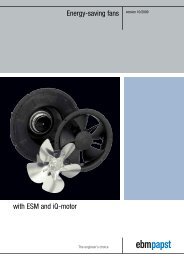

![Compact fans for AC and DC [PDF] - ebm-papst](https://img.yumpu.com/48610592/1/184x260/compact-fans-for-ac-and-dc-pdf-ebm-papst.jpg?quality=85)
![Download [PDF] 9.8 MB - ebm-papst Automotive & Drives](https://img.yumpu.com/47171334/1/184x260/download-pdf-98-mb-ebm-papst-automotive-drives.jpg?quality=85)
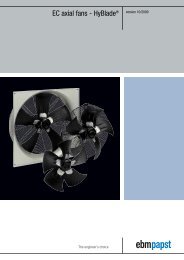

![Download [PDF] 2.1 MB - ebm-papst UK](https://img.yumpu.com/36174834/1/190x247/download-pdf-21-mb-ebm-papst-uk.jpg?quality=85)
![Download [PDF] 2.3 MB - ebm-papst UK](https://img.yumpu.com/35271378/1/190x252/download-pdf-23-mb-ebm-papst-uk.jpg?quality=85)
![Download [PDF] - ebm-papst UK](https://img.yumpu.com/35139755/1/190x135/download-pdf-ebm-papst-uk.jpg?quality=85)
![Download [PDF] 1.5 MB - ebm-papst UK](https://img.yumpu.com/30021941/1/184x260/download-pdf-15-mb-ebm-papst-uk.jpg?quality=85)
![DC fans - specials [PDF] 1.2 MB](https://img.yumpu.com/28121898/1/184x260/dc-fans-specials-pdf-12-mb.jpg?quality=85)
