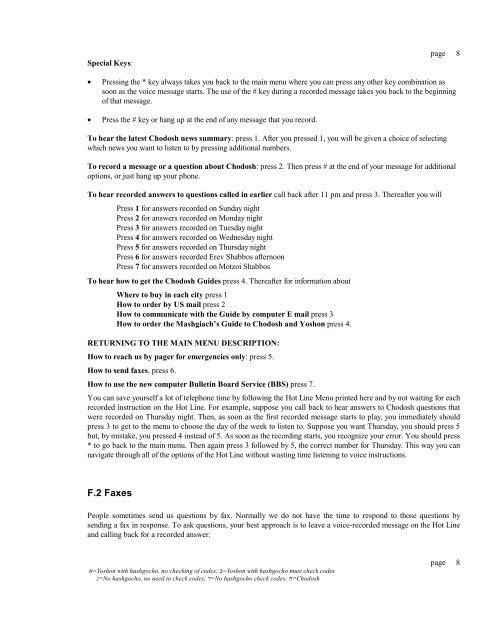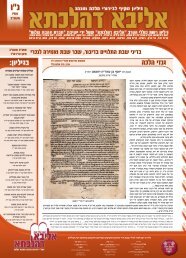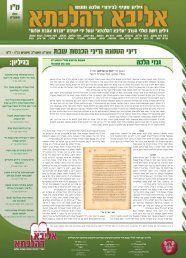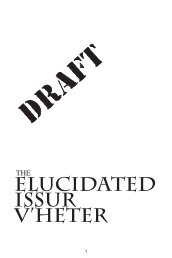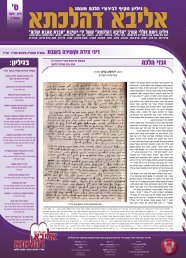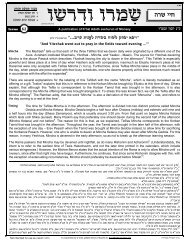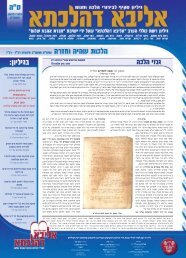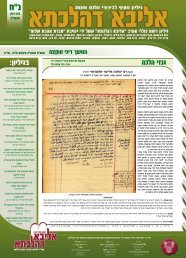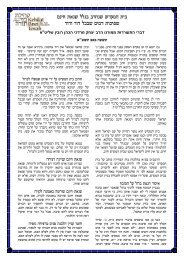Create successful ePaper yourself
Turn your PDF publications into a flip-book with our unique Google optimized e-Paper software.
Special Keys:page8• Pressing the * key always takes you back <strong>to</strong> the main menu where you can press any other key combination assoon as the voice message starts. The use of the # key during a recorded message takes you back <strong>to</strong> the beginningof that message.• Press the # key or hang up at the end of any message that you record.To hear the latest Chodosh news summary: press 1. After you pressed 1, you will be given a choice of selectingwhich news you want <strong>to</strong> listen <strong>to</strong> by pressing additional numbers.To record a message or a question about Chodosh: press 2. Then press # at the end of your message for additionaloptions, or just hang up your phone.To hear recorded answers <strong>to</strong> questions called in earlier call back after 11 pm and press 3. Thereafter you willPress 1 for answers recorded on Sunday nightPress 2 for answers recorded on Monday nightPress 3 for answers recorded on Tuesday nightPress 4 for answers recorded on Wednesday nightPress 5 for answers recorded on Thursday nightPress 6 for answers recorded Erev Shabbos afternoonPress 7 for answers recorded on Motzoi ShabbosTo hear how <strong>to</strong> get the Chodosh Guides press 4. Thereafter for information aboutWhere <strong>to</strong> buy in each city press 1How <strong>to</strong> order by US mail press 2How <strong>to</strong> communicate with the Guide by computer E mail press 3How <strong>to</strong> order the Mashgiach’s Guide <strong>to</strong> Chodosh and Yoshon press 4.RETURNING TO THE MAIN MENU DESCRIPTION:How <strong>to</strong> reach us by pager for emergencies only: press 5.How <strong>to</strong> send faxes, press 6.How <strong>to</strong> use the new computer Bulletin Board Service (BBS) press 7.You can save yourself a lot of telephone time by following the Hot Line Menu printed here and by not waiting for eachrecorded instruction on the Hot Line. For example, suppose you call back <strong>to</strong> hear answers <strong>to</strong> Chodosh questions thatwere recorded on Thursday night. Then, as soon as the first recorded message starts <strong>to</strong> play, you immediately shouldpress 3 <strong>to</strong> get <strong>to</strong> the menu <strong>to</strong> choose the day of the week <strong>to</strong> listen <strong>to</strong>. Suppose you want Thursday, you should press 5but, by mistake, you pressed 4 instead of 5. As soon as the recording starts, you recognize your error. You should press* <strong>to</strong> go back <strong>to</strong> the main menu. Then again press 3 followed by 5, the correct number for Thursday. This way you cannavigate through all of the options of the Hot Line without wasting time listening <strong>to</strong> voice instructions.F.2 FaxesPeople sometimes send us questions by fax. Normally we do not have the time <strong>to</strong> respond <strong>to</strong> those questions bysending a fax in response. To ask questions, your best approach is <strong>to</strong> leave a voice-recorded message on the Hot Lineand calling back for a recorded answer.Yoshon=ב with hashgocho must check codes codes; Yoshon=א with hashgocho, no checking ofChodosh=ח codes; No=ד hashgocho check codes; No=ג hashgocho, no need <strong>to</strong> checkpage8