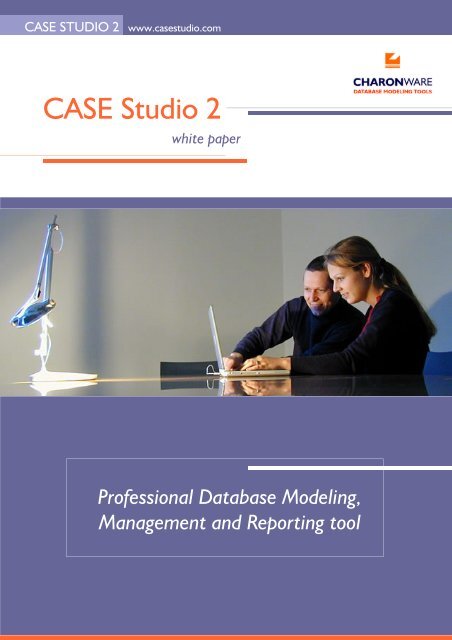Database design tool - CASE Studio 2 - CHARONWARE s.r.o.
Database design tool - CASE Studio 2 - CHARONWARE s.r.o.
Database design tool - CASE Studio 2 - CHARONWARE s.r.o.
Create successful ePaper yourself
Turn your PDF publications into a flip-book with our unique Google optimized e-Paper software.
<strong>CASE</strong> STUDIO 2 www.casestudio.com<br />
<strong>CASE</strong> <strong>Studio</strong> 2<br />
white paper<br />
Professional <strong>Database</strong> Modeling,<br />
Management and Reporting <strong>tool</strong><br />
<strong>CHARONWARE</strong><br />
database <strong>design</strong>/modeling <strong>tool</strong>s
<strong>CASE</strong> STUDIO 2 www.casestudio.com<br />
> Executive summary<br />
Executive summary<br />
Computer aided software engineering<br />
(<strong>CASE</strong>) is a technique that using some<br />
of its <strong>tool</strong>s enables you to create<br />
softwares more easily. <strong>CASE</strong> <strong>tool</strong>s<br />
assist software engineering managers<br />
and practicioners in every activity<br />
associated with the software process,<br />
e. g. in systematic analysis, <strong>design</strong>, coding,<br />
implementation, testing work,<br />
maintainance etc. Using <strong>CASE</strong> <strong>tool</strong>s,<br />
the architecture and <strong>design</strong> of the<br />
software become more apparent and<br />
easier to understand and modify.<br />
<strong>CASE</strong> <strong>Studio</strong> 2 is one of the <strong>CASE</strong><br />
<strong>tool</strong>s and has been <strong>design</strong>ed by<br />
<strong>CHARONWARE</strong>, Ltd. to help database<br />
developers and <strong>design</strong>ers<br />
accomplish all their database-related<br />
tasks with greater productivity and<br />
higher quality. In other words, instead<br />
of many hours spent on writing SQL<br />
scripts, <strong>CASE</strong> <strong>Studio</strong> 2 allows them to<br />
generate SQL scripts automatically<br />
and correctly, just after drawing entity<br />
relationship diagrams.<br />
<strong>CASE</strong> <strong>Studio</strong> 2 is a powerful<br />
database <strong>design</strong> <strong>tool</strong> for all<br />
developers, database <strong>design</strong>ers<br />
and all who want to create and<br />
maintain their database structures<br />
effectively and easily<br />
<strong>CASE</strong> <strong>Studio</strong> 2 key features include:<br />
Entity relationship diagrams<br />
Support for various databases<br />
Automatic generation of SQL (DDL) scripts<br />
Reverse engineering<br />
Generation of detailed HTML and RTF<br />
documentation<br />
Data Flow Diagrams<br />
Export into XML format<br />
Version manager, Templates editor...<br />
Top reasons why choose <strong>CASE</strong><strong>Studio</strong> 2<br />
Very detailed support for more than 30 database<br />
systems<br />
High level of customization<br />
Free, time unlimited demo version<br />
Clear and detailed (95 pages long) manual available<br />
Reasonable price<br />
Low priced additional licenses<br />
Discounts for Universities and other non-profit<br />
educational institutions<br />
Free email support<br />
<strong>CASE</strong> <strong>Studio</strong> 2 Forum available<br />
Free instructional movies<br />
The software is being used in more than 60 countries.<br />
Among <strong>CASE</strong> <strong>Studio</strong> 2 users you can find firms like<br />
Fujitsu, Nokia, Xerox, Yamaha, SAS and others. See<br />
their references on http://www.casestudio.com<br />
The most significant benefits<br />
Professional and faster development<br />
Productivity improvements<br />
Fewer faults in development<br />
Very efficient maintenance<br />
Comfortable work with already existing database<br />
structures<br />
Testing of the consistency and validity of your<br />
models<br />
Generating of detailed HTML and RTF<br />
documentation<br />
<strong>CHARONWARE</strong><br />
database <strong>design</strong>/modeling <strong>tool</strong>s
<strong>CASE</strong> STUDIO 2 www.casestudio.com<br />
> Introduction<br />
Creating a database structure requires at least basic knowledge of the SQL script. But the truth<br />
is that if you have to create very complicated database with a lot of tables (entities), plenty of<br />
information (attributes) and complicated relationships among them, it' s very uneasy. You have to<br />
define a long list of SQL scritps in a correct order. Imagine how much time it will take you...<br />
Whatever you have to do to modify existing databases, it has traditionally been difficult, timedemanding<br />
and quite expensive.<br />
However, you can throw your cares to the wind and meet our<br />
flagship product <strong>CASE</strong> <strong>Studio</strong> 2 – the visual data modeling <strong>tool</strong>.<br />
<strong>CASE</strong> <strong>Studio</strong> 2 is a useful <strong>tool</strong>, convenient for all developers, database <strong>design</strong>ers and for all who<br />
want to create and maintain their database structures effectively. <strong>CASE</strong> <strong>Studio</strong> 2 is fully equipped<br />
to meet your company´s database creation/reporting needs.<br />
What does <strong>CASE</strong> <strong>Studio</strong> 2 offer you ?<br />
How can <strong>CASE</strong> <strong>Studio</strong> 2 help you ?<br />
What is the <strong>CASE</strong> <strong>Studio</strong> 2, really ?<br />
Case <strong>Studio</strong>2 is a professional database modeling <strong>tool</strong>, <strong>design</strong>ed to help you visually create and<br />
maintain Entity Relationship Diagrams (ERD) and Data Flow Diagrams (DFD).<br />
It is a very intuitive <strong>tool</strong> using well-arranged ER-diagrams, through which complex<br />
SQL scripts for physical creation of tables for various databases (Oracle, DB2, MS<br />
SQL, MS Access, InterBase, Pervasive, PostgreSQL, MySQL, Sybase, Ingres,<br />
Informix, DBISAM etc.) can be generated.<br />
<strong>CASE</strong> <strong>Studio</strong> 2 allows you to generate very detailed HTML and RTF documentation.<br />
It is a perfect <strong>tool</strong> for creating documentation of your already existing database<br />
structure.<br />
You can re-draw the db structure, insert the model into the internal Version<br />
Manager or generate new SQL (DDL) scripts.<br />
During the reverse engineering process, <strong>CASE</strong> <strong>Studio</strong> 2 loads various objects of<br />
selected databases. Each database has its own specifics and <strong>CASE</strong> <strong>Studio</strong> 2 respects<br />
them as possible.<br />
<strong>CHARONWARE</strong><br />
database <strong>design</strong>/modeling <strong>tool</strong>s
<strong>CASE</strong> STUDIO 2 www.casestudio.com<br />
> <strong>CASE</strong> <strong>Studio</strong> 2 in detail<br />
Basics<br />
When creating ER Diagrams the program considers individual database<br />
options such as referential integrity, constraints, domains, triggers, etc.<br />
You will have a perfect view of all database elements. You can simply<br />
set the values of all attributes, types of relationships and other criteria,<br />
as for example indexes, etc.<br />
Key Features<br />
<strong>CASE</strong> <strong>Studio</strong> 2 key features include:<br />
Support for numerous database systems<br />
Visual creation of Entity Relationship Diagrams (ERD)<br />
Setting referential integrity rules (Declarative or via Triggers)<br />
Work with data dictionaries, Users, User Groups and User<br />
Permissions<br />
Reverse Engineering for loading already existing database<br />
structures<br />
Generating of SQL/DDL scripts, including triggers<br />
Generating of very detailed, customizable RTF and HTML<br />
reports<br />
Version Manager - allows you to compare your models<br />
Gallery for saving and storing most frequently used parts of<br />
models<br />
To Do List - available for Model, Entity, Relationship, Triggers,<br />
Dictionary and User roles.<br />
Submodels<br />
Templates Editor for creating user defined Add-ins<br />
Definition of user defined variables and templates used to<br />
generate SQL scripts<br />
Support of JScript and VBScript and other languages<br />
Graphic editing of Data Flow diagrams (DFD) and more.<br />
Supported databases<br />
Advantage DS 8, 7<br />
Clipper<br />
DB2 v. 8<br />
DB2 v. 7<br />
DBISAM 3<br />
Firebird 1.5<br />
Informix 10<br />
Informix 9<br />
Informix<br />
Ingres<br />
InterBase 7<br />
InterBase 6 SQL 1<br />
InterBase 6 SQL 3<br />
InterBase 5<br />
InterBase 4<br />
MaxDB (SAP)<br />
MS Access 2000<br />
MS Access 97<br />
MS SQL 2005, 2000<br />
MS SQL 7<br />
MS SQL 6.5<br />
MySQL 5.0<br />
MySQL 4.1, 4.0, 3.23<br />
Oracle 10g<br />
Oracle 9<br />
Oracle 8<br />
Oracle 7<br />
Paradox<br />
Pervasive v9<br />
Pervasive V8<br />
PostgreSQL 8.1, 8.0<br />
PostgreSQL 7.4<br />
PostgreSQL 7.3<br />
PostgreSQL 7<br />
Sybase Anywhere 9<br />
Sybase ASE 15, 12.5.3<br />
Sybase ASE 12.5<br />
<strong>CHARONWARE</strong><br />
database <strong>design</strong>/modeling <strong>tool</strong>s
<strong>CASE</strong> STUDIO 2 www.casestudio.com<br />
Creating Entity Relationship Diagrams<br />
> ERD<br />
Using the graphically very well arranged Entity Relationship Diagrams (ERD) you can easily<br />
create and maintain your database structures. In your models you will have all the entities,<br />
attributes, domains, primary keys, foreign keys, constraints, relationships, also notes and other<br />
physical and logical data, laid-out in a transparent order.<br />
While creating models you will have a perfect view of all data-base elements. You can simply set<br />
the values of all attributes, types of relation-ships and other criteria, as for example indexes.<br />
Before creating a model, all you have to do is to select your target database and you can start<br />
working immediately.<br />
During your work you can choose between the physical and logical view of the created items,<br />
you have an option to define your own domains, use the gallery of frequently used enti-ties, etc.<br />
In the final stage of your work <strong>CASE</strong> <strong>Studio</strong> 2 will generate the respective script according to<br />
your requirements.<br />
<strong>CASE</strong> <strong>Studio</strong> 2, using the triggers, allows you to genera-te even unsupported types of<br />
referential integrity.<br />
The software supports also Functions, Triggers, Views, Packages, Package bodies, Object types,<br />
Procedures, Object type bodies, Sequences and Synonyms as Text Objects (it depends on target<br />
database).<br />
<strong>CHARONWARE</strong><br />
database <strong>design</strong>/modeling <strong>tool</strong>s
<strong>CASE</strong> STUDIO 2 www.casestudio.com<br />
Generating SQL Scripts<br />
> SQL/DDL<br />
Using <strong>CASE</strong> <strong>Studio</strong> 2, you will not only create ER diagrams and <strong>design</strong> your databases. This<br />
product IS NOT a graphical software. It gives you the opportunity to get a full control over the<br />
final SQL script, generate individual parts of your model, generate triggers, views, stored<br />
procedures, users, functions, storages, comments, referential integrity rules etc. You will also<br />
check the consistency easily. <strong>CASE</strong> <strong>Studio</strong> 2 allows you to <strong>design</strong> databases and generate even<br />
unsupported types of referential integrity using the triggers.<br />
SQL script generation would save you hundreds of hours of work.<br />
Selecting Items<br />
You can affect the final SQL (DDL) code in several different ways. Firstly, you can select which<br />
model's objects will be generated. You can select or deselect the following parts of your models:<br />
Domains<br />
Tables<br />
Primary keys, Alternate keys<br />
Indexes<br />
Referential integrity<br />
Triggers, Procedures, Views<br />
Roles, Role permissions, Users permissions<br />
It is also possible to choose other parts in dependence on the selected database. For Oracle's<br />
models, you can generate:<br />
Quotations<br />
Owners<br />
Check constraint names, Unique constraint names<br />
Comments on tables and attributes<br />
Functions, Packages, Package bodies<br />
Synonyms, Sequences and more.<br />
<strong>CHARONWARE</strong><br />
database <strong>design</strong>/modeling <strong>tool</strong>s
<strong>CASE</strong> STUDIO 2 www.casestudio.com<br />
Reverse Engineering<br />
> RE<br />
The reverse engineering process will extract the database's entities, attributes, relationships,<br />
indexes, triggers, procedures and other objects depending on the particular database. Not all of<br />
these features are supported by all databases. In addition to being able to work with a number<br />
of databases, <strong>CASE</strong> <strong>Studio</strong> 2 is able to use a number of different communication methods:<br />
ODBC, ADO, BDE and Direct native connections where appropriate<br />
<strong>Database</strong> Native ODBC ADO BDE Other<br />
Oracle 10g � - � - -<br />
Oracle 9x � - � - -<br />
Oracle 8x, 7x � - � - -<br />
Advantage <strong>Database</strong> Server 8, 7 - � � - -<br />
DB2 version 8 UDB � � � - -<br />
DB2 version 7 UDB � � � - -<br />
DBISAM 3 � - - - -<br />
MS SQL 2005, 2000 - - � - -<br />
MS SQL 7 � � - - -<br />
MS SQL 6.5 � � - - -<br />
MS ACCESS 2000 - - - - �<br />
MS ACCESS 97 - - - - �<br />
Firebird 1.5 � � � - -<br />
InterBase 7 - - - � -<br />
InterBase 6 SQL 3 - - - � -<br />
InterBase 6 SQL 1 - - - � -<br />
Sybase Anywhere 9 - � � - -<br />
Sybase Adaptive Server 15, 12.5.3 � � � - -<br />
Sybase Adaptive Server 12.5 � � - - -<br />
MySQL 5.0 RC � � - - -<br />
MySQL 4.1 (also 4.1.14), 4.0 � � - - -<br />
MySQL 3.23 - � - - -<br />
PostgreSQL 8.1, 8.0 � � � - -<br />
PostgreSQL 7.4 � � � - -<br />
PostgreSQL 7.3. � � � - -<br />
Max DB 7.6 (SAP) - � - - -<br />
Informix (older version) - - - - -<br />
Informix 10, Informix 9 - � � - -<br />
Pervasive v9, Pervasive V8 - � � - -<br />
Ingres - - - - -<br />
Clipper - - - - -<br />
Paradox - - - - -<br />
<strong>CHARONWARE</strong><br />
database <strong>design</strong>/modeling <strong>tool</strong>s
<strong>CASE</strong> STUDIO 2 www.casestudio.com<br />
Generating HTML & RTF Reports<br />
> Reports<br />
<strong>CASE</strong> <strong>Studio</strong> 2 can generate reports of both ER and DF diagrams. The output document can be:<br />
Physical ERD report<br />
Logical ERD report<br />
To-Do List report<br />
Data Flow report<br />
Version comparison report<br />
User permissions report<br />
All reports are very detailed and contain information regarding, as for example, Entity list,<br />
Relationship list, picture of ERD diagram, information about User types, User Roles, etc. Reports<br />
can be created for both, whole model as well as for submodels.<br />
You can easily create your own extensive models, without the knowledge of HTML or RTF<br />
syntax. A big advantage of <strong>CASE</strong> <strong>Studio</strong> 2 is the option of creating your own language report<br />
versions using the respective dictionary templates.<br />
<strong>CASE</strong> <strong>Studio</strong> 2 allows you to create your own <strong>design</strong> for HTML reports. Easy to understand CSS<br />
styles break a majority of all graphical barriers. Of course, you can also generate pure HTML<br />
reports.<br />
<strong>CHARONWARE</strong><br />
database <strong>design</strong>/modeling <strong>tool</strong>s
<strong>CASE</strong> STUDIO 2 www.casestudio.com<br />
Model Explorer<br />
>Maintenance<br />
The Model Explorer shows you a summary of your entity relationship diagram. You can see<br />
there a list of all entities, attributes, relationships, dictionary items, indexes and alternate keys<br />
too. Moreover, you can sort the items and access some parts of the diagram directly.<br />
Models and<br />
Submodels<br />
In <strong>CASE</strong> <strong>Studio</strong> 2 you have<br />
the option to divide your<br />
own model into several<br />
submodels. The Main<br />
model remains preserved,<br />
but you also have a choice<br />
to work with individual<br />
parts of the model<br />
separately. The Submodels<br />
are <strong>design</strong>ed to make your<br />
desktop more transparent.<br />
Model Verification<br />
The Model verification feature allows you to verify Data Flow Diagrams or Entity relationship<br />
diagrams (or DFD against the ERD). You can check the model for:<br />
Version manager<br />
duplicity of relationships (in ERD)<br />
duplicity of entities (in ERD)<br />
duplicate constraint names<br />
duplicate indexes, primary keys and unique constraint names<br />
duplicate constraint definitions<br />
<strong>CASE</strong> <strong>Studio</strong> 2 has its own Version Manager. Every change, made to a model, can be saved into<br />
the respective model's version and that will allow you e.g. to compare the individual versions,<br />
etc. Information regarding the previous statuses of your model are saved in the version manager.<br />
Unfortunately, the Version Manager is disabled in the Demo version, that's why we would like to<br />
recommend you to download an instructional movie from the Download section from<br />
http://www.casestudio.com.<br />
<strong>CHARONWARE</strong><br />
database <strong>design</strong>/modeling <strong>tool</strong>s
<strong>CASE</strong> STUDIO 2 www.casestudio.com<br />
Version comparison<br />
From time to time, it is necessary to compare two models and find out all the differences. <strong>CASE</strong><br />
<strong>Studio</strong> 2 allows you to compare two versions from the internal Version Manager or two<br />
independent models. The only condition is, that both models must be for the same database, for<br />
example Oracle.<br />
Dictionary<br />
A very useful part of <strong>CASE</strong> <strong>Studio</strong> 2 is the internal Dictionary. In the Dictionary, User defined<br />
data types (for example data type Square) and other data types specifications can be stored.<br />
You can add new items to the dictionary and use them repeatedly in your model by specifying a<br />
reference to appropriate dictionary item. During SQL Script Generation you will be allowed to<br />
choose, whether the dictionary items will be generated as domains, or as standard data types.<br />
Gallery<br />
<strong>CASE</strong> <strong>Studio</strong> 2 gallery is <strong>design</strong>ed to store the frequently used entities and whole groups of<br />
entities, including attributes, relationships, and other predefined values. Therefore it is not<br />
necessary to keep creating individual parts of frequently created models. The gallery saves your<br />
time and prevents against the stereotype.<br />
To-do list<br />
The "To-Do list" feature allows you to write tasks or information about unfinished actions. You<br />
can assign items to:<br />
Model<br />
Entity<br />
Relationship<br />
Dictionary<br />
Triggers<br />
Users<br />
User roles<br />
Draw Entity Relationship Diagrams<br />
and Generate SQL scripts automatically!<br />
<strong>CHARONWARE</strong><br />
database <strong>design</strong>/modeling <strong>tool</strong>s
<strong>CASE</strong> STUDIO 2 www.casestudio.com<br />
Templates, Add-ins, Extensions<br />
>Customization<br />
<strong>CASE</strong> <strong>Studio</strong> 2 is very customizable software. Due to the fact, that it supports JScript, VBScript<br />
and other scripting languages, anyone with at least minimal knowledge of any scripting language<br />
can customize <strong>CASE</strong> <strong>Studio</strong> 2 easily. The customization can be done via the internal Templates<br />
Editor.<br />
Using this editor, you can add new features, make a support for currently unsupported<br />
databases, create templates for reverse engineering and more.<br />
You can for example affect the generation of<br />
SQL scripts, create reports according to your<br />
concept, add your own items into the main<br />
menu, etc.<br />
Use your own imagination and<br />
customize the program to more<br />
comfortable work!<br />
Sample Add-ins can be downloaded from: http://www.casestudio.com/enu/daddins.aspx.<br />
Feel free to download the “Generate Sequences”, “Add Prefixes”, “Search Objects”, “Generate<br />
Custom Reports” and other Add-ins.<br />
Data Flow Diagrams<br />
>DFD<br />
<strong>CASE</strong> <strong>Studio</strong> 2 helps you to create, except Entity Relationship Diagrams, also Data Flow<br />
Diagrams (DFD). This way you can easily arrange the individual processes in your own model. In<br />
the data flow diagram you can make a layout of all Data Stores, Processes, Terminators,<br />
including Data flows.<br />
<strong>CHARONWARE</strong><br />
database <strong>design</strong>/modeling <strong>tool</strong>s
<strong>CASE</strong> STUDIO 2 www.casestudio.com<br />
> Download links<br />
Minimum requirements<br />
<strong>CASE</strong> <strong>Studio</strong> 2 program requires the MS Windows (Win95/98/Me/NT/2000/XP) platform,<br />
memory size of minimum 32 MB RAM and only 16 MB of HDD space. However, to secure<br />
smoother running of the program, a higher configuration (WinNT/2000/XP; 256 MB RAM) is<br />
recommended, including a high quality graphic card.<br />
<strong>CASE</strong> <strong>Studio</strong> 2 demo version<br />
http://www.casestudio.com/download/casestudio.zip<br />
Note: The demo version includes only two restrictions: You cannot save a model with more<br />
than six entities (however, you can reverse engineer large database structures, generate<br />
complex SQL scripts of hundreds of tables, generate HTML reports and more...) and the<br />
Version Manager is disabled.<br />
Add-ins, Templates, Extensions<br />
http://www.casestudio.com/enu/daddins.aspx<br />
Manual and Documentation<br />
http://www.casestudio.com/enu/ddocuments.aspx<br />
<strong>CHARONWARE</strong><br />
database <strong>design</strong>/modeling <strong>tool</strong>s
<strong>CASE</strong> STUDIO 2 www.casestudio.com<br />
> For FREE<br />
FREE Email Support<br />
All support requests should be directed to support@casestudio.com. We provide FREE email<br />
support and we answer all questions related to <strong>CASE</strong> <strong>Studio</strong> 2. In majority of cases, the<br />
customer receive the solution within 48 hours, however, from time to time, finding the best<br />
solution requires time, so please be patient. If you prefer on-line form, you can send us a<br />
message via: http://www.casestudio.com/enu/contact.aspx<br />
<strong>CASE</strong> <strong>Studio</strong> 2 Forum<br />
The forum is available at: http://www.casestudio.net/forum/index.php<br />
<strong>CASE</strong> <strong>Studio</strong> 2 Web Log (Blog)<br />
The forum is available at: http://www.casestudio.net/blog/index.php<br />
Illustrative Movies<br />
A wonderful guide around <strong>CASE</strong> <strong>Studio</strong> 2: http://www.casestudio.com/enu/dmovies.aspx<br />
Manual<br />
You can also download the <strong>CASE</strong><strong>Studio</strong> 2 manual from our web site (see<br />
http://www.casestudio.com/enu/download.aspx. The manual is clear and very detailed which<br />
helps you to understand <strong>CASE</strong> <strong>Studio</strong> 2 easily.<br />
<strong>CHARONWARE</strong><br />
database <strong>design</strong>/modeling <strong>tool</strong>s
<strong>CASE</strong> STUDIO 2 www.casestudio.com<br />
> Pricing<br />
<strong>CASE</strong> <strong>Studio</strong> 2 - Full version<br />
First license 309 EUR 369 USD<br />
Additional license (each) 95 EUR 115 USD<br />
If you order 5 licenses, you will not have to pay 1.545,- EUR ( 5 x 309 EUR ), but only 689,- EUR<br />
How to order<br />
We offer you three payment methods: Credit Card payment, Bank Transfer or Check payment.<br />
Payment by credit card is the most comfortable payment method we offer. Our<br />
company cooperates with the Share-It! payment service that ensures secure, fast and<br />
professional payment transfers. ShareIt system supports the following types of credit cards:<br />
VISA<br />
EUROCARD/MASTERCARD<br />
AMERICAN EXPRESS<br />
JCB credit card and<br />
DINERS CLUB.<br />
To order the software, please visit<br />
http://www.casestudio.com/enu/order.aspx<br />
You will receive your activation key within several hours, 2 workdays at the latest.<br />
For more information about ShareIt, please visit http://www.shareit.com.<br />
In case you have any question, please contact us at sales@casestudio.com<br />
<strong>CHARONWARE</strong><br />
database <strong>design</strong>/modeling <strong>tool</strong>s
<strong>CASE</strong> STUDIO 2 www.casestudio.com<br />
> Summary<br />
In Brief<br />
<strong>CHARONWARE</strong> has come with its product <strong>CASE</strong> <strong>Studio</strong> 2 to help companies create or<br />
redevelop their database systems quickly, cheaply and easily. <strong>CASE</strong> <strong>Studio</strong> 2 is a useful <strong>tool</strong>,<br />
convenient for all developers, database <strong>design</strong>ers and for all who want to create and maintain<br />
their database structures effectively. It also respects the individual requirements of each<br />
customer and gives a lot of possibilities for the customization, accurately according to your<br />
requirements.<br />
<strong>CASE</strong> studio 2 – a Powerful <strong>Database</strong> Modeling, Management and Reporting Tool - helps<br />
you to get satisfying results in your business.<br />
Here are some of the top reasons why <strong>CASE</strong> <strong>Studio</strong> 2 can make your database<br />
development process more effective, e. g. you can:<br />
reduce faults in development<br />
improve your productivity<br />
verify your work automatically<br />
generate detailed reports<br />
work with already existing database<br />
create new databases faster<br />
customize it according to your requirements<br />
Here are some of the top reasons why <strong>CASE</strong> <strong>Studio</strong> 2 can make your database<br />
development process easier:<br />
support for more than twenty databases<br />
freedom of database selection<br />
all reverse engineering features<br />
powerful internal scripting<br />
internal version manager<br />
minimum requirements for the technical equipment<br />
free support, free forum, free instructional movies and more.<br />
Find out more about <strong>CASE</strong> <strong>Studio</strong> 2<br />
Entity relationship diagrams, Dataflow diagrams, Generating SQL scripts, Generating HTML and<br />
RTF reports, Reverse engineering, Version Manager, To-Do-list, Templates editor for creating<br />
Add-ins, Gallery and more.<br />
<strong>CHARONWARE</strong><br />
database <strong>design</strong>/modeling <strong>tool</strong>s
<strong>CASE</strong> STUDIO 2 www.casestudio.com<br />
> Contact<br />
Company Address<br />
Company: <strong>CHARONWARE</strong>, s.r.o.<br />
Street: Úlehlova 267 / 5<br />
City: Ostrava<br />
Country: Czech Republic<br />
Continent: Europe<br />
Fax: 00420 596 723 852<br />
Email: info@casestudio.com<br />
sales@casestudio.com<br />
support@casestudio.com<br />
Web: http://www.casestudio.com<br />
Visit our web site for more information.<br />
Please contact us with your specific requirements, we will be glad to answer your questions.<br />
> Acknowledgments<br />
We thank to the following great people (in alphabetical order): Bernd Harmsen, Dave Robinson,<br />
Egor Liptchinski, Etienne Bar, Jason Pamplin, José M. Guadilla Borrás, Macilon Araújo Costa<br />
Neto, Mark A. Chalkley, Mari Suzuki, Markus Scheer, Martin Bene, Robert Barthel, Roman<br />
Olexa, Vilmos Kertesz, Yuri Burger and Core Laboratories, Inc. team.<br />
<strong>CHARONWARE</strong><br />
database <strong>design</strong>/modeling <strong>tool</strong>s