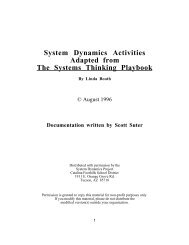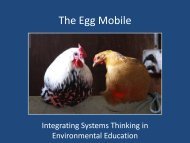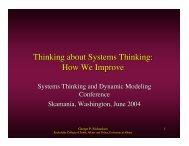studying the lorax with feedback loops - Creative Learning Exchange
studying the lorax with feedback loops - Creative Learning Exchange
studying the lorax with feedback loops - Creative Learning Exchange
You also want an ePaper? Increase the reach of your titles
YUMPU automatically turns print PDFs into web optimized ePapers that Google loves.
4. Next, ask students to identify anelement around <strong>the</strong> circle that changesquantitatively in <strong>the</strong> story and causesano<strong>the</strong>r element to change. Draw anarrow from <strong>the</strong> cause to <strong>the</strong> effect. Youmay label <strong>the</strong> direction of <strong>the</strong> changeby putting a + or – sign near <strong>the</strong> arrowhead. Use a + sign when <strong>the</strong> change isin <strong>the</strong> same direction and a – signwhen <strong>the</strong> change is in <strong>the</strong> oppositedirection.In <strong>the</strong> example below, <strong>the</strong> link from“Thneeds produced” to “Profits” is +because producing thneeds adds toprofits. The link from “Trees cut” to“Truffula trees” is – because cuttingtrees reduces <strong>the</strong> number of trees.TreescutProfitsFactorysize+Truffula Trees–The Lorax’sangerStudents may be confused at first when using + and – because <strong>the</strong>signs do not always mean more and less. In <strong>the</strong> link between“thneeds produced” and “profits,” when production goes down,profits go down also. That’s still a positive (+) causal relationshipbecause <strong>the</strong> elements move in <strong>the</strong> same direction. When <strong>the</strong> elementsmove in opposite directions, <strong>the</strong> causal relationship is negative (–).A trickier example is births and population. Even when <strong>the</strong> number ofbirths decreases, “births” to “population” is a positive (+) causalrelationship, since any birth increases <strong>the</strong> population. Both elementsmove in <strong>the</strong> same direction.One or two examples should beenough to get students started. Have<strong>the</strong>m work in teams as each studentdraws his or her own connections.EnvironmentalqualityOnce-ler’sgreedSample of elements around a connection circle, <strong>with</strong> a few arrowsfrom cause to effectPage 3ThneedsproducedAnimalpopulation5. After students have had a short timeto work in teams, bring <strong>the</strong> classtoge<strong>the</strong>r to share some of <strong>the</strong> connections.The circles may look cluttered<strong>with</strong> arrows at this point. (See PartialDiagram on next page.) Ask if studentscan trace a path so that <strong>the</strong>y canstart at one element, travel along <strong>the</strong>arrows to at least one o<strong>the</strong>r element,and return to <strong>the</strong> starting point.6. Instruct students to trace over <strong>the</strong>pathways using highlighting pens orcolored pencils.7. Have <strong>the</strong>m copy <strong>the</strong> pathways <strong>the</strong>yhave traced onto a separate page,drawing <strong>the</strong>m as <strong>loops</strong>. Chooserepresentatives to draw <strong>the</strong>se <strong>loops</strong> on<strong>the</strong> board or on overhead transparenciesin order to share <strong>the</strong>m <strong>with</strong> <strong>the</strong>class. Name <strong>the</strong> <strong>loops</strong> for reference.Students should gain insight as <strong>the</strong>ylook at <strong>loops</strong> and find leverage points<strong>with</strong>in <strong>the</strong> story.Elements around <strong>the</strong> circle <strong>with</strong>arrows in only one direction (comingin only or going out only) indicate thatstudents have not identified <strong>feedback</strong><strong>loops</strong> containing that element. Insome cases, <strong>the</strong> element is not centralto <strong>the</strong> story, or <strong>the</strong> informationavailable doesn’t tell us enough tomake ano<strong>the</strong>r connection. Sometimesstudents need to add an element to <strong>the</strong>circle to complete a loop.