Google Scholar: The New Generation of Citation Indexes - Libri
Google Scholar: The New Generation of Citation Indexes - Libri
Google Scholar: The New Generation of Citation Indexes - Libri
You also want an ePaper? Increase the reach of your titles
YUMPU automatically turns print PDFs into web optimized ePapers that Google loves.
<strong>Google</strong> <strong>Scholar</strong>For example:“Link motivations” “web links”allintitle: “citation indexing”“information retrieval”5. Common words are Automatically Excluded<strong>Google</strong> <strong>Scholar</strong> automatically excludes most singleletters, single digits and common words suchas “where,” “what,” “how,” “to,” and so on.<strong>Google</strong> <strong>Scholar</strong> will always display which wordswere excluded just above the search results. If asearcher wants <strong>Google</strong> <strong>Scholar</strong> to include a commonword, the + sign should be put in front <strong>of</strong> it.For example:+what +is intelligencePersian Gulf War +IIt is also possible to search for an exact phrasewhich includes the common words. For example:“how to use citation analysis”6. <strong>The</strong> OR Command or | (vertical bar)If a searcher would prefer to search for one wordor another, s/he should enter OR in capital lettersbetween the keywords. Any (or all) <strong>of</strong> the searchterms separated by the operator must appear inthe record. It is also possible to use | (verticalbar). For example:scientometrics | scientometricwebometrics OR webometric<strong>Google</strong> <strong>Scholar</strong> will search for documents containingeither the word webometrics or the wordwebometric.7. Domain SearchIt is possible to search within a specific web siteor top-level domain by entering the search terms,followed by the word “site” and a colon followedby the domain name. This command searchesonly a specific web site, or excludes that site fromthe search. It can be used in combination withother search operators. For example:“citation indexing” site:edu“citation indexing” -site:eduallintitle: “citation analysis” site:eduallintitle: “co-citation analysis” site:ac.ukMoreover, it is possible to search for scholarlydocuments published only in one country. Forexample, if a searcher would like to access alldocuments about “digital libraries” which areavailable online on the Web sites <strong>of</strong> Indian universities,the following queries can be used:“digital libraries” site:ac.in“digital library” site:ac.in“digital libraries” OR “digital library” site:ac.indigital library site:ac.in8. Author Search<strong>Google</strong> <strong>Scholar</strong> will make it possible to search forauthor names by entering the first name (initial)first, followed by a space and last name. It is alsopossible to enter last names without initials. Firstnames and initials are searchable when using“author:” command, but results are <strong>of</strong>ten erratic.It is possible to enter a surname without any initialsto find all authors with that surname. Forexample:author: Garfieldauthor: Garfield alone finds the same names. Itmay also find additional records where Garfieldappears without any initials. author:AlmindAND author:Ingwersen finds articles authoredby both Almind and Ingwersen. author:Gorman-author:Crawford finds articles in which Gormanappears but not Crawford. It is possible to separatetwo or more names by the Boolean operatorOR. If the author has a common last name, thesearcher should combine variations with OR. author:SmithOR author:<strong>The</strong>lwall finds articles authoredby either Smith or <strong>The</strong>lwall (or both Smithand <strong>The</strong>lwall). It is also possible to use quotationmarks (“) around the words. For example:author:”Z Parsa”author:”Zohreh Parsa”177