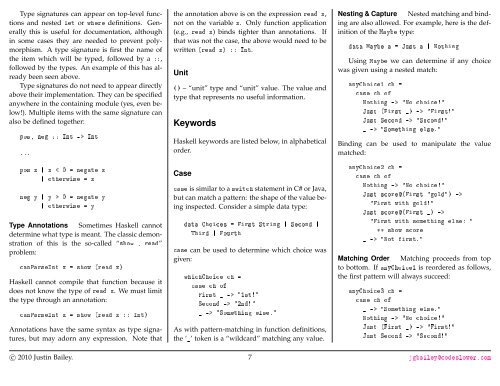You also want an ePaper? Increase the reach of your titles
YUMPU automatically turns print PDFs into web optimized ePapers that Google loves.
Type signatures can appear on top-level functions<br />
and nested ��� or ����� definitions. Generally<br />
this is useful for documentation, although<br />
in some cases they are needed to prevent polymorphism.<br />
A type signature is first the name of<br />
the item which will be typed, followed by a ��,<br />
followed by the types. An example of this has already<br />
been seen above.<br />
Type signatures do not need to appear directly<br />
above their implementation. They can be specified<br />
anywhere in the containing module (yes, even below!).<br />
Multiple items with the same signature can<br />
also be defined together:<br />
���� ��� �� ��� �� ���<br />
���<br />
��� � � � � � � ������ �<br />
� ��������� � �<br />
��� � � � � � � ������ �<br />
� ��������� � �<br />
Type Annotations Sometimes Haskell cannot<br />
determine what type is meant. The classic demonstration<br />
of this is the so-called “���� � ����”<br />
problem:<br />
����������� � � ���� ����� ��<br />
Haskell cannot compile that function because it<br />
does not know the type of ���� �. We must limit<br />
the type through an annotation:<br />
����������� � � ���� ����� � �� ����<br />
Annotations have the same syntax as type signatures,<br />
but may adorn any expression. Note that<br />
the annotation above is on the expression ���� �,<br />
not on the variable �. Only function application<br />
(e.g., ���� �) binds tighter than annotations. If<br />
that was not the case, the above would need to be<br />
written ����� �� �� ���.<br />
Unit<br />
�� – “unit” type and “unit” value. The value and<br />
type that represents no useful information.<br />
Keywords<br />
Haskell keywords are listed below, in alphabetical<br />
order.<br />
Case<br />
���� is similar to a ������ statement in C# or Java,<br />
but can match a pattern: the shape of the value being<br />
inspected. Consider a simple data type:<br />
���� ������� � ����� ������ � ������ �<br />
����� � ������<br />
���� can be used to determine which choice was<br />
given:<br />
����������� �� �<br />
���� �� ��<br />
����� � �� ������<br />
������ �� ������<br />
� �� ���������� ������<br />
As with pattern-matching in function definitions,<br />
the ‘�’ token is a “wildcard” matching any value.<br />
Nesting & Capture Nested matching and binding<br />
are also allowed. For example, here is the definition<br />
of the ����� type:<br />
���� ����� � � ���� � � �������<br />
Using ����� we can determine if any choice<br />
was given using a nested match:<br />
���������� �� �<br />
���� �� ��<br />
������� �� ��� ��������<br />
���� ������ �� �� ��������<br />
���� ������ �� ���������<br />
� �� ���������� ������<br />
Binding can be used to manipulate the value<br />
matched:<br />
���������� �� �<br />
���� �� ��<br />
������� �� ��� ��������<br />
���� ������������ ������� ��<br />
������ ���� ������<br />
���� ������������ �� ��<br />
������ ���� ��������� ����� �<br />
�� ���� �����<br />
� �� ���� �������<br />
Matching Order Matching proceeds from top<br />
to bottom. If ���������� is reordered as follows,<br />
the first pattern will always succeed:<br />
���������� �� �<br />
���� �� ��<br />
� �� ���������� ������<br />
������� �� ��� ��������<br />
���� ������ �� �� ��������<br />
���� ������ �� ���������<br />
c○ 2010 Justin Bailey. 7 �����������������������