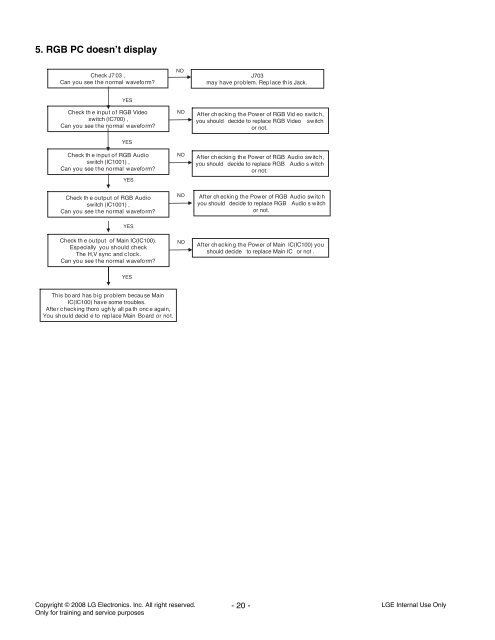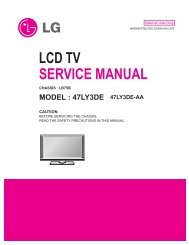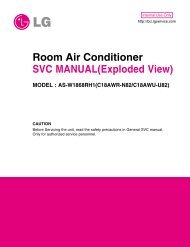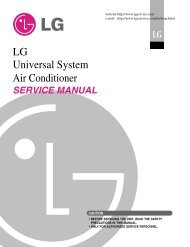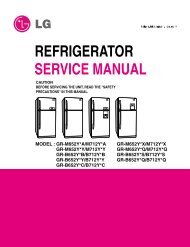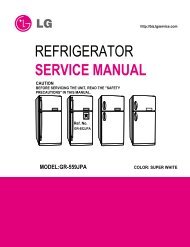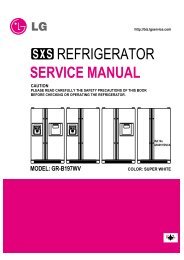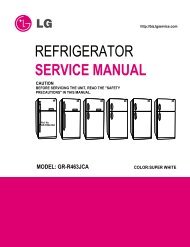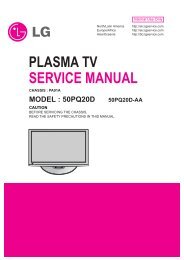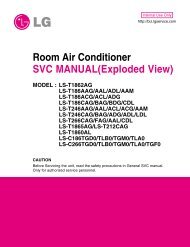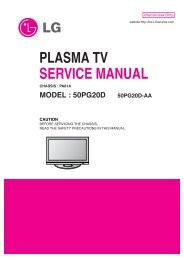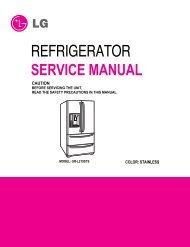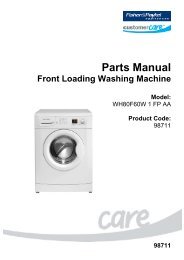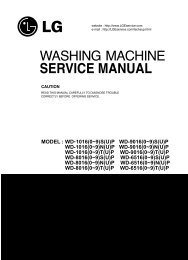LCD TV SERVICE MANUAL - Jordans Manuals
LCD TV SERVICE MANUAL - Jordans Manuals
LCD TV SERVICE MANUAL - Jordans Manuals
Create successful ePaper yourself
Turn your PDF publications into a flip-book with our unique Google optimized e-Paper software.
5. RGB PC doesn’t display<br />
Check J7 03 ,<br />
Can you see the normal waveform?<br />
YES<br />
Check th e input of RGB Video<br />
switch (IC700) ,<br />
Can you see the normal waveform?<br />
YES<br />
Check th e input of RGB Audio<br />
switch (IC1001) ,<br />
Can you see the normal waveform?<br />
YES<br />
Check th e output of RGB Audio<br />
switch (IC1001) ,<br />
Can you see the normal waveform?<br />
YES<br />
Check th e output of Main IC(IC100).<br />
Especially you should check<br />
The H,V sync and c lock.<br />
Can you see the normal waveform?<br />
YES<br />
This bo ard has big problem because Main<br />
IC(IC100) have some troubles.<br />
After checking thoro ugh ly all pa th onc e again,<br />
You should decid e to replace Main Board or not.<br />
Copyright © 2008 LG Electronics. Inc. All right reserved.<br />
Only for training and service purposes<br />
NO<br />
NO<br />
NO<br />
J703<br />
may have problem. Rep lace th is Jack.<br />
After ch eckin g the Power of RGB Audio sw itc h,<br />
you should decide to replace RGB Audio s witch<br />
or not.<br />
NO After ch eckin g the Power of RGB Audio sw itc h<br />
you should decide to replace RGB Audio s witch<br />
or not.<br />
NO<br />
After ch eckin g the Power of RGB Vid eo switc h,<br />
you should decide to replace RGB Video switch<br />
or not.<br />
After ch eckin g the Power of Main IC(IC100) you<br />
should decide to replace Main IC or not .<br />
- 20 -<br />
LGE Internal Use Only