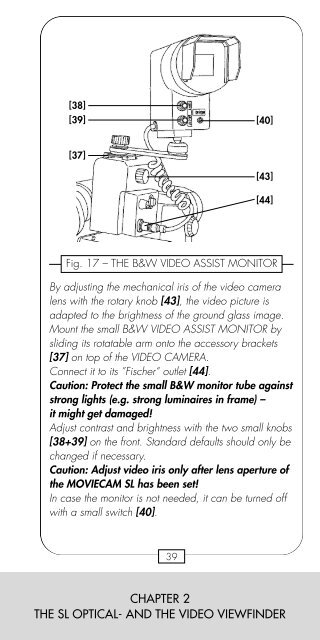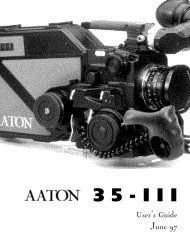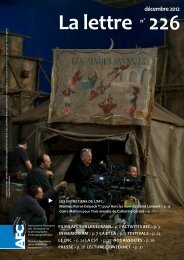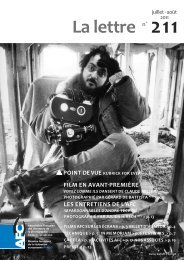Moviecam SL - Used Camera Market for Arri Aaton Zeiss Cooke ...
Moviecam SL - Used Camera Market for Arri Aaton Zeiss Cooke ...
Moviecam SL - Used Camera Market for Arri Aaton Zeiss Cooke ...
Create successful ePaper yourself
Turn your PDF publications into a flip-book with our unique Google optimized e-Paper software.
[38][39][40][37][43][44]Fig. 17 – THE B&W VIDEO ASSIST MONITORBy adjusting the mechanical iris of the video cameralens with the rotary knob [43], the video picture isadapted to the brightness of the ground glass image.Mount the small B&W VIDEO ASSIST MONITOR bysliding its rotatable arm onto the accessory brackets[37] on top of the VIDEO CAMERA.Connect it to its ”Fischer“ outlet [44].Caution: Protect the small B&W monitor tube againststrong lights (e.g. strong luminaires in frame) –it might get damaged!Adjust contrast and brightness with the two small knobs[38+39] on the front. Standard defaults should only bechanged if necessary.Caution: Adjust video iris only after lens aperture ofthe MOVIECAM <strong>SL</strong> has been set!In case the monitor is not needed, it can be turned offwith a small switch [40].39CHAPTER 2THE <strong>SL</strong> OPTICAL- AND THE VIDEO VIEWFINDER