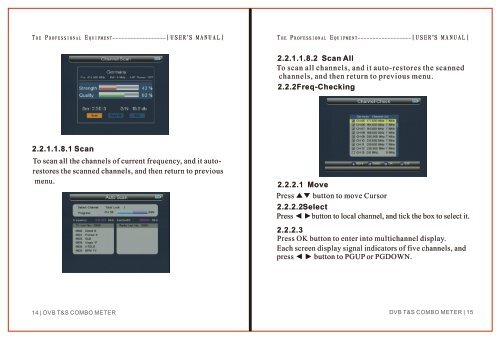Download WS-6909 Instruction Manual - MultiMedia Systems
Download WS-6909 Instruction Manual - MultiMedia Systems
Download WS-6909 Instruction Manual - MultiMedia Systems
You also want an ePaper? Increase the reach of your titles
YUMPU automatically turns print PDFs into web optimized ePapers that Google loves.
T HE P ROFESSIONAL E QUIPMENT------------------|USER’S MANUAL|T HE P ROFESSIONAL E QUIPMENT------------------|USER’S MANUAL|2.2.1.1.8.2 Scan AllTo scan all channels, and it auto-restores the scannedchannels, and then return to previous menu.2.2.2Freq-Checking2.2.1.1.8.1 ScanTo scan all the channels of current frequency, and it autorestoresthe scanned channels, and then return to previousmenu.2.2.2.1 MovePress ▲▼ button to move Cursor2.2.2.2SelectPress ◄ ►button to local channel, and tick the box to select it.2.2.2.3Press OK button to enter into multichannel display.Each screen display signal indicators of five channels, andpress ◄ ► button to PGUP or PGDOWN.14 | DVB T&S COMBO METERDVB T&S COMBO METER | 15