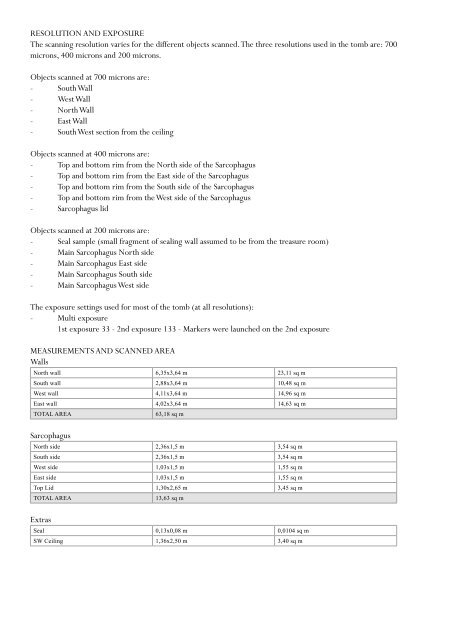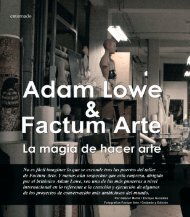factum arte's work in the tombs of tutankhamun, nefertari and seti i
factum arte's work in the tombs of tutankhamun, nefertari and seti i
factum arte's work in the tombs of tutankhamun, nefertari and seti i
- No tags were found...
Create successful ePaper yourself
Turn your PDF publications into a flip-book with our unique Google optimized e-Paper software.
Resolution <strong>and</strong> exposureThe scann<strong>in</strong>g resolution varies for <strong>the</strong> different objects scanned. The three resolutions used <strong>in</strong> <strong>the</strong> tomb are: 700microns, 400 microns <strong>and</strong> 200 microns.Objects scanned at 700 microns are:- South Wall- West Wall- North Wall- East Wall- South West section from <strong>the</strong> ceil<strong>in</strong>gObjects scanned at 400 microns are:- Top <strong>and</strong> bottom rim from <strong>the</strong> North side <strong>of</strong> <strong>the</strong> Sarcophagus- Top <strong>and</strong> bottom rim from <strong>the</strong> East side <strong>of</strong> <strong>the</strong> Sarcophagus- Top <strong>and</strong> bottom rim from <strong>the</strong> South side <strong>of</strong> <strong>the</strong> Sarcophagus- Top <strong>and</strong> bottom rim from <strong>the</strong> West side <strong>of</strong> <strong>the</strong> Sarcophagus- Sarcophagus lidObjects scanned at 200 microns are:- Seal sample (small fragment <strong>of</strong> seal<strong>in</strong>g wall assumed to be from <strong>the</strong> treasure room)- Ma<strong>in</strong> Sarcophagus North side- Ma<strong>in</strong> Sarcophagus East side- Ma<strong>in</strong> Sarcophagus South side- Ma<strong>in</strong> Sarcophagus West sideThe exposure sett<strong>in</strong>gs used for most <strong>of</strong> <strong>the</strong> tomb (at all resolutions):- Multi exposure1st exposure 33 - 2nd exposure 133 - Markers were launched on <strong>the</strong> 2nd exposureMeasurements <strong>and</strong> scanned areaWallsNorth wall 6,35x3,64 m 23,11 sq mSouth wall 2,88x3,64 m 10,48 sq mWest wall 4,11x3,64 m 14,96 sq mEast wall 4,02x3,64 m 14,63 sq mTOTAL AREA63,18 sq mSarcophagusNorth side 2,36x1,5 m 3,54 sq mSouth side 2,36x1,5 m 3,54 sq mWest side 1,03x1,5 m 1,55 sq mEast side 1,03x1,5 m 1,55 sq mTop Lid 1,30x2,65 m 3,45 sq mTOTAL AREA13,63 sq mExtrasSeal 0,13x0,08 m 0,0104 sq mSW Ceil<strong>in</strong>g 1,36x2,50 m 3,40 sq mThe average scann<strong>in</strong>g speed under optimal circumstances is:700 microns: Average <strong>of</strong> 5.6 sq meters/day (1.6 sq meters per 2 hour per session).400 microns: Average <strong>of</strong> 3.5 sq meters/day200 microns: Average <strong>of</strong> 1,30 sq meter/dayThe walls were f<strong>in</strong>ished <strong>in</strong> 24 days (2,63 sq meters a day). The average optimal scann<strong>in</strong>g speed is 5.6 sq metersthat means due to different k<strong>in</strong>ds <strong>of</strong> problems over different days <strong>the</strong> average was reduced down to 2.63 sqmeters.But for example <strong>the</strong> East wall was done <strong>in</strong> 2 days - at 7,3 sq meters/day.File system <strong>and</strong> nam<strong>in</strong>gThe Nub3D scanner <strong>work</strong>s with TRIPLE v1.2 that generates TRI format files. Each file corresponds to a session.In each session between 20 <strong>and</strong> 30 shots are made (depend<strong>in</strong>g on <strong>the</strong> resolution)From <strong>the</strong> TRIPLE (.tri) we export each <strong>of</strong> <strong>the</strong> <strong>in</strong>dividual shots <strong>in</strong>to PIF format (This is <strong>the</strong> file format is used byPolyWorks 10). Each PDF files conta<strong>in</strong>s a cloud po<strong>in</strong>t correspond<strong>in</strong>g to <strong>the</strong> area <strong>of</strong> each shot. It also <strong>in</strong>cludesblack <strong>and</strong> white image data from <strong>the</strong> shot.From PolyWorks 10 we import <strong>the</strong> PIF files <strong>in</strong>to poly<strong>work</strong>s projects. Each project has PWK extension <strong>and</strong> canonly be opened <strong>in</strong> Poly<strong>work</strong>s.A correlative session number gives <strong>the</strong> files names <strong>and</strong> each file is held <strong>in</strong> a folder named with as <strong>the</strong> objectscanned. For example: /Wall E/session 1.tri or /sarc<strong>of</strong>ago/side E/session 1.triDirectory structureThe Data is conta<strong>in</strong>ed <strong>in</strong> external HD under a folder called Tutankhamun 3DIn this folder <strong>the</strong>re is ano<strong>the</strong>r folder called White light scanner. This folder conta<strong>in</strong>s all <strong>the</strong> data generatedwith <strong>the</strong> Nub3D white light system. Under that folder we can f<strong>in</strong>d:- Orig<strong>in</strong>al TRI files- PIF files- Poly<strong>work</strong>s files- Test<strong>in</strong>g filesOrig<strong>in</strong>al TRI files folder 49, 74 Gbconta<strong>in</strong>s <strong>the</strong> TRIPLE session files. Size 49, 74 Gb <strong>and</strong> conta<strong>in</strong>s <strong>the</strong>se folders:- ceil<strong>in</strong>g- lid- Sarc<strong>of</strong>agusSide ESide WSide NSide S- Seals- Wall E- Wall W- Wall N- Wall SPIF files Folder 12 GBConta<strong>in</strong>s <strong>the</strong> exported images <strong>of</strong> each session <strong>the</strong>y are kept follow<strong>in</strong>g <strong>the</strong> same folder structure as Orig<strong>in</strong>al TRIfiles folder. This folder will conta<strong>in</strong> all <strong>the</strong> pif files