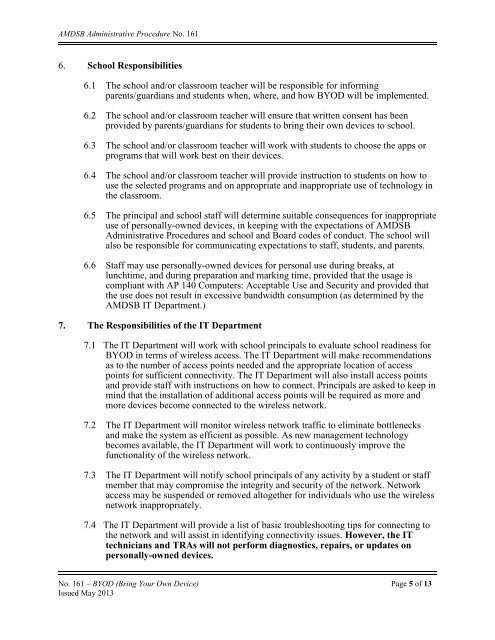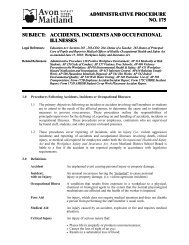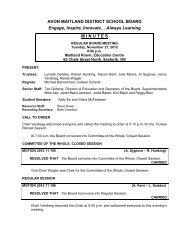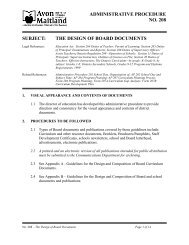BYOD (Bring Your Own Device) - Avon Maitland District School Board
BYOD (Bring Your Own Device) - Avon Maitland District School Board
BYOD (Bring Your Own Device) - Avon Maitland District School Board
You also want an ePaper? Increase the reach of your titles
YUMPU automatically turns print PDFs into web optimized ePapers that Google loves.
AMDSB Administrative Procedure No. 1616. <strong>School</strong> Responsibilities6.1 The school and/or classroom teacher will be responsible for informingparents/guardians and students when, where, and how <strong>BYOD</strong> will be implemented.6.2 The school and/or classroom teacher will ensure that written consent has beenprovided by parents/guardians for students to bring their own devices to school.6.3 The school and/or classroom teacher will work with students to choose the apps orprograms that will work best on their devices.6.4 The school and/or classroom teacher will provide instruction to students on how touse the selected programs and on appropriate and inappropriate use of technology inthe classroom.6.5 The principal and school staff will determine suitable consequences for inappropriateuse of personally-owned devices, in keeping with the expectations of AMDSBAdministrative Procedures and school and <strong>Board</strong> codes of conduct. The school willalso be responsible for communicating expectations to staff, students, and parents.6.6 Staff may use personally-owned devices for personal use during breaks, atlunchtime, and during preparation and marking time, provided that the usage iscompliant with AP 140 Computers: Acceptable Use and Security and provided thatthe use does not result in excessive bandwidth consumption (as determined by theAMDSB IT Department.)7. The Responsibilities of the IT Department7.1 The IT Department will work with school principals to evaluate school readiness for<strong>BYOD</strong> in terms of wireless access. The IT Department will make recommendationsas to the number of access points needed and the appropriate location of accesspoints for sufficient connectivity. The IT Department will also install access pointsand provide staff with instructions on how to connect. Principals are asked to keep inmind that the installation of additional access points will be required as more andmore devices become connected to the wireless network.7.2 The IT Department will monitor wireless network traffic to eliminate bottlenecksand make the system as efficient as possible. As new management technologybecomes available, the IT Department will work to continuously improve thefunctionality of the wireless network.7.3 The IT Department will notify school principals of any activity by a student or staffmember that may compromise the integrity and security of the network. Networkaccess may be suspended or removed altogether for individuals who use the wirelessnetwork inappropriately.7.4 The IT Department will provide a list of basic troubleshooting tips for connecting tothe network and will assist in identifying connectivity issues. However, the ITtechnicians and TRAs will not perform diagnostics, repairs, or updates onpersonally-owned devices.No. 161 – <strong>BYOD</strong> (<strong>Bring</strong> <strong>Your</strong> <strong>Own</strong> <strong>Device</strong>) Page 5 of 13Issued May 2013