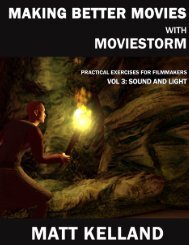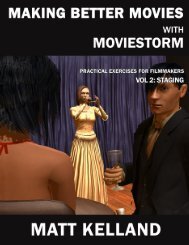Making Better Movies with Moviestorm Vol 1: Basic Camerawork
Making Better Movies with Moviestorm Vol 1: Basic Camerawork
Making Better Movies with Moviestorm Vol 1: Basic Camerawork
- No tags were found...
Create successful ePaper yourself
Turn your PDF publications into a flip-book with our unique Google optimized e-Paper software.
CONSTRAINTS ON NUMBER OF CAMERASShoot the scene and edit it as if you have two cameras running at the same time. Don't move one camera into aposition where it would be seen by the other camera - so create close-ups using zooms rather than dollying in, or getthe actor to step into shot. Avoid using extreme high or low angle shots as much as possible, and try to stick to astandard height. You can move the inactive camera between shots, but keep it realistic - if you're only cutting awayto Camera Two for three seconds, you can't move Camera One more than a few feet.You'll probably end up <strong>with</strong> something that consists mostly of fairly static shots, typically medium or long, <strong>with</strong> a fewclose-ups all from similar angles.The easiest way to set this up in <strong>Movies</strong>torm is to create two camera streams, and don't use jumps on either, justmoves. Do all your editing in the cutting room. Look at the director's view and see where the cameras are on the set,and how fast they're moving, and adjust if you've been too generous to yourself.Now shoot and edit the scene any way you want. Use a mixture of close-ups and long shots, moving and staticcameras, and as many camera positions as you need. Adjust the lighting for each shot if you want to. Change thepositions of the actors if you like, and even change the choreography completely - do whatever it takes to get thebest shots by staging the scene some other way. Cheat if you need to - there's no need to maintain continuitybetween shots, as long as you maintain apparent continuity.ReviewWhich version do you like better, and why?Does the scene lose anything by using fewer camera set-ups? In particular, didyou lose any story or emotional elements that you were able to bring out byusing more cameras?What did you have to do differently in order to get the extra shots? Differentchoreography, lighting, and so on? Did it end up the same length?Look at some selected stills. How was your visual composition affected? Whenyou had more freedom, did you find yourself using more over the shoulder shots,or different framing, for example?Work out a rough shooting script and figure out how many camera setups youactually used in your extended version. How much would it have added to theproduction time (and budget, if you feel so inclined) to get those additionalcamera setups?Follow-up exercisesHow much difference does it make if you allow yourself three cameras?Can you do the entire scene in a single continuous shot <strong>with</strong> just one camera?40